How to Add Related Products in Magento 2: A Practical Guide
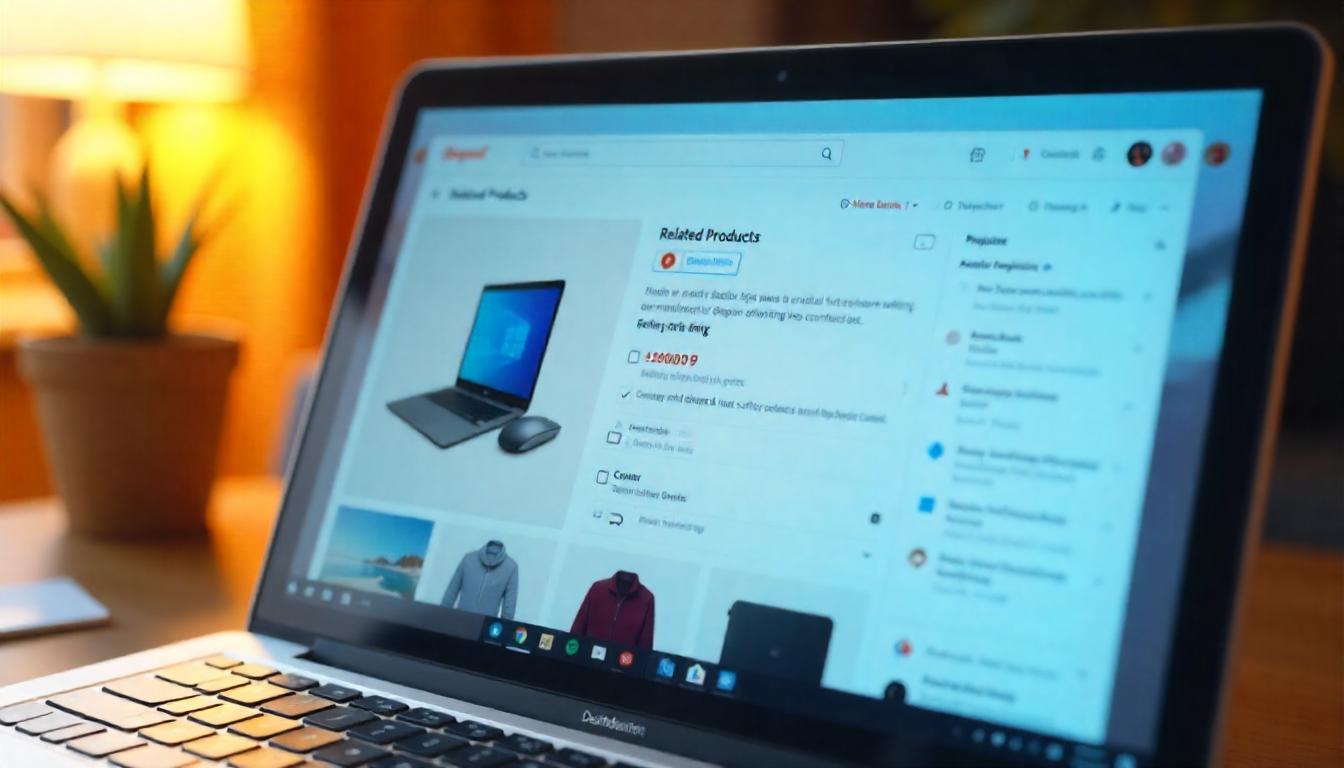
How to Add Related Products in Magento 2: A Practical Guide
Learn how to add related products in Magento 2 to boost sales and improve the customer experience. This practical guide walks you through the steps to manually assign related items, explains the difference between related products, up-sells, and cross-sells, and shares tips to keep your suggestions relevant and SEO-friendly.
Table Of Content
How to Add Related Products in Magento 2: A Practical Guide
Core Customization Tasks
Adding related products in Magento 2 is a straightforward way to enhance your store's user experience and increase sales. By suggesting complementary items on product pages, you can encourage customers to explore more and potentially add additional products to their cart.
What Are Related Products?
Related products are items that complement the product a customer is viewing. For instance, if someone is looking at a smartphone, related products might include a protective case or wireless earbuds. These suggestions aim to:
- Encourage additional purchases by showcasing complementary items.
- Enhance the shopping experience by providing relevant options.
- Increase the visibility of other products in your catalog.
Steps to Add Related Products in Magento 2
Follow these steps to manually add related products:
Access the Product Catalog
- Navigate to
Admin Panel > Catalog > Products. - Select the product you want to edit and click Edit.
Locate the Related Products Section
- Scroll down to the
Related Products, Up-Sells, and Cross-Sellssection. - Click Add
Related Products. - Use the search bar or filters to find products.
- Select the desired products and click
Add Selected Products. - Click Save to apply the changes.
- Select Truly Complementary Items: Ensure the related products make sense together. For example, pairing a camera with a compatible lens.
- Avoid Overloading: Limit the number of related products to avoid overwhelming customers.
- Regularly Update Suggestions: As your product catalog evolves, revisit and update related product associations.
- Optimize for SEO: Use clear product titles and descriptions to enhance search engine visibility.
- Set rules based on product attributes.
- Automatically display related products on various pages.
- Customize the layout and position of related product blocks.
Add Related Products
Save Your Changes
| Type | Display Location | Purpose |
|---|---|---|
| Related Products | Product Page | Suggest complementary items. |
| Up-Sells | Product Page | Promote higher-end alternatives. |
| Cross-Sells | Shopping Cart | Recommend additional products before checkout. |
Best Practices for Adding Related Products
Automating Related Product Suggestions
For larger catalogs, manual addition can be time-consuming. Consider using extensions like Mageplaza's Automatic Related Products, which allows you to:
Incorporating related products in Magento 2 is a practical approach to enhance user experience and drive additional sales. By thoughtfully selecting complementary items and leveraging automation tools, you can create a more engaging shopping environment for your customers.
Tip
To enhance your eCommerce store’s performance with Magento, focus on optimizing site speed by utilizing Emmo themes and extensions. These tools are designed for efficiency, ensuring your website loads quickly and provides a smooth user experience. Start leveraging Emmo's powerful solutions today to boost customer satisfaction and drive sales!
FAQs
What are related products in Magento 2?
Related products are complementary items shown on a product page to encourage customers to buy additional items that go well together.
Where do related products appear in Magento 2?
They appear on the product page, usually below the main product details, showcasing items that complement the current product.
How do I add related products to a product in Magento 2?
Go to the Admin Panel > Catalog > Products, edit a product, scroll to "Related Products, Up-Sells, and Cross-Sells," click "Add Related Products," select items, and save.
Can I automate related product suggestions?
Yes. Extensions like Mageplaza’s Automatic Related Products can dynamically display suggestions based on product attributes and rules.
What’s the difference between related products, up-sells, and cross-sells?
Related products complement an item, up-sells promote higher-end versions, and cross-sells appear in the cart to suggest extra purchases.
Why should I use related products in my Magento store?
They enhance the shopping experience, increase average order value, and expose more of your catalog to customers.
How many related products should I display?
Show only a few relevant products to avoid clutter. The number can depend on your theme and layout preferences.
Can related products help with SEO?
Yes. Well-labeled and interlinked product pages can improve crawlability and internal linking, boosting SEO.
Should I update related products regularly?
Yes. As your catalog changes, updating related items ensures relevance and improves customer engagement.
Are extensions necessary to manage related products?
No, Magento lets you manually manage them. However, extensions make it easier to automate and scale suggestions across large catalogs.









