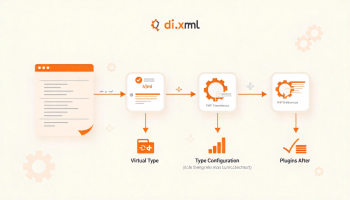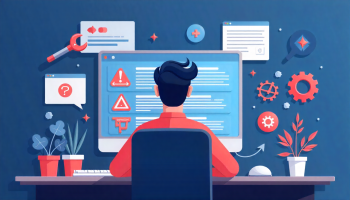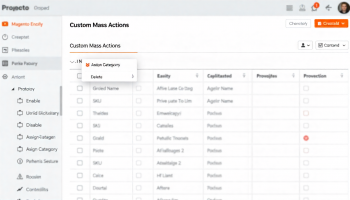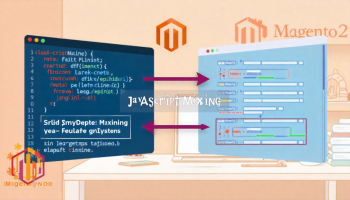Magento 2
-
January 02, 2026 17
Optimizing your Magento 2 Google Shopping feed directly impacts visibility, clicks, and sales. Google Shopping receives 1.2 billion searches monthly, making it the number one ad channel for ecommerce.....
20 min read -
November 03, 2025 45
Direct use of the Object Manager in Magento 2 creates problems. Magento's official guidelines warn against it because it hurts code quality, slows performance, and breaks standard development patterns.....
16 min read -
October 30, 2025 54
Magento 2 uses dependency injection (DI) to manage how classes receive their required dependencies. The di.xml file sits at the center of this system, letting you configure which classes get injected where.....
24 min read -
October 30, 2025 53
Factory classes in Magento 2 create objects without exposing creation logic. They enable flexible object initialization through contracts (interfaces). The factory design pattern handles non-injectable.....
17 min read -
October 29, 2025 80
Dynamic rows in Magento 2 let you build flexible admin configuration panels where users add multiple data entries. This tutorial shows you how to implement dynamic rows in system configuration, giving.....
26 min read -
October 28, 2025 44
CYou need a custom API in Magento 2 when default endpoints don't cut it. Custom APIs let you connect Magento stores with ERP systems, mobile apps, CRM platforms, and third-party services that require specific.....
22 min read -
October 21, 2025 50
You're working in your Magento 2 admin panel and suddenly hit an error: "Exception #0 (ReflectionException): Class does not exist" when trying to access a product page. This error blocks you from editing.....
20 min read -
October 18, 2025 44
Mass actions in Magento 2 let admins update multiple products without opening each one individually. This guide shows you how to add custom mass actions to your product listing page.
.....23 min read -
October 14, 2025 64
You need to override a mixin that's already been applied by another extension. This happens when a third-party module modifies JavaScript functionality, and you need to change or fix that modification.....
22 min read -
July 26, 2025 29
N98-Magerun is a powerful command-line interface (CLI) tool that has become an essential utility for Magento developers, system administrators, and DevOps professionals. Often referred to as "the swiss.....
22 min read