How to Improve Your Magento 2 Google Shopping Feed for Better Visibility
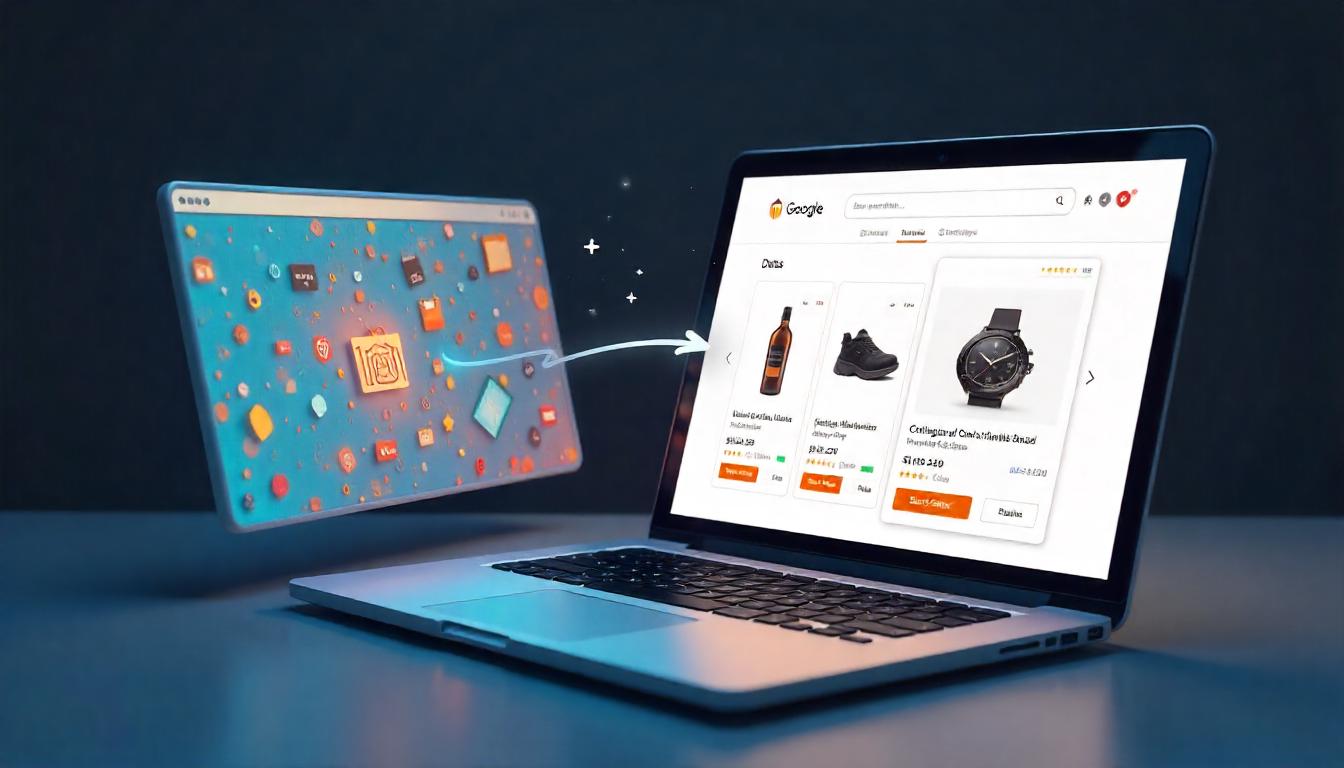
How to Improve Your Magento 2 Google Shopping Feed for Better Visibility
Learn how to improve your Magento 2 Google Shopping feed to boost product visibility, increase click-through rates, and drive more sales. This guide covers essential optimization tips including product titles, images, descriptions, pricing, and feed automation—without the fluff. Perfect for merchants looking to get better results from their Google Shopping campaigns.
How to Improve Your Magento 2 Google Shopping Feed for Better Visibility
Optimizing your Magento 2 Google Shopping feed is crucial for enhancing your product visibility and boosting sales. A well-structured feed ensures that your products appear in relevant search results, attracting more potential customers. Here's how to optimize your feed effectively:
1. Craft Clear and Descriptive Product Titles
- Be Specific: Include key attributes like brand, color, size, and model. For example, instead of "Black Leather Bag," use "ABC Brand Black Leather Laptop Bag – 15-inch."
- Prioritize Important Information: Place the most critical details at the beginning of the title.
- Limit Length: Aim for titles between 50–70 characters to ensure full visibility in search results.
2. Write Concise and Informative Product Descriptions
- Focus on Key Features: Highlight essential details such as material, dimensions, and unique selling points.
- Maintain Readability: Use clear, natural language without jargon.
- Character Limit: Keep descriptions between 500–1,000 characters to align with Google's guidelines.
3. Optimize Product Images
- High Quality: Use clear, high-resolution images that showcase the product from multiple angles.
- Size Recommendations: Google recommends images of at least 2000x2000 pixels for optimal display.
- Size Recommendations: Google recommends images of at least 2000x2000 pixels for optimal display.
4. Ensure Accurate Product Categorization
- Select Appropriate Categories: Assign products to the most relevant Google product categories to improve search relevance.
- Use Product Labels: Apply labels like "On Sale," "Best Seller," or "Limited Stock" to attract attention.
5. Provide Detailed Pricing and Availability Information
- Competitive Pricing: Ensure your prices are competitive to attract price-sensitive customers.
- Dynamic Pricing: Implement dynamic pricing strategies to adjust prices based on market conditions.
- Availability Status: Keep product availability up-to-date to prevent customer dissatisfaction.
6. Utilize Google Merchant Center Features
- Shipping Information: Include accurate shipping details to set proper customer expectations.
- Tax Information: Provide tax details as required by your region's regulations.
- Product Reviews: Incorporate product reviews to build trust and credibility.
7. Automate Feed Updates
- Use Extensions: Leverage Magento 2 extensions like Emmo Google Shopping Feed Generator to automate feed creation and updates.
- Scheduling: Set up regular feed updates to reflect changes in inventory, pricing, and product details.
Conclusion
Optimizing your Magento 2 Google Shopping feed is essential for improving product visibility and driving sales. By focusing on clear titles, informative descriptions, high-quality images, accurate categorization, and up-to-date pricing and availability, you can enhance your feed's performance. Utilizing automation tools further streamlines the process, ensuring your feed remains current and competitive.
Tip
To enhance your eCommerce store’s performance with Magento, focus on optimizing site speed by utilizing Emmo themes and extensions. These tools are designed for efficiency, ensuring your website loads quickly and provides a smooth user experience. Start leveraging Emmo's powerful solutions today to boost customer satisfaction and drive sales!
FAQs
Why is it important to optimize the Google Shopping feed in Magento 2?
Optimizing your feed helps products appear in more relevant search results, improving visibility and increasing potential sales.
What makes a good product title for Google Shopping?
Use clear, descriptive titles with brand, color, size, and product type. Place the most important keywords at the beginning.
How long should my product descriptions be?
Descriptions should range from 500 to 1,000 characters and highlight key features clearly without using jargon.
What image format and size are best for Google Shopping?
Use high-quality images, ideally 2000x2000 pixels. WebP format is recommended for faster loading without sacrificing quality.
How should I categorize products in my feed?
Choose the most accurate Google product category and use custom labels like “On Sale” or “Best Seller” for better targeting.
What pricing strategies should I use in my feed?
Maintain competitive pricing and consider dynamic pricing tools to respond to market changes automatically.
How can I keep my feed data up to date?
Use Magento 2 extensions like Magefan or Meetanshi to automate feed generation and schedule regular updates.
Should I include shipping and tax info in the feed?
Yes, accurate shipping and tax information help avoid customer confusion and improve listing compliance with Google.
Is it possible to add reviews to my Google Shopping listings?
Yes, integrating product reviews can build trust and increase click-through rates on your listings.
Do I need to modify Magento’s core to optimize the feed?
No, with the right extensions, you can optimize your feed without touching the Magento core files.









