Mobile Optimization for Your Magento Store: A Practical Guide
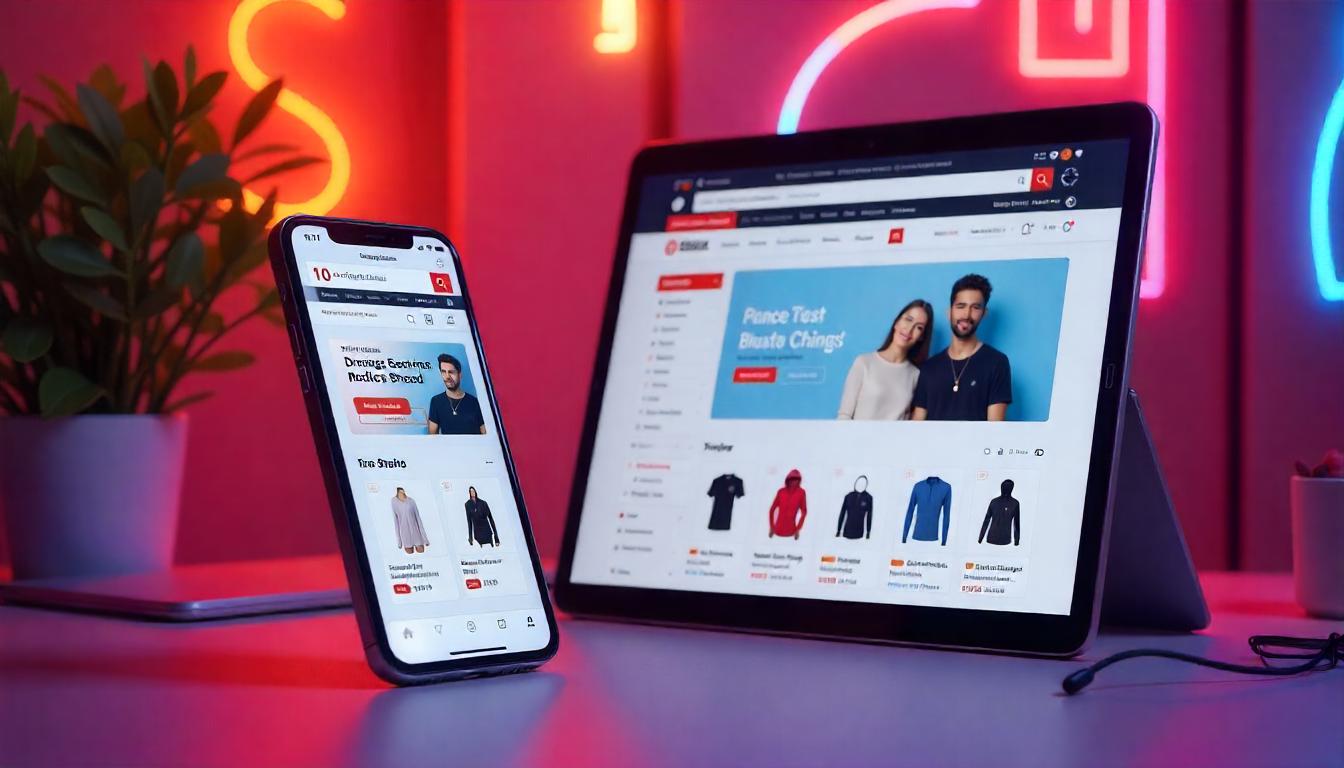
Mobile Optimization for Your Magento Store: A Practical Guide
Mobile commerce is thriving, contributing significantly to e-commerce growth. However, many Magento stores face challenges like slow load times and cart abandonment. Here's a step-by-step approach to make your Magento store mobile-friendly, ensuring a seamless shopping experience while improving SEO rankings and conversions.
Table Of Content
Why Magento Mobile Optimization Matters
Mobile optimization isn’t optional—it’s essential. Here’s why focusing on mobile optimization for your Magento store is critical:
Improved User Experience
An optimized mobile store delivers faster loading times, seamless navigation, and a hassle-free checkout process. These elements enhance the overall user experience, reducing friction and increasing satisfaction.
Mobile Traffic Dominates
Mobile devices drive the majority of web traffic globally. According to Statista, over 50% of global website traffic comes from mobile devices. If your Magento store isn’t optimized for mobile, you risk losing a significant portion of potential customers.
Traffic Sources Comparison
| Device | Percentage of Traffic |
|---|---|
| Mobile Devices | 50%+ |
| Desktop/Laptops | ~45% |
| Tablets | ~~5% |
Boost Search Engine Rankings
Search engines like Google prioritize mobile-friendly websites. A well-optimized mobile store not only improves rankings but also drives more organic traffic, giving your store a competitive edge in search results.
Increased Engagement
Mobile optimization facilitates features like push notifications, keeping customers informed and engaged. These notifications can help drive repeat visits, enhance customer retention, and foster loyalty.
Higher Conversions
With mobile traffic leading the way, an optimized store ensures easier purchases. Shoppers can complete transactions directly from their smartphones, eliminating the need for a desktop. This convenience directly contributes to higher conversion rates.
Acknowledging Past Challenges
If mobile optimization wasn’t a priority before, it’s time to address this gap. Neglecting mobile users can result in missed opportunities, but the good news is that optimizing now can make a substantial impact.
Optimize Mobile Performance: A Practical Guide
Start by assessing your site's mobile performance to identify areas needing improvement. Use Google PageSpeed Insights for a detailed report. Enter your website's URL, and the tool generates insights for mobile and desktop performance within seconds.
If your mobile performance falls short, consider making targeted optimizations. However, aim for improvements that align with your business priorities and constraints. Desktop performance might already be excellent, but mobile often requires additional focus due to its impact on user experience and SEO rankings.
If your mobile performance falls short, consider making targeted optimizations. However, aim for improvements that align with your business priorities and constraints. Desktop performance might already be excellent, but mobile often requires additional focus due to its impact on user experience and SEO rankings.
Once you've made updates, re-test your site using PageSpeed Insights. Look for measurable progress in metrics like loading speed, interactivity, and visual stability.
| Metric | Good Performance Indicator | Actionable Tip |
|---|---|---|
| Loading Speed | Less than 3 seconds | Minimize file sizes and use a CDN. |
| First Contentful Paint | Under 2 seconds | Optimize server response times. |
| Cumulative Layout Shift | Below 0.1 | Avoid unexpected layout changes. |
Next Steps: Optimizing Your Site
After reviewing your mobile performance, implement the following steps:
- Optimize Images: Compress images and use modern formats like WebP.
- Leverage Browser Caching: Reduce load times for returning users.
- Enable Lazy Loading: Prioritize loading above-the-fold content.
- Reduce JavaScript Blocking: Defer non-critical scripts.
Regularly monitor performance to ensure consistent improvements. By addressing these areas, you'll enhance mobile user experience and boost your site's SEO.
Tip
To enhance your eCommerce store’s performance with Magento, focus on optimizing site speed by utilizing Emmo themes and extensions. These tools are designed for efficiency, ensuring your website loads quickly and provides a smooth user experience. Start leveraging Emmo's powerful solutions today to boost customer satisfaction and drive sales!
Optimizing Magento for Mobile: Practical Steps for Better User Experience
1. Use a Fully Responsive Theme
When customizing your Magento store, ensure your theme is responsive. A responsive design adjusts seamlessly to different screen sizes, improving user experience across devices. Test your theme on various mobile devices to ensure functionality.
Options for Responsive Themes:
- Magento Marketplace: Offers a wide range of pre-built, mobile-friendly themes. Look for features like touch-optimized navigation and streamlined mobile checkouts.
- Custom Development: Hiring a Magento theme developer for a tailored solution is another option, though it can be costly.
2. Optimize Website Performance for Mobile
Mobile users often deal with limited bandwidth, making speed a critical factor. Here are key ways to optimize performance:
| Optimization Method | Benefits |
|---|---|
| Image Optimization | Use formats like WebP to reduce image sizes by 30% without compromising quality. |
| Minimize HTTP Requests | Combine CSS and JavaScript files to enhance loading speeds. |
| Enable Caching | Configure Magento’s caching features to serve elements from local storage for repeat visitors. |
| Lazy Loading | Load only visible elements to conserve bandwidth and boost speed. |
3. Improve Mobile Navigation
User-friendly navigation prevents high bounce rates. Implement these strategies:
- Simplified Menus: Use minimal items to avoid clutter and ensure buttons are appropriately sized.
- Hamburger Menus: Popular for mobile, they keep navigation compact and intuitive.
4. Streamline Checkout Processes
Mobile users demand speed and simplicity when shopping. Optimize the checkout flow with:
- Mobile Payment Options: Accept wallets like Apple Pay or Google Pay to simplify transactions.
- Guest Checkout: Enable guest checkouts to reduce user frustration with lengthy registration forms.
- Autofill Forms: Implement autofill features for faster form completion, improving user experience.
5. Enhance User Trust and Engagement
- Privacy Transparency: Prominently display your data-handling policies to reassure users about their personal information.
- Social Media Integration: Add share buttons for platforms like Instagram and Facebook. Enable social logins to streamline account creation.
Improve Newsletter Subscriptions with Magento 2 Newsletter Extension
Struggling with low newsletter sign-ups? The Magento 2 Newsletter Extension by Emmo can help. This powerful tool enhances your email marketing by offering customizable popups designed to capture visitor interest. It’s packed with features to boost subscription rates and improve engagement.
Key Features:
- Flexible Popups: Create multiple popups with event-triggered display options. Customize them for different customer segments, products, or pages.
- Template Variety: Choose from over 20 popup templates, fully customizable to match your brand’s style.
- Targeted Campaigns: Use precise conditions to display popups, such as customer behavior, device type, or exit intent.
- Performance Tracking: Gain insights into popup performance with metrics like views, conversion rates, and revenue impact.
- Integration: Easily sync with platforms like MailChimp, HubSpot, and Salesforce, or store data directly in Magento.
How to Make the Most of This Extension
- Plan Popup Timing: Schedule popups based on user behavior (e.g., page scroll or exit intent) to maximize effectiveness.
- Offer Incentives: Use exclusive discounts or offers for new subscribers to increase conversion rates.
- Optimize Design: Test different themes and layouts to see what resonates with your audience.
Extended Use Cases:
- Notify customers about new arrivals or special offers.
- Reward loyal customers with discounts.
- Re-engage inactive users with tailored promotions.
This extension makes it easy to enhance your email marketing while improving overall user experience. Start creating effective campaigns today with the Magento 2 Newsletter Extension
FAQs
Why Is Mobile Optimization Crucial for Magento Stores?
Mobile optimization is essential as most users access websites via mobile devices. Ensuring your Magento store is mobile-friendly improves user experience, reduces bounce rates, and boosts conversions.
What Is the First Step to Optimize Magento for Mobile?
Start by choosing a responsive theme. Test it across different devices to ensure it adapts well to varying screen sizes and offers features like touch-friendly navigation and mobile-optimized checkouts.
How Can I Optimize Images for Faster Mobile Loading?
Convert images to WebP format, which is 30% smaller than JPEG without compromising quality. Use extensions like WebP Images for easy conversion and better performance.
What Are Some Methods to Reduce Bandwidth Usage?
Combine CSS and JavaScript files to minimize HTTP requests. Enable Magento’s cache types and consider using lazy loading to load only visible content initially.
How Do I Ensure Mobile-Friendly Site Navigation?
Keep menus simple with only essential items and use common designs like hamburger menus. Make sure buttons are large enough for easy tapping.
What Features Should I Include for a Smooth Checkout Experience?
Implement mobile payment options and a guest checkout feature. Use autofill functionality for forms to save users time and reduce friction during checkout.
How Can I Make Content More Readable on Mobile?
Choose easily readable fonts and sizes. If you plan to add a blog, use an SEO-friendly blog extension to ensure mobile compatibility and better engagement.
What Role Does Social Media Integration Play in Mobile Optimization?
Social media integration allows users to share products or log in using social profiles. This enhances the shopping experience and promotes your store to a broader audience.
Is a Content Delivery Network (CDN) Necessary for Mobile Optimization?
A CDN improves loading speed by serving content from servers closer to the user. This is especially helpful for stores with a global audience. Consider using one for better performance.
What Should I Do to Protect User Privacy?
Display your privacy and data handling policies prominently. This builds trust with users and reassures them about the security of their personal information.









