Step-by-Step Guide to Setting Up Newsletters in Magento 2
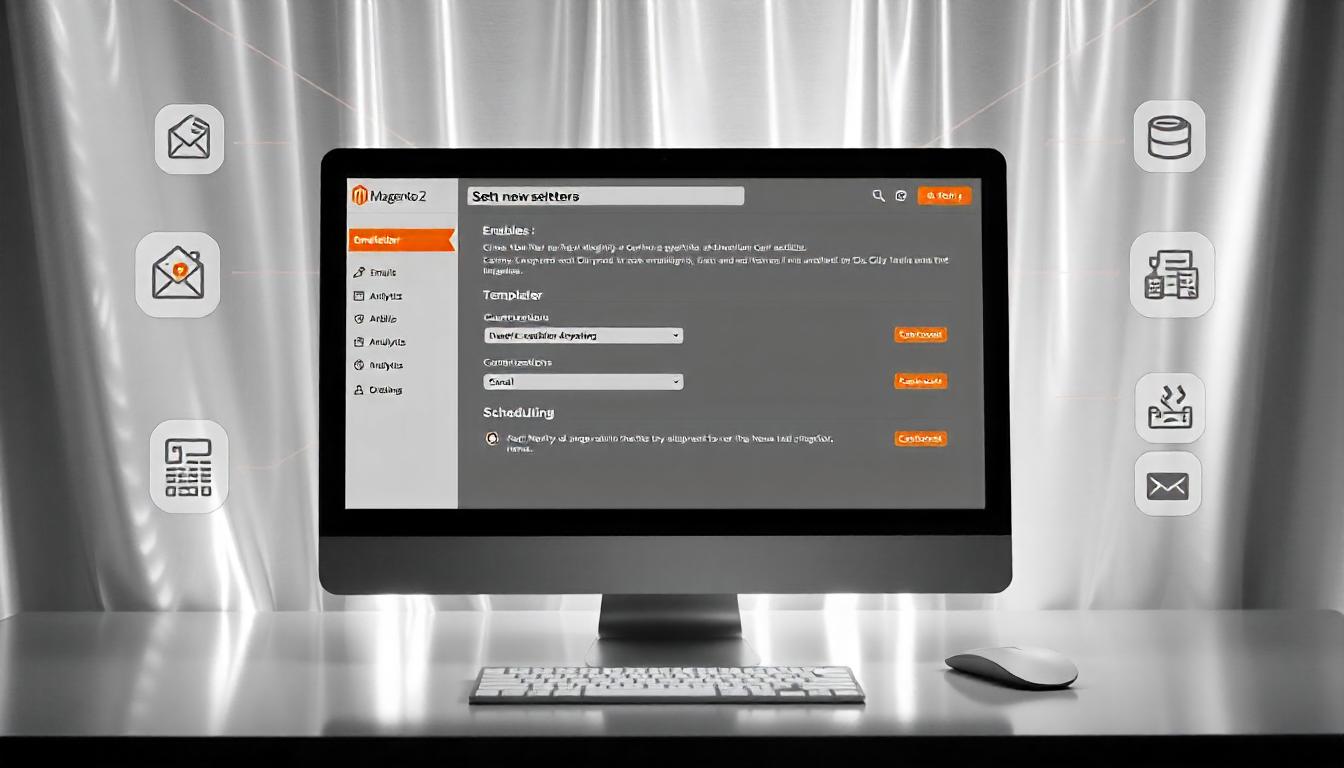
Step-by-Step Guide to Setting Up Newsletters in Magento 2
Setting up newsletters in Magento 2 is straightforward, leveraging the platform's built-in functionality. This allows you to create, manage, and distribute email campaigns without additional extensions. Here’s how you can do it effectively:
Table Of Content
Redefining Newsletters: A Practical Guide
A newsletter is a tool for communication that businesses or organizations use to share updates, promote products, or build relationships with their audience. In eCommerce, newsletters are predominantly digital and sent via email to subscribers who opt in. They often focus on specific topics, such as new products, promotions, or updates in services. Newsletters aim to engage customers, build loyalty, and drive actions like visiting the website or making a purchase.
Why Newsletters Matter for eCommerce
Newsletters play a crucial role in maintaining customer relationships and enhancing brand loyalty. Here’s what they bring to the table:
- Direct Communication: They create a direct line to customers, offering personalized messages.
- Cost-Efficient Marketing: Email campaigns are more affordable than many other advertising methods.
- Trackable Metrics: Businesses can measure open rates, click-throughs, and conversions to refine strategies.
Key Features of Effective Newsletters
- Clear Subject Lines: Capture attention immediately. Test variations and personalize with names or offers.
- Clear Subject Lines: Capture attention immediately. Test variations and personalize with names or offers.
- Engaging Content: Focus on one main topic to keep readers interested and avoid overwhelming them.
- Visual Appeal: Use a balanced mix of text and images (ideally 60% text, 40% visuals) for easy skimming.
- Action-Oriented: Include a clear, prominent call-to-action (CTA) like “Shop Now” or “Learn More.”
- Social Media Integration: Add links to your social profiles to boost your online presence.
Avoid Common Pitfalls
Many newsletters fail due to irrelevant content, overly generic messaging, or a lack of testing. It’s vital to understand your audience and continuously refine your strategy based on feedback and performance metrics.
Why Newsletters Matter: A Guide to Boosting Your Brand
Building Brand Awareness
Newsletters are a powerful tool for increasing awareness. They let you share updates about new products, features, or key business developments directly with your audience. Unlike ads, newsletters feel personal and foster a stronger connection with your brand.
Demonstrating Expertise
Showcasing expertise is another advantage of newsletters. By sharing valuable insights, tips, or industry knowledge, you position your brand as a trusted leader in your niche. This can build credibility and set you apart from competitors.
Clear and Direct Communication
Social media often limits post visibility due to algorithms or content overload. Newsletters bypass these barriers, delivering your message straight to your audience's inbox. This direct communication ensures your content reaches the intended audience without distractions.
Strengthening Brand Recognition
Frequent newsletters help cement your brand’s identity. When your audience regularly sees your content, they associate your brand with specific products or services. This familiarity makes them more likely to visit your site when they need what you offer.
Tip
To enhance your eCommerce store’s performance with Magento, focus on optimizing site speed by utilizing Emmo themes and extensions. These tools are designed for efficiency, ensuring your website loads quickly and provides a smooth user experience. Start leveraging Emmo's powerful solutions today to boost customer satisfaction and drive sales!
Configuring Magento 2 Newsletters: A Step-by-Step Guide
Efficient newsletter management is crucial for engaging customers and driving conversions. Here’s how you can configure newsletters in Magento 2 effectively. This guide includes all key settings and acknowledges any oversights you might have faced previously while setting up.
Step-by-Step Process to Configure Newsletters in Magento 2
- Access the Admin Panel:
Log in to your Magento 2 Admin Panel.
- Navigate to Configuration:
From the main menu, go to Stores > Settings > Configuration.
- Locate Newsletter Settings
Under the Customers section, select Newsletter.
- Adjust Subscription Options
Expand the Subscription Options section to customize your newsletter settings based on your requirements.
Finalizing the Configuration
Once you've customized these settings:
- Review your changes to ensure they align with your business requirements.
- Click Save Config to apply the updates.
Improve Newsletter Subscriptions with Magento 2 Newsletter Extension
Struggling with low newsletter sign-ups? The Magento 2 Newsletter Extension by Emmo can help. This powerful tool enhances your email marketing by offering customizable popups designed to capture visitor interest. It’s packed with features to boost subscription rates and improve engagement.
Key Features:
- Flexible Popups: Create multiple popups with event-triggered display options. Customize them for different customer segments, products, or pages.
- Template Variety: Choose from over 20 popup templates, fully customizable to match your brand’s style.
- Targeted Campaigns: Use precise conditions to display popups, such as customer behavior, device type, or exit intent.
- Performance Tracking: Gain insights into popup performance with metrics like views, conversion rates, and revenue impact.
- Integration: Easily sync with platforms like MailChimp, HubSpot, and Salesforce, or store data directly in Magento.
How to Make the Most of This Extension
- Plan Popup Timing: Schedule popups based on user behavior (e.g., page scroll or exit intent) to maximize effectiveness.
- Offer Incentives: Use exclusive discounts or offers for new subscribers to increase conversion rates.
- Optimize Design: Test different themes and layouts to see what resonates with your audience.
Extended Use Cases:
- Notify customers about new arrivals or special offers.
- Reward loyal customers with discounts.
- Re-engage inactive users with tailored promotions.
This extension makes it easy to enhance your email marketing while improving overall user experience. Start creating effective campaigns today with the Magento 2 Newsletter Extension
FAQs
How Do I Enable Newsletters in Magento 2?
To enable newsletters in Magento 2, go to the Admin Panel, navigate to *Stores > Configuration > Customers > Newsletter*. Here, you can customize subscription options, enable newsletter sending, and manage general settings.
Can I Customize the Subscription Form in Magento 2?
Yes, you can customize the subscription form by modifying the layout and design files in your Magento theme. Extensions can also be used to add features like checkboxes, tooltips, or additional fields.
How Can I Segment My Newsletter Subscribers?
Magento 2 allows you to segment subscribers based on attributes like order history, customer group, or demographics. Use built-in tools or third-party extensions to create targeted segments for personalized campaigns.
What Are the Best Practices for Writing Newsletter Content?
Focus on clear, concise messaging and include compelling CTAs. Use engaging subject lines, segment your audience for personalized content, and ensure the design is mobile-friendly.
How Do I Send a Test Newsletter in Magento 2?
To send a test newsletter, draft the content in the newsletter template editor and select "Send Test Email" to your preferred address. This helps verify the layout and design before sending it to subscribers.
What Are the Benefits of Using Newsletter Extensions in Magento 2?
Newsletter extensions enhance functionality by providing advanced segmentation, automation, analytics, and design options. They streamline workflows and improve engagement with subscribers.
Can I Schedule Newsletters in Magento 2?
Yes, you can schedule newsletters by setting specific dates and times in the campaign settings. Extensions like Emmo’s Newsletter Manager offer advanced scheduling options for recurring campaigns.
How Can I Track Newsletter Performance?
Use Magento’s built-in reports or integrate tools like Google Analytics to track open rates, click-through rates, and conversions. Detailed insights help refine future campaigns.
What Should I Do If Newsletter Emails Aren’t Sending?
Check your email settings under *Stores > Configuration > Advanced > System*. Ensure SMTP settings are configured correctly. Extensions can also help resolve common delivery issues.
Can I Automate Welcome Emails for New Subscribers?
Yes, Magento 2 supports automation for welcome emails. Enable the feature under *Stores > Configuration > Customers > Newsletter* and customize the template to match your branding.









