Mastering Google Core Web Vitals: Your Essential Guide
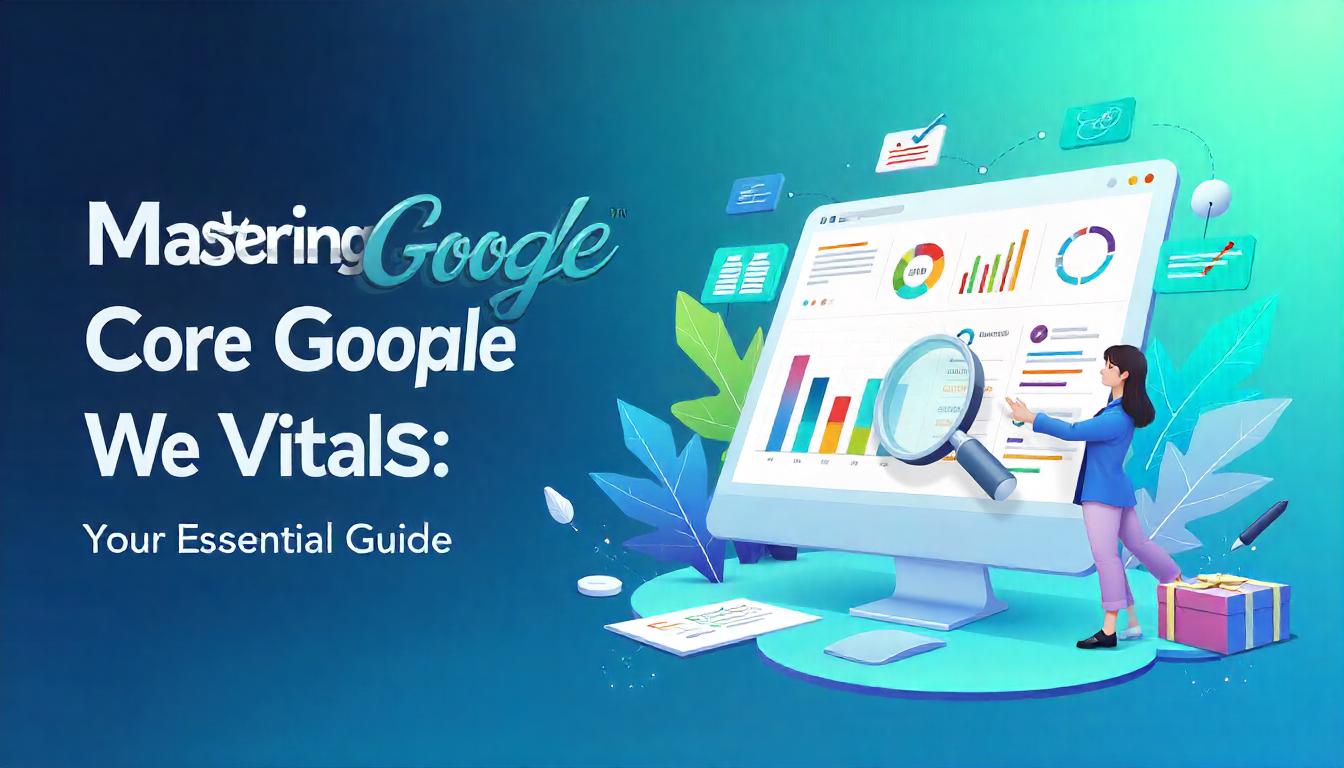
Mastering Google Core Web Vitals: Your Essential Guide
Google Core Web Vitals are critical for improving your website’s SEO and user experience. These metrics—Largest Contentful Paint (LCP), First Input Delay (FID), and Cumulative Layout Shift (CLS)—directly impact your PageRank and search performance. If you’ve overlooked these in the past, now is the time to optimize.
Table Of Content
Understanding Core Web Vitals: What They Are and Why They Matter
Core Web Vitals are critical metrics that Google uses to assess the user experience of a webpage. These factors measure speed, responsiveness, and visual stability—all key components of creating a seamless browsing experience. Simply put, they are part of Google’s Page Experience Signals, which directly affect your SEO performance.
Starting in June 2021, websites failing Core Web Vitals may see lower rankings, as Google prioritizes pages with stronger performance scores. Improving these metrics can significantly boost your visibility.
Breaking Down Core Web Vitals
Core Web Vitals consist of three main metrics:
| Metric | What It Measures | Ideal Score |
|---|---|---|
| Largest Contentful Paint (LCP) | Loading speed of the main content | Under 2.5 seconds |
| First Input Delay (FID) | Time taken for the site to respond to user inpu. | Less than 100 ms |
| Cumulative Layout Shift (CLS) | Visual stability during page load | Less than 0.1 |
Why Mobile Performance Matters
Why Core Web Vitals Are Essential for SEO
Core Web Vitals play a significant role in SEO and user experience. While their exact impact on rankings isn't entirely clear, ignoring them could hurt your site’s performance. Google considers them a key factor in evaluating page experience, which directly affects rankings, click-through rates (CTR), and user retention. Let’s break it down.
Core Web Vitals and Google Rankings
Since June 2021, Core Web Vitals have been part of Google's page experience ranking factor. Page experience evaluates elements like HTTPS, mobile-friendliness, and safe browsing. Core Web Vitals measure critical user experience metrics, such as:
- Largest Contentful Paint (LCP): Measures loading speed.
- First Input Delay (FID): Assesses interactivity.
- Cumulative Layout Shift (CLS): Evaluates visual stability.
While page experience impacts rankings, it doesn’t replace the importance of high-quality content. If your content is unmatched for relevance and quality, poor Core Web Vitals may not hurt you as much. However, in competitive niches, strong Core Web Vitals can give you an edge.
| Core Web Vitals Metrics | Ideal Threshold |
|---|---|
| Largest Contentful Paint | ≤ 2.5 seconds |
| First Input Delay | ≤ 100 milliseconds |
| Cumulative Layout Shift | ≤ 0.1 (no visual instability) |
Core Web Vitals and Click-Through Rate (CTR)
Google might introduce visual indicators, such as page experience badges, to highlight whether a page meets Core Web Vitals standards. These badges could directly affect CTR, as users are more likely to click on listings labeled as having a "good page experience." A poor badge, on the other hand, could deter clicks, impacting rankings indirectly. Improving your Core Web Vitals ensures a positive badge and enhances user trust. Better CTR leads to higher rankings over time, making it crucial to optimize these metrics.
Tip
To enhance your eCommerce store’s performance with Magento, focus on optimizing site speed by utilizing Emmo themes and extensions. These tools are designed for efficiency, ensuring your website loads quickly and provides a smooth user experience. Start leveraging Emmo's powerful solutions today to boost customer satisfaction and drive sales!
How Are Core Web Vitals Evaluated?
Core Web Vitals are evaluated using real-world data, reflecting how actual users interact with your web pages. These metrics are based on field data gathered from Google Chrome sessions, not simulations. That distinction matters because it aligns Core Web Vitals scores with genuine user experiences.
Field data and lab data play different roles in measuring Core Web Vitals.
| Type | Source | Details |
|---|---|---|
| Field Data | Chrome User Experience Report (CrUX) | Captures real user interactions, accounting for device and network variations. |
| Lab Data | Tools like Lighthouse, Chrome DevTools, and GTmetrix | Simulated environments with controlled settings, providing a quick snapshot of potential performance. |
Why Field Data Is Crucial
Google relies on field data for assessing Core Web Vitals. This means even if your Lighthouse scores (lab data) look great, your actual users might still face performance issues. Field data offers a true reflection of user experience but has a 28-day aggregation period, delaying optimization feedback.The Three Core Metrics
Core Web Vitals currently focus on three main metrics:
- Largest Contentful Paint (LCP): Measures loading performance. Target: 2.5 seconds or less.
- First Input Delay (FID): Assesses interactivity. Target: 100 milliseconds or less.
- Cumulative Layout Shift (CLS): Evaluates visual stability. Target: A score below 0.1.
How to Optimize Largest Contentful Paint (LCP) for Better Page Speed
Largest Contentful Paint (LCP) measures how fast a webpage's most visible content loads. It focuses on what users see first, like a featured image or a headline, rather than backend metrics like Time to First Byte. For SEO and user experience, your goal is an LCP under 2.5 seconds. Anything slower impacts engagement and search rankings.
Key Elements LCP Measures:
LCP evaluates the load time of the largest visible content, such as:
- Featured images (
img>or videoelements) - Background images using url()
- Large text blocks (e.g.,
tags)
Tools to Measure LCP
Use PageSpeed Insights to identify your page’s LCP element. It offers real-world data from Chrome User Experience Reports (CrUX) and provides actionable fixes. Search Console offers site-wide LCP insights, showing performance across multiple URLs. This is ideal for identifying problem areas without testing pages individually.
FAQs
What Are Google Core Web Vitals?
Google Core Web Vitals are a set of metrics that measure user experience aspects of website performance. They focus on loading speed, interactivity, and visual stability to ensure a smooth browsing experience.
Why Are Core Web Vitals Important for SEO?
Core Web Vitals impact search rankings, as Google uses them to evaluate a site's user experience. A better score means higher chances of improved SEO performance and user engagement.
How Can I Measure Core Web Vitals?
You can measure Core Web Vitals using tools like Google PageSpeed Insights, Lighthouse, or the Core Web Vitals report in Google Search Console. These tools provide actionable insights to improve performance.
What Are the Three Core Web Vitals Metrics?
The three metrics are:
- Largest Contentful Paint (LCP): Measures loading performance.
- First Input Delay (FID): Measures interactivity.
- Cumulative Layout Shift (CLS): Measures visual stability.
How Can I Improve Largest Contentful Paint (LCP)?
To optimize LCP, focus on deferring JavaScript, optimizing images, and using fast web hosting. Compress large resources and prioritize above-the-fold content for faster loading.
What Are Common Issues Affecting Core Web Vitals?
Common issues include render-blocking resources, unoptimized images, delayed script execution, and poor server response times. Identifying these issues with diagnostic tools can guide improvements.
How Often Should I Monitor Core Web Vitals?
Regularly monitor your Core Web Vitals, especially after site updates or new content additions. Use tools like Search Console or third-party analytics for consistent tracking and optimization.
Where Can I Learn More About Google Core Web Vitals?
Google’s Web.dev and Search Central provide comprehensive guides. Additionally, community forums and developer blogs often share practical tips for improving Core Web Vitals.








