Guide to Setting Up Catalog Price Rules in Magento 2
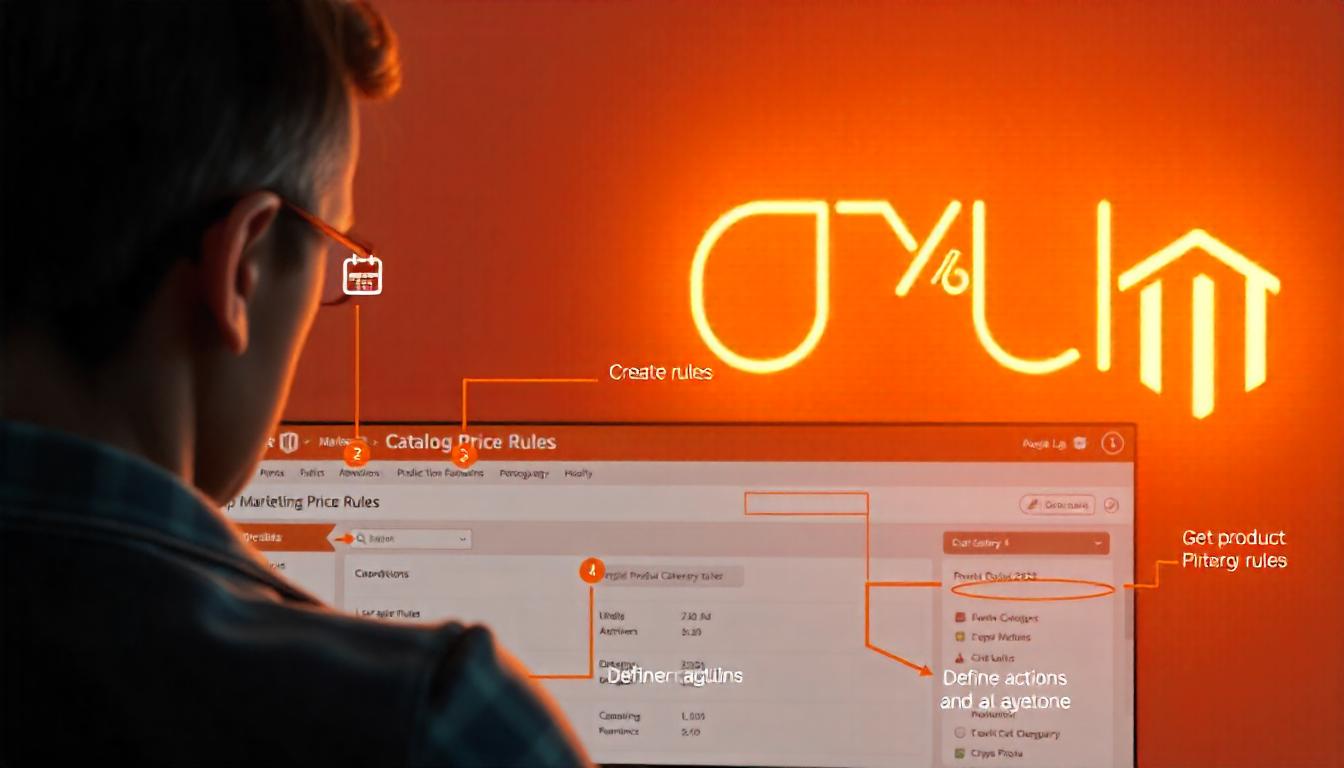
Guide to Setting Up Catalog Price Rules in Magento 2
Creating catalog price rules in Magento 2 allows you to set automated discounts on products under certain conditions. Here's a clear, step-by-step guide to help you:
Table Of Content
Simplified Guide to Magento Catalog Price Rules
Magento Catalog Price Rules help merchants set up automatic discounts for products based on specific conditions. Unlike manually applying discounts, these rules trigger automatically once the conditions are met, saving time and effort. They’re a handy way to run promotions directly on your catalog.
Key Features of Catalog Price Rules
- Automatic Application: Rules are applied without any manual effort.
- Flexible Conditions: Discounts can be based on product attributes like category, price, or brand.
- Wide Range of Actions: You can set fixed discounts, percentage-based reductions, or special prices.
- Granular Targeting: Apply rules to specific customer groups, store views, or timeframes.
Common Use Cases
- Seasonal sales (e.g., 20% off all winter apparel).
- Discounts on products from a specific manufacturer.
- Special pricing for wholesale or VIP customers.
| Feature | Catalog Price Rule | Cart Price Rule |
|---|---|---|
| Application Area | Product catalog | Shopping cart |
| Trigger | Conditions met on product attributes | Conditions met during checkout |
| Discount Type | Percentage, fixed, or special price | Free shipping, fixed/percentage discounts |
| Setup Focus | Promotes specific products/categories | Drives cart-level promotions |
Acknowledging Past Missteps
Many merchants confuse Catalog Price Rules with Cart Price Rules. The key difference is where the discount is applied—Catalog Price Rules work at the product level, while Cart Price Rules activate at checkout.
Tips for Effective Use
- Regularly review and optimize rules to align with your sales goals.
- Combine Catalog and Cart Price Rules strategically for maximum impact.
- Monitor analytics to track rule performance and adjust as needed.
This tool simplifies promotions while reducing manual effort, making it a must-use feature for any Magento store.
Key Differences Between Magento 2 Catalog Price Rules and Cart Price Rules
Magento 2 offers two powerful tools to create promotions: Catalog Price Rules and Cart Price Rules. Each serves distinct purposes, and understanding these differences is essential to effectively drive sales and enhance customer loyalty. Here's how they work and when to use each:
Catalog Price Rules
Cart Price Rules
- Purpose: Activates during checkout, often requiring customer interaction, such as entering a coupon code.
- Best For: Conditional promotions and customer-specific offers (e.g., "Buy One, Get One Free").
- Example: A “Holiday Special” offering $10 off for orders over $50 using a specific coupon.
Choosing the Right Rule
Additional Insights
To maximize the impact:
Tip
To enhance your eCommerce store’s performance with Magento, focus on optimizing site speed by utilizing Emmo themes and extensions. These tools are designed for efficiency, ensuring your website loads quickly and provides a smooth user experience. Start leveraging Emmo's powerful solutions today to boost customer satisfaction and drive sales!
Why Use Magento Catalog Price Rules?
Magento catalog price rules simplify managing discounts and promotions while boosting sales and customer satisfaction. They streamline processes, save time, and improve overall efficiency. Here’s a breakdown of their key advantages:
1. Automation Simplifies Workflows
With catalog price rules, the discounting process is fully automated. Merchants no longer need to manually adjust prices, ensuring consistency across the store. Automation minimizes errors and frees up time for strategic tasks.
| Benefit | Description |
|---|---|
| Consistency | Uniform application of discounts without oversight. |
| Error Reduction | Minimizes manual pricing errors. |
2. Save Time for High-Value Tasks
Removing the need for manual configuration means merchants can focus on other critical areas. This could include customer support, enhancing store usability, or developing growth strategies.
3. Boost Customer Satisfaction
Displayed discounts on catalog and product pages encourage customers to purchase. Unlike cart price rules, catalog rules show savings upfront, building trust and prompting faster decisions.
| Rule Type | Visibility |
|---|---|
| Catalog Price Rules | Shown upfront on product/catalog pages. |
| Cart Price Rules | Revealed only at checkout. |
4. Optimize Inventory Management
Struggling to move slow-selling items? Apply discounts to underperforming product categories to clear inventory and improve cash flow. This approach balances inventory while maximizing sales opportunities.
5. Strengthen Customer Loyalty
Target specific customer groups with exclusive discounts. Using Magento’s advanced analytics, you can offer personalized deals, fostering loyalty and repeat purchases. Tailored promotions ensure customers feel valued, improving retention rates.
How to Set Up Magento 2 Catalog Price Rules in 4 Simple Steps
Configuring catalog price rules in Magento 2 helps streamline discounts and pricing strategies for specific products or customer groups. Here’s a step-by-step guide to get you started.
Step 1: Create a New Catalog Price Rule
- Go to Marketing → Promotions → Catalog Price Rule in your admin dashboard.
- Click Add New Rule in the top-right corner.
- Fill in the details under the Rule Information tab:
- Rule Name: Provide a clear name for internal use.
- Description: (Optional) Add details to describe the rule.
- Status: Set to Active to enable the rule.
- Websites: Choose where the rule will apply.
- Customer Groups: Select the groups that will receive the discount.
- From & To: Define the date range for the rule.
- Priority: Enter a number to decide this rule's priority over others.
Step 2: Define Rule Conditions
Set specific conditions to determine when the rule should apply. For example, you can target products in a certain category.
- Open the Conditions tab.
- Click Add and choose an attribute for the condition.
- Use the dropdown to select a comparison operator (e.g., “is,” “contains”).
Example: If you want discounts on a specific category, select the Category attribute and specify the category name.
Step 3: Configure Rule Actions
Decide how the rule will affect prices.
- Open the Actions tab.
- Enter the Discount Amount.
- Set Discard Subsequent Rules to Yes if no other rules should apply after this one.
FAQs
What Are Magento 2 Catalog Price Rules?
Catalog price rules are predefined conditions and actions in Magento 2 that allow you to offer automatic discounts to customers without needing coupon codes. They simplify managing promotions and improve user experience.
How Do You Create a New Catalog Price Rule?
To create a new rule, go to Marketing → Promotions → Catalog Price Rule in your admin dashboard. Click "Add New Rule," then fill in details like rule name, description, customer groups, and applicable websites.
What Conditions Can Be Set for Catalog Price Rules?
Conditions determine when the rule applies. You can base conditions on attributes like category, product type, or price. For example, a rule can target all products in a specific category.
What Are the Action Options in Catalog Price Rules?
Actions define how the discount is applied. Options include a percentage discount, fixed amount discount, or setting a specific final price. You can also prioritize or discard overlapping rules.
How Do You Activate a Catalog Price Rule?
After configuring the rule, click "Save and Apply." Magento may take up to an hour to process and recalculate prices. Ensure the rule is tested on the frontend for accuracy.
Why Are Catalog Price Rules Useful for Magento Stores?
Catalog price rules automate discounts, saving time and reducing errors. They allow targeted promotions, enhancing customer engagement and increasing sales without requiring coupon codes.
What Common Issues Can Occur When Setting Up Catalog Price Rules?
Common issues include incorrect conditions, conflicting rules, or delayed activation. Resolving these involves reviewing settings, testing rules thoroughly, and ensuring Magento’s cache is cleared.
What Are the Best Practices for Catalog Price Rules?
Best practices include naming rules clearly for easy identification, using specific conditions for precise targeting, and testing on both frontend and backend to ensure accuracy.









