Understanding RequireJS Configuration: Map, Paths, and Shim in Magento 2
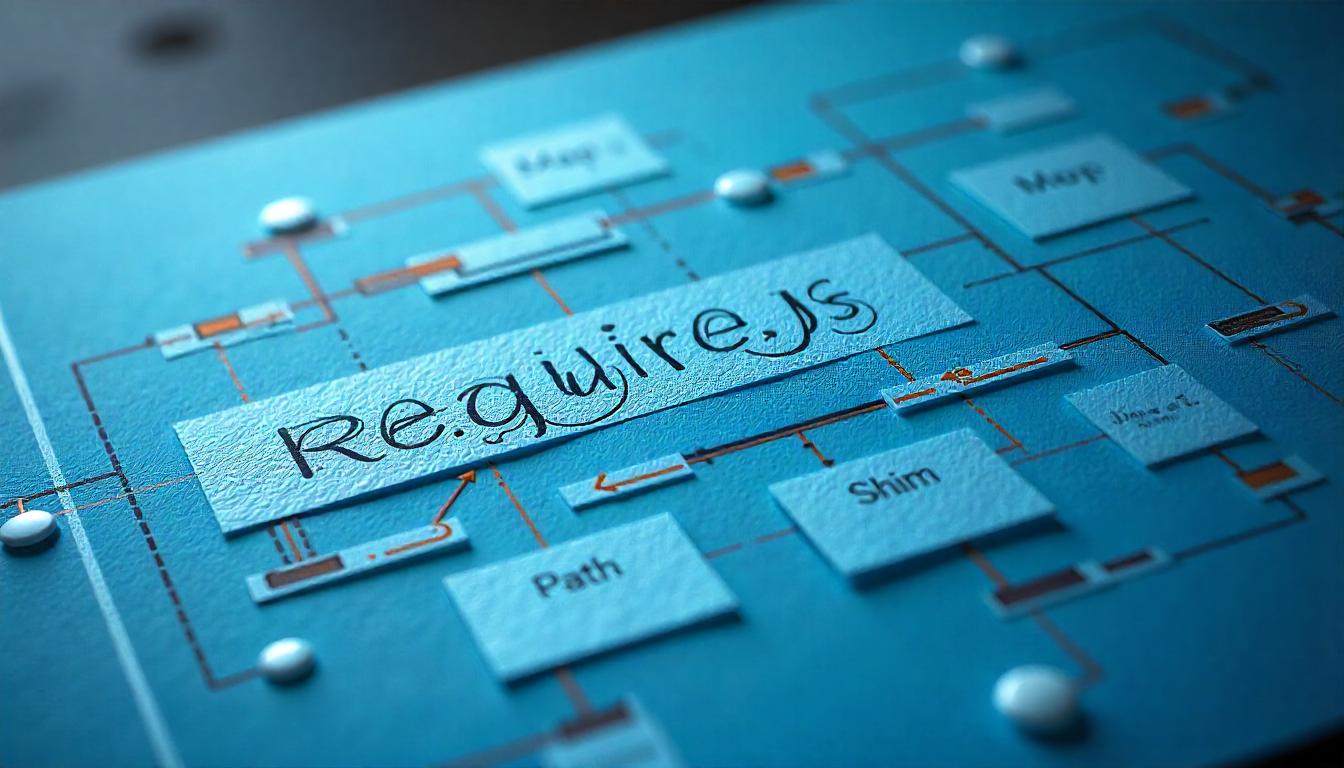
Understanding RequireJS Configuration: Map, Paths, and Shim in Magento 2
Magento 2 uses RequireJS for efficient JavaScript management and asynchronous module loading. Key configuration options include map, paths, shim, mixins, and deps. These configurations are defined in the requirejs-config.js file, which can be scoped to either frontend or adminhtml. Let’s explore the differences and use cases for map, paths, and shim.
Understanding RequireJS Configuration: Map, Paths, and Shim in Magento 2
Key Configuration Properties in RequireJS
1. map: For Mapping and Overriding JS Files
The map property is used to map or override JavaScript and template files. It enables developers to replace core Magento files with custom ones.
map: {
'*': {
'Magento_Checkout/template/view/shipping.html': 'Custom_Module/template/view/shipping.html',
'Magento_Checkout/js/view/shipping': 'Custom_Module/js/view/shipping'
}
}
Use Case: Overriding Magento's checkout shipping template and JS with custom files.
2. paths: Declaring Aliases for JavaScript Files
The paths property creates aliases for JavaScript files, making their paths easier to manage. It is also used to load third-party libraries.
paths: {
"checkoutPath": 'Custom_Module/js/view/',
"googlePayLibrary": "https://pay.google.com/gp/p/js/pay"
}
- Path Alias: Shortens the reference to Custom_Module/js/view/.
- Third-Party Files: Loads external JS libraries like Google Pay.
Use Case: To reference a file title.js inside Custom_Module/js/view/, you can use the alias:
"checkoutPath/title"
3. shim: Managing Dependencies
The shim property ensures dependencies are loaded in the correct order. It’s used when a script depends on another file.
shim: {
'Magento_PageBuilder/js/resource/slick/slick': {
deps: ['jquery']
}
}
Use Case: Ensures jquery is loaded before slick.js. If jquery isn’t available, slick.js won’t load.
Additional RequireJS Properties in Magento 2
| Property | Purpose | Example |
|---|---|---|
| mixins | Extends JavaScript classes or widgets. | Adds functionality to breadcrumbs. |
| deps | Ensures global JS files load on all pages. | Loads theme.js on every page. |
Example:
config: {
mixins: {
'Magento_Theme/js/view/breadcrumbs': {
'Magento_Theme/js/view/add-home-breadcrumb': true
}
}
},
deps: [
'Magento_Theme/js/theme'
]
Practical Applications
- Override Magento Files: Use map to replace templates or JavaScript with custom implementations.
- Load External Libraries: Use paths for third-party scripts like Google Pay.
- Ensure Dependencies: Use shim to manage dependencies and guarantee correct loading order.
By understanding and properly utilizing these properties, you can customize and optimize JavaScript in Magento 2 with greater precision.
Tip
To enhance your eCommerce store’s performance with Magento, focus on optimizing site speed by utilizing Emmo themes and extensions. These tools are designed for efficiency, ensuring your website loads quickly and provides a smooth user experience. Start leveraging Emmo's powerful solutions today to boost customer satisfaction and drive sales!
FAQs
What Is RequireJS Used for in Magento 2?
RequireJS is used in Magento 2 to manage JavaScript dependencies and optimize the loading of JS files using the AMD (Asynchronous Module Definition) pattern. This ensures efficient and modular code loading across the platform.
Where Is the RequireJS Configuration Declared in Magento 2?
The RequireJS configuration is declared in the requirejs-config.js file. This file can be placed in different scope areas such as frontend or adminhtml to define configurations specific to those areas.
What Is the Purpose of the 'Map' Configuration in RequireJS?
The map configuration is used to override core JavaScript files or template files. It enables mapping a core file to a custom file without modifying the original code.
Example:
map: {
'*': {
'Magento_Checkout/template/view/shipping.html': 'Custom_Module/template/view/shipping.html',
'Magento_Checkout/js/view/shipping': 'Custom_Module/js/view/shipping'
}
}
How Does the 'Paths' Configuration Work?
The paths configuration is used to define aliases for JavaScript file paths, including third-party libraries. These aliases make it easier to reference files globally.
Example:
paths: {
"CheckoutPath": "Custom_Module/js/view/",
"googlePayLibrary": "https://pay.google.com/gp/p/js/pay"
}
What Is the Role of 'Shim' in RequireJS Configuration?
The shim configuration is used to define dependencies for non-AMD modules. It ensures that specific files are loaded in the correct order.
Example:
shim: {
'Magento_PageBuilder/js/resource/slick/slick': {
deps: ['jquery']
}
}
What Are Mixins in RequireJS?
Mixins allow you to extend or modify existing JavaScript components without overriding the original code. They are declared in the config section of the configuration file.
Example:
config: {
mixins: {
'Magento_Theme/js/view/breadcrumbs': {
'Magento_Theme/js/view/add-home-breadcrumb': true
}
}
}
What Is the Purpose of the 'Deps' Configuration?
The deps property ensures that specific JavaScript files are loaded globally on every page of the site.
Example:
deps: [
'Magento_Theme/js/theme'
]
What Are Common Issues with RequireJS Configuration?
Common issues include:
- Incorrect file paths or aliases in the
pathsconfiguration. - Missing dependencies in the
shimconfiguration. - Syntax errors in the
requirejs-config.jsfile. - Failure to deploy static content after updating the configuration.
How Do You Debug RequireJS Configuration Issues?
To debug RequireJS configuration issues, you can:
- Use browser developer tools to check the console for error messages.
- Verify the file paths and aliases in your
requirejs-config.jsfile. - Clear the cache and redeploy static content using
bin/magento setup:static-content:deploy. - Ensure that all dependencies are correctly defined in the
shimconfiguration.









