Bulk Updating Product Websites in Magento 2
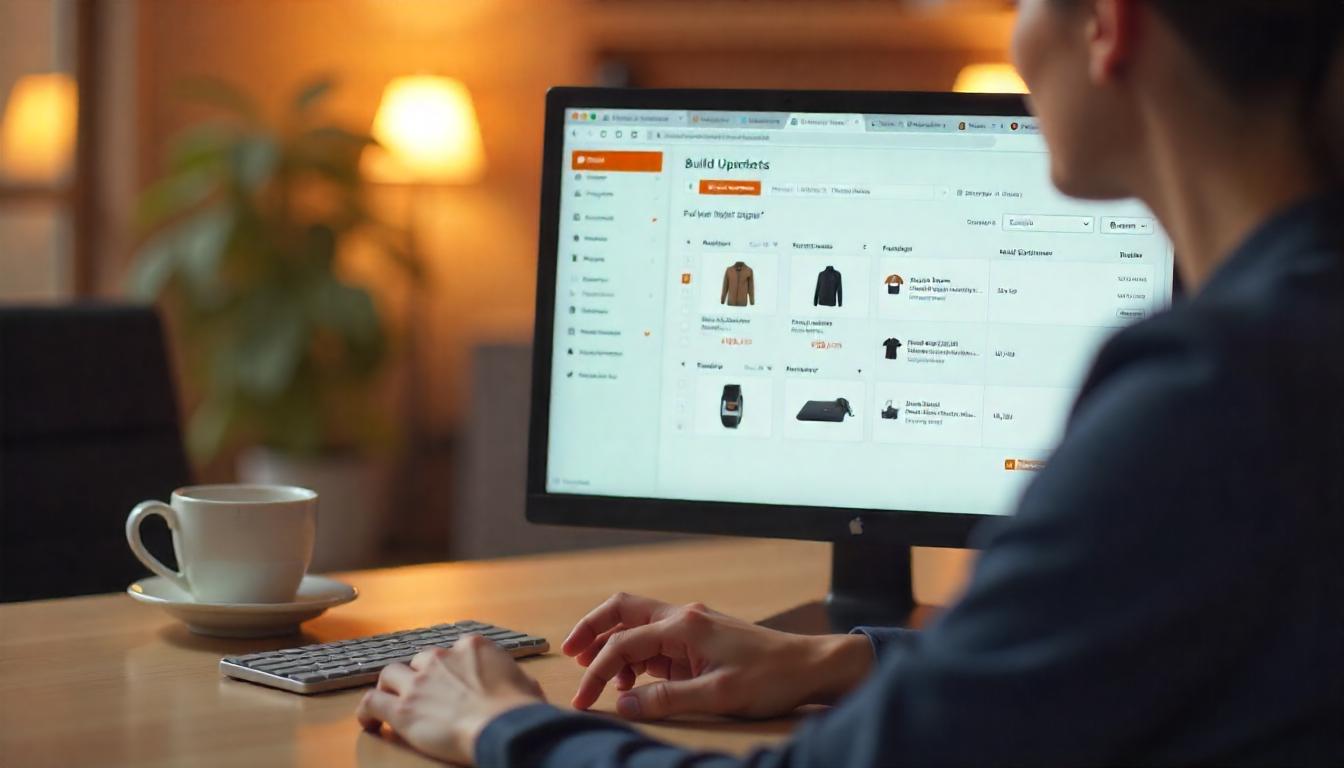
Bulk Updating Product Websites in Magento 2
When managing a Magento 2 store, keeping your product details up to date across multiple pages can be time-consuming. Fortunately, Magento 2 offers several tools and methods for bulk updating product websites, helping streamline the process and save you time.
Table Of Content
Bulk Updating Product Websites in Magento 2
To update product websites in bulk in Magento 2, you can use the platform's queue message system. This feature lets you assign multiple products to different websites efficiently.
Steps to Bulk Update Product Websites:
The joinLeft() method has the following signature:
php bin/magento queue:consumers:start product_action_attribute.website.update
This command processes the specific queue and updates product assignments without waiting for the next scheduled cron run.
Important Considerations:
- Cron Job Configuration: Ensure your cron jobs are set up and running correctly to process queue messages promptly.
- Processing Time: The time to update products depends on the number of items and your server's performance. Manual processing can expedite this if needed.
By following these steps, you can efficiently manage bulk updates to product website assignments in Magento 2.
Tip
To enhance your eCommerce store’s performance with Magento, focus on optimizing site speed by utilizing Emmo themes and extensions. These tools are designed for efficiency, ensuring your website loads quickly and provides a smooth user experience. Start leveraging Emmo's powerful solutions today to boost customer satisfaction and drive sales!
FAQs
What is the Purpose of Bulk Updating Product Websites in Magento 2?
Bulk updating product websites in Magento 2 allows store owners to update multiple product attributes (like price, description, and website assignments) across different store views and websites quickly. This helps maintain consistency and saves time when managing large inventories.
When Should I Use Bulk Updates for Product Websites in Magento 2?
Bulk updates are particularly useful when you need to update multiple products across different websites or store views at once, such as changing product visibility, pricing, or stock data. This method is efficient for large stores with a wide range of products.
How Can I Bulk Update Product Websites in Magento 2 Using the Admin Panel?
Here’s how to bulk update product websites through the Magento admin panel:
1. Go to Catalog > Products.
2. Select the products you want to update using the checkboxes.
3. From the mass action dropdown, choose "Update Attributes."
4. In the product attributes section, update the "Websites" field.
5. Save the changes.
This method allows you to assign or remove products from different websites or store views easily.
What Are the Benefits of Bulk Updating Product Websites in Magento 2?
Bulk updating product websites offers several advantages:
- Save time by updating multiple products in a single action.
- Ensure consistency across different websites and store views.
- Efficiently manage large inventories with minimal effort.
What Are Common Mistakes When Bulk Updating Product Websites in Magento 2?
Common mistakes include:
- Not checking the correct websites and store views before updating.
- Overwriting important product data when not selecting the right attributes for update.
- Forgetting to review the updated products to ensure the changes were applied correctly.
Can I Bulk Update Product Websites Using the Import Feature in Magento 2?
Yes, you can use the product import feature to bulk update product websites. Simply prepare a CSV file with product SKUs and the corresponding website assignments, and then upload it through the import tool. This method is ideal for large-scale updates across many products.








