Emmo Theme: A Reliable Magento Choice for Customization and User Experience
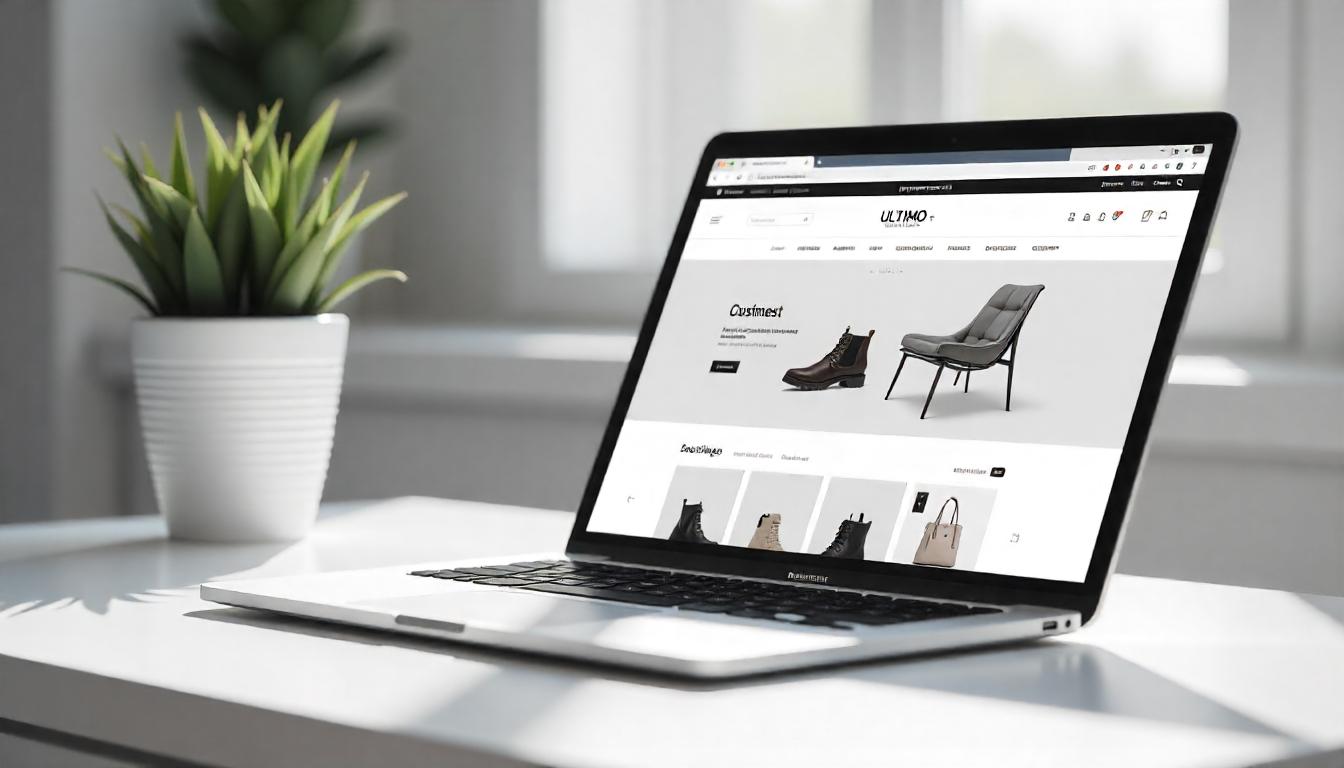
Emmo Theme: A Reliable Magento Choice for Customization and User Experience
The Magento Ultimo Theme stands out as a solid option for online stores aiming to create a sleek, customizable, and responsive interface. It is tailored for versatility, especially benefiting frontend developers who need flexibility in design and layout. Ultimo's popularity among Magento users stems from its user-friendly settings, compatibility with multiple Magento versions, and options for extensive customization across key elements such as colors, fonts, and layout structures.
Table Of Content
- Comprehensive Guide to Magento Emmo Theme Features and Setup
- Comprehensive Features of the Magento Emmo Theme
- Key Features of the Magento Emmo Theme
- How to Install the Magento Emmo Theme: A Step-by-Step Guide
- Pricing & Compatibility of the Emmo Magento 2 Theme
- Final Thoughts on the Magento Emmo Theme
Comprehensive Guide to Magento Emmo Theme Features and Setup
The Magento Emmo theme offers a modern, customizable design perfect for businesses that prioritize aesthetics and user experience. Its flexible design includes advanced features for creating a seamless, professional-looking online store across desktop and mobile. This theme supports various business needs with features that enhance both visual appeal and functionality, making it easier for customers to navigate and interact with the store.
Key Features of Magento Emmo Theme
- Emmo uses a responsive, fluid grid layout, which allows you to create layouts that look sharp and professional across devices. The flexible grid supports complex designs, letting you adjust column sizes and quantities to fit different display needs, from desktops to mobile screens.
- Featuring a mega dropdown menu, Emmo simplifies navigation, particularly for stores with extensive product catalogs. This menu makes it easy for users to browse categories and locate products quickly. It also integrates an AJAX-based layered navigation system, which improves browsing without reloading pages, resulting in a smoother user experience.
- Emmo's product display tools include cloud zoom for product images, allowing customers to zoom in on details without pixelation. It also supports interactive elements, such as product videos and 360-degree views, offering a rich browsing experience that boosts engagement and can lead to higher conversions.
- This feature is a time-saver for users with little or no coding experience, letting you drag and drop content blocks, images, and widgets into the layout. This builder enables customization at the page level, so you can design unique layouts tailored to your brand’s visual identity.
- The Emmo theme ensures consistent performance across all major browsers (Chrome, Firefox, Safari, Edge), maintaining your site's usability and appearance for all visitors, regardless of their browser choice.
- With built-in multi-language support, Emmo makes it simple to reach a global audience by allowing you to present content in multiple languages. This enhances accessibility and helps expand your customer base in international markets.
- Emmo is optimized for SEO, featuring clean code, well-structured URLs, and compatibility with schema markup, all of which help improve your site's search engine visibility. It also includes caching options and efficient resource management, enhancing page load speeds and contributing to a better overall user experience.
Customizable Grid Layout
Advanced Navigation
Enhanced Product Display
Drag-and-Drop Page Builder
Cross-Browser Compatibility
Multi-Language and Localization
SEO and Performance Optimization
Comprehensive Features of the Magento Emmo Theme
The Magento Emmo theme is a powerful choice for creating a streamlined and customizable storefront. With a wealth of features designed for flexibility, ease of use, and aesthetic control, it helps developers and merchants build and maintain visually compelling stores without extensive coding. Below, we’ll dive into some standout features that make the Magento Emmo theme a popular choice.
Advanced CMS Block Integration
The Magento Emmo theme includes 50+ pre-built CMS blocks. These blocks enable developers to manage content efficiently and customize layouts easily, with an option to import and enable blocks as needed. This feature reduces the time required for setting up and editing content areas throughout the store.
| CMS Feature | Description |
|---|---|
| Built-in CMS Blocks | 50+ ready-to-use blocks for quick setup |
| Easy Integration | Import, enable, and customize with ease |
| No Coding Required | Modify directly through the admin panel |
Live Store Example Using Emmo Magento 2 Marketplace Theme
One of the live stores built using the Emmo Magento 2 Marketplace Theme is HimalayanBits, an online store offering natural products in Pakistan.
The theme is actively used on their product pages, including their Pure Himalayan Salajeet (Shilajit) product page , showcasing fast performance, clean layout, and mobile-friendly design.
Fully Customizable Design Options
With the Emmo theme, users have extensive control over the design without needing any coding. In the admin panel, you can adjust nearly every visual element, from colors to fonts, through intuitive color pickers and style options. Select textures for headers, footers, or page backgrounds and configure image properties (position, repeat, attachment) for added visual appeal.
Flexible Product Grid Layout
The Emmo theme’s grid-based structure supports columns of varying widths, but customization requires care. Changes to grid settings, like padding or max-width, can impact layout unexpectedly. To maintain consistency, configure max-width either through the admin panel or CSS, though direct CSS adjustments often yield the most reliable results.
| Feature | Best Practice |
|---|---|
| Grid-Based Structure | Supports variable column widths |
| Layout Consistency | Set max-width in CSS for stability |
Responsive Design for Any Device
Responsive design is essential, and the Emmo theme is fully optimized for all screen sizes. Whether browsing on mobile, tablet, or desktop, the theme adapts smoothly to provide an optimal viewing experience. The fluid width fills 100% of the available screen space, ensuring the site looks professional on any device.
Flexible Home Page, Sidebar, and CMS Block Layouts
The Emmo theme offers a flexible home page layout with three columns and custom CMS block options. This allows for creative freedom in presenting content, including slideshows, banners, and product sliders. Sidebar blocks can be customized or replaced with other content, maximizing flexibility for unique brand presentations.
| Feature | Options |
|---|---|
| Home Page Layout | Customizable 3-column setup |
| Sidebar Blocks | Default or custom CMS options |
| Slideshow Banners | Additional banners for more engagement |
Fluid, Adaptive Grid for Dynamic Layouts
Emmo’s grid structure automatically adapts to screen width, displaying more columns as available space increases. This responsive grid layout enhances product visibility and simplifies navigation, providing a seamless browsing experience.
Features of the Magento Emmo Theme
The Magento Emmo Theme offers several powerful features that can help developers enhance the functionality and appearance of their eCommerce store. These tools and extensions are designed to improve both the visual appeal and user experience on your site.
Product Image Zoom Extension
Emmo provides a built-in zoom extension for product images. To use this feature effectively, you may need to regenerate your product images in the admin panel for better resolution. This will prevent the blurry effect that can happen when you enlarge the images. You can enable and manage this zoom feature under System > Configuration > Informs Extensions > Zoom.
Flexible Slider Options
The Emmo theme allows you to showcase products and brands in a visually engaging way. You can add images for each brand, which will be displayed alongside the product description. Additionally, a brand slider can be added to your homepage to further highlight your brand offerings.
Integration with Google Fonts
Emmo integrates seamlessly with Google Fonts, giving you a wide range of typography options to choose from. Google Fonts are easy to implement through the admin panel and render well across all browsers. For more customization, you can also install your own fonts using an @font-face kit, providing even greater flexibility.
How to Install the Magento Emmo Theme: A Step-by-Step Guide
If you're ready to install the Magento Emmo theme, follow these steps to ensure a smooth setup process for your eCommerce store. Here's how to do it:
Step 1: Select the Correct Zip File
Start by downloading the Magento Emmo theme zip file, which comes in various versions for different Magento setups. Once downloaded, upload this file to the root directory of your Magento 2 installation on your server.
Step 2: Unzip the File
Use SSH to access your server's command line and unzip the theme file. You can do this by running the command:
unzip theme.zip
Step 3: Activate Theme Modules
To enable the theme modules, go to your Magento root directory and run the following command:
bin/magento module:enable Infortis_Emmo
Afterward, run the following to upgrade and deploy static content:
php bin/magento setup:upgrade
php bin/magento setup:static-content:deploy -f
Step 4: Set Emmo as the Active Theme
Finally, log in to the Magento Admin Panel and navigate to Content -> Design -> Configuration. Here, select the scope and change the active theme to Emmo.
Helpful Tips for Customizing the Emmo Theme
The Emmo theme is known for its robust customization options, especially through the admin panel. You can tweak almost every design aspect, including colors, buttons, and typography, directly from the admin interface. However, for advanced customization, it's useful to know when to use CSS and when to rely on the built-in options.
Tip
To enhance your eCommerce store’s performance with Magento, focus on optimizing site speed by utilizing Emmo themes and extensions. These tools are designed for efficiency, ensuring your website loads quickly and provides a smooth user experience. Start leveraging Emmo's powerful solutions today to boost customer satisfaction and drive sales!
Pricing & Compatibility of the Emmo Magento 2 Theme
The Emmo Magento 2 theme offers flexible pricing depending on the features and support options you choose. The basic regular license is priced at $399, which grants you the theme and regular updates. If you want to extend support for an additional 12 months, this comes at a cost of $399.
In terms of compatibility, Emmo is designed to work with Magento versions 1.7 to 2.4, making it a versatile choice for various Magento setups. Whether you're running a newer or older Magento platform, Ultimo ensures smooth integration and reliable performance.
This theme is known for its customizable design and responsive layout, allowing you to tailor the look and feel to suit your business needs. Whether you're running a small boutique or a large-scale eCommerce operation, Emmo's flexibility makes it a strong contender in the Magento theme marketplace.
Final Thoughts on the Magento Emmo Theme
The Magento Emmo theme stands out as a top choice, especially when customization is a priority. It's known for its flexible design options, allowing you to fine-tune almost every element of your store. From altering colors to adjusting fonts, you can easily adapt the theme to match your brand’s needs. With its fully responsive layout and fluid grid system, Emmo ensures your website will look great on any screen size, improving user experience and page load times.
Additionally, Emmo comes packed with features like customizable sliders, a drop-down shopping cart, and the ability to add custom tabs on product pages. It’s perfect for eCommerce businesses aiming to enhance their store's visual appeal and functionality. The theme is compatible with a wide range of Magento versions and is built for multi-store and multi-language support, making it a solid choice for growing businesses.
For optimal performance and security, consider pairing Emmo with a managed cloud hosting solution like Cloudways. Their infrastructure is designed to scale with your business needs, providing the reliability and speed required for a smooth Magento experience.
Key Features of Ultimo:
| Feature | Description |
|---|---|
| Customizable Design | Easily adjust colors, fonts, and layouts to suit your brand. |
| Responsive Layout | Optimized for all screen sizes, from mobile to desktop. |
| Advanced Product Pages | Customize product images, add new tabs, and more. |
| Optimized Performance | Reduces HTTP requests to improve loading times. |
| Flexible Store Options | Compatible with multi-store setups and multiple languages. |
When you combine Magento Emmo with Cloudways’ hosting, you’re setting your store up for both high performance and customization.
FAQs
What Makes the Emmo Theme a Good Choice for Magento?
The Emmo theme is known for its flexibility, allowing extensive customization options for creating unique, user-friendly store layouts. This theme is highly responsive, making it a reliable choice for delivering a consistent shopping experience across devices.
What Customization Options Does the Emmo Theme Offer?
Emmo provides a range of customization options, from adjusting colors and fonts to configuring layouts and product grids. Its robust design tools make it easy to personalize the storefront, enhancing branding and user engagement.
Is the Emmo Theme Suitable for Any Magento Store Size?
Yes, the Emmo theme is versatile enough to accommodate small to large Magento stores. Its scalability and flexibility make it ideal for expanding businesses looking for a theme that grows with their needs.
How Does the Emmo Theme Impact Site Speed on Magento?
The Emmo theme is optimized for performance, helping to ensure fast loading times. However, site speed can vary depending on the customizations applied and server configuration, so further optimization may be required for best results.
What Should I Consider Before Using the Emmo Theme on Magento?
Consider factors like the theme's compatibility with third-party extensions, customization needs, and long-term maintenance. While Ultimo is feature-rich, it requires periodic updates and familiarity with Magento’s theme structure.
Can I Easily Integrate the Emmo Theme with Magento Extensions?
Yes, the Emmo theme is compatible with many Magento extensions, but it’s essential to check for compatibility before installation. This theme’s flexible design works well with popular e-commerce add-ons, allowing for enhanced functionality.
Where Can I Learn More About Customizing the Emmo Theme on Magento?
For further customization guidance, refer to Emmo’s official documentation or explore Magento forums and developer blogs. These resources provide tips and step-by-step guides to help you make the most of Emmo’s features.









