How to Retrieve Product Attribute Options Using Attribute Code via Magento 2 REST API
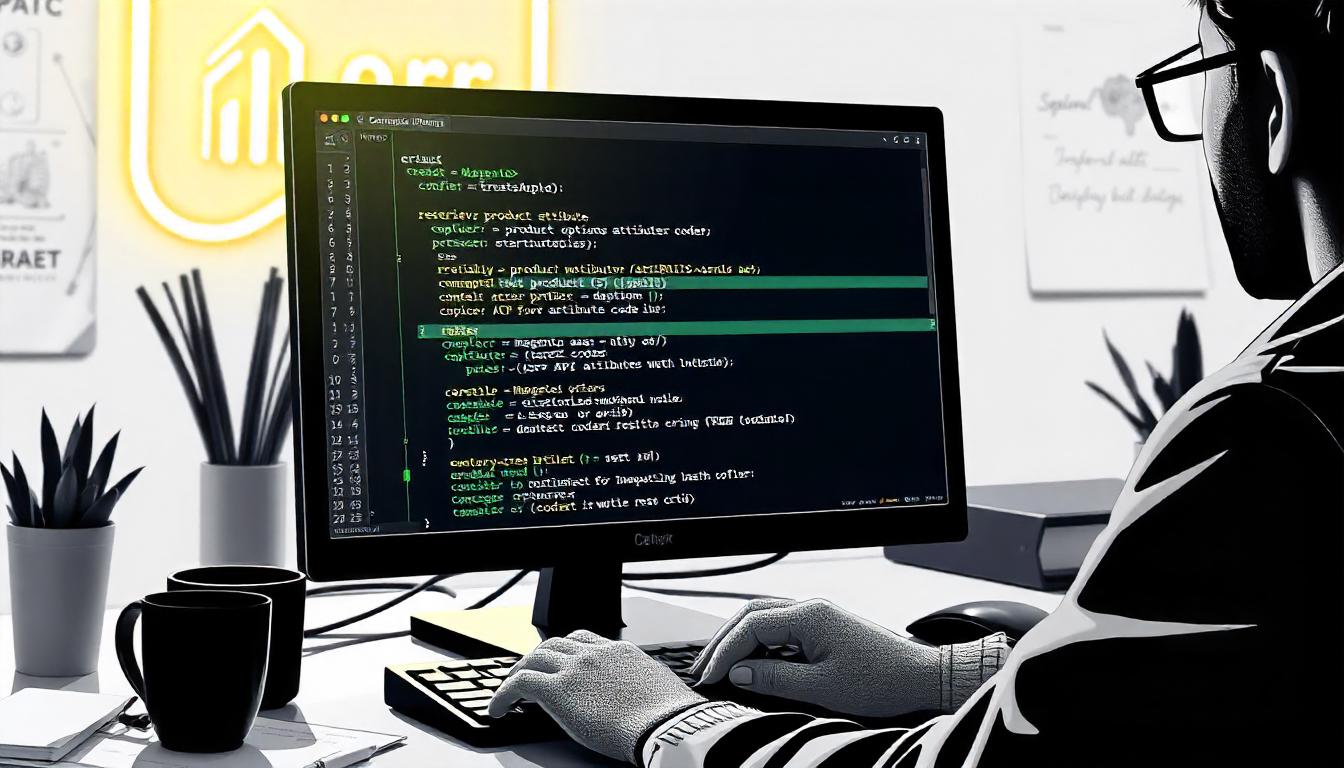
How to Retrieve Product Attribute Options Using Attribute Code via Magento 2 REST API
Retrieving product attribute options in Magento 2 is essential when working with custom attributes like color, size, or material. These options can be dynamically fetched using the Magento 2 REST API. This guide will walk you through how to retrieve attribute options based on the attribute code.
Table Of Content
How to Retrieve Product Attribute Options Using Attribute Code via Magento 2 REST API
To retrieve product attribute options in Magento 2 using the REST API, follow these steps:
Endpoint Details
- Method: GET
- URL Structure:
/rest/V1/products/attributes/:attributeCode/options - Example:
https://yourdomain.com/rest/V1/products/attributes/color/options
Replace :attributeCode with the specific attribute code.
Required Permissions
Ensure your role has the following permission:
<resource ref="Magento_Catalog::attributes_attributes" />
Authentication
Obtain an Admin Token and include it in the request header:
Authorization: Bearer <ADMIN_TOKEN>
Sample Response
A successful request returns an array of label-value pairs:
[
{
"label": "Black",
"value": "49"
},
{
"label": "Blue",
"value": "50"
},
// Additional options...
]
Common Attribute Codes and Their Descriptions
| Attribute Code | Description |
|---|---|
color |
Product Color Options |
size |
Product Size Options |
| size | Product Size Options |
material |
Material Type Options |
manufacturer |
Manufacturer Options |
Troubleshooting Tips
- Empty Response: Verify the attribute code is correct and the attribute has defined options.
- Authentication Errors: Ensure the Admin Token is valid and has not expired.
- Permission Issues: Confirm the API user role includes the necessary permissions.
For more detailed information, refer to the official Magento 2 REST API documentation.
Tip
To enhance your eCommerce store’s performance with Magento, focus on optimizing site speed by utilizing Emmo themes and extensions. These tools are designed for efficiency, ensuring your website loads quickly and provides a smooth user experience. Start leveraging Emmo's powerful solutions today to boost customer satisfaction and drive sales!
FAQs
How to Retrieve Product Attribute Options via Magento 2 REST API?
You can retrieve product attribute options using the Magento 2 REST API. The endpoint to use is /V1/products/attributes/:attributeCode/options. Replace :attributeCode with your specific attribute code.
What Is the Endpoint to Get Attribute Options in Magento 2?
The REST API endpoint to get attribute options in Magento 2 is /rest/V1/products/attributes/:attributeCode/options. Replace :attributeCode with the actual attribute code, such as color or size.
Do You Need Permissions to Access Attribute Options via API?
Yes, you need specific permissions to access attribute options through the API. Make sure the role includes the permission Magento_Catalog::attributes_attributes.
How to Authenticate the API Call to Get Attribute Options?
You need an Admin Token to authenticate the API call. Pass the token in the request header as Authorization: Bearer <ADMIN_TOKEN>.
What Is the Method Used to Retrieve Attribute Options?
The method used to retrieve attribute options is GET. Ensure that your request is correctly formatted and authorized.
What Is the Sample API Call to Get Color Attribute Options?
An example API call to retrieve color attribute options would look like this: https://yourdomain.com/rest/V1/products/attributes/color/options.
What Will the API Response Look Like?
The API will return an array of label-value pairs. For example, for the color attribute, you might see options like:
[
{ "label": "Black", "value": "49" },
{ "label": "Blue", "value": "50" },
{ "label": "Red", "value": "58" }
]
What Should I Do If the API Response Is Empty?
If the response is empty, check that the attribute code is valid and that options are defined for that attribute. Also, verify that the Admin Token is correct and the necessary permissions are in place.
Can I Retrieve Custom Attribute Options Using This API?
Yes, you can retrieve both default and custom attribute options using the same API endpoint by providing the respective attribute code.
Why Is It Important to Retrieve Attribute Options via API?
Retrieving attribute options via API helps streamline product management in Magento 2, especially when integrating with third-party systems or automating catalog updates. It ensures accurate data handling across different platforms.









