Sales Rule Settings in Magento 2: Auto, Specific Coupon, and No Coupon — What's the Difference?
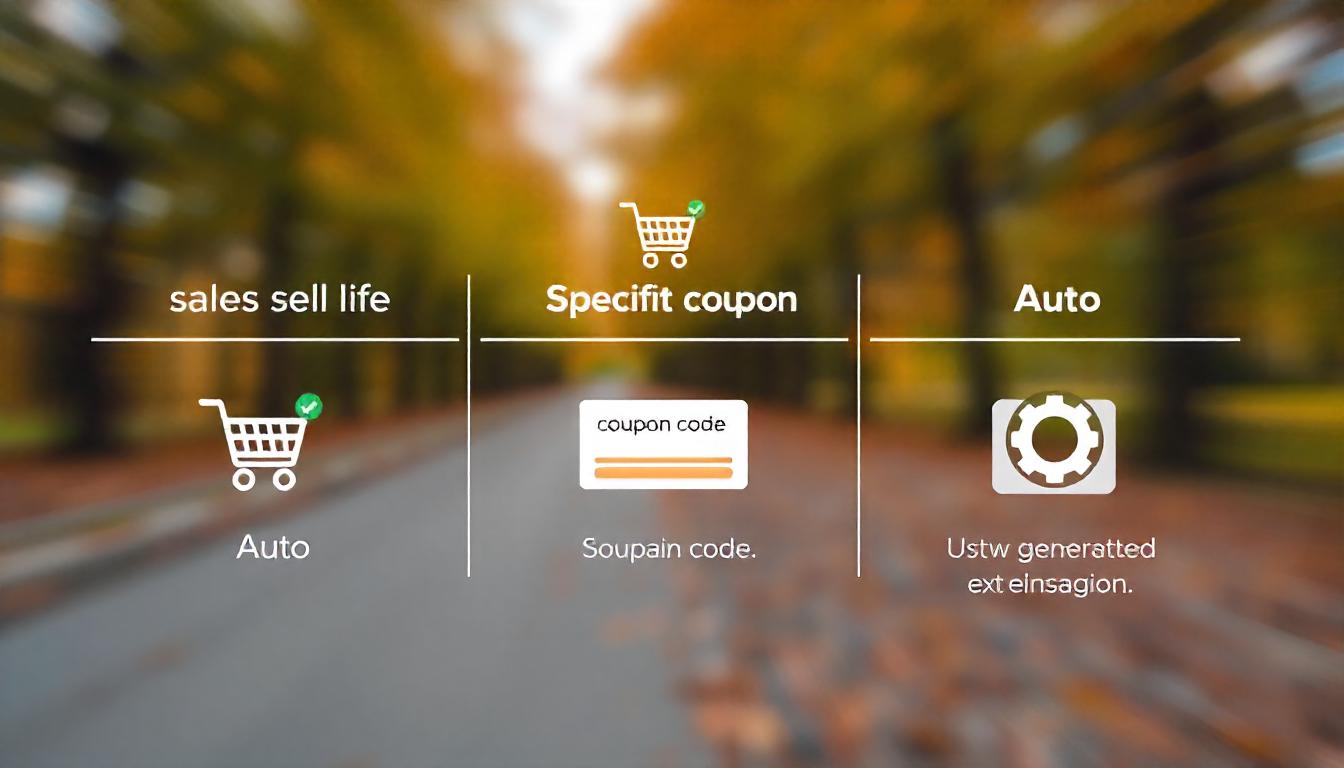
Sales Rule Settings in Magento 2: Auto, Specific Coupon, and No Coupon — What's the Difference?
Magento 2 offers powerful Sales Rule settings that help merchants run promotional campaigns with precision. These rules govern how discounts are applied to customer carts, ensuring that your promotions are not only effective but also easy to manage. Let's break down the three types of Sales Rule settings — Auto, Specific Coupon, and No Coupon — to help you choose the right option for your promotions.
Table Of Content
Sales Rule Settings in Magento 2: Auto, Specific Coupon, and No Coupon — What's the Difference?
In Magento 2, setting up cart price rules involves choosing how discounts are applied: automatically or through coupons. Understanding these options—No Coupon, Specific Coupon, and Auto—helps in configuring promotions effectively.
Discount Application Methods in Magento 2
| Method | Application |
|---|---|
| No Coupon | Discount applies automatically when cart meets specified conditions. |
| Specific Coupon | Admin creates a coupon code; customers apply it manually during checkout. |
| Auto | System generates coupon codes automatically; customers apply them manually during checkout. |
No Coupon (Automatic Application)
With the No Coupon option, discounts apply automatically when the cart meets the rule's conditions. Customers don't need to enter a code; the system applies the discount during checkout.
Specific Coupon (Manual Application)
Choosing Specific Coupon requires creating a unique coupon code. Customers must enter this code at checkout to receive the discount. This method is useful for targeted promotions where you control coupon distribution.
Auto (Manual Application with System-Generated Coupons)
The Auto option enables the system to generate coupon codes automatically. These codes can be distributed to customers, who then apply them at checkout. This method streamlines coupon creation while allowing manual application by customers.
Tip
To enhance your eCommerce store’s performance with Magento, focus on optimizing site speed by utilizing Emmo themes and extensions. These tools are designed for efficiency, ensuring your website loads quickly and provides a smooth user experience. Start leveraging Emmo's powerful solutions today to boost customer satisfaction and drive sales!
FAQs
What Are the Sales Rule Settings in Magento 2?
Magento 2 provides three main sales rule settings to manage discounts: No Coupon, Specific Coupon, and Auto. These settings determine how discounts are applied during checkout, whether automatically or through coupon codes.
What Does the No Coupon Setting Mean?
The No Coupon setting applies discounts automatically when cart conditions are met. Customers don’t need to enter a coupon code for the discount to apply. This is useful for sitewide promotions or automatic cart discounts.
How Does the Specific Coupon Setting Work?
With the Specific Coupon setting, the admin creates a unique coupon code. Customers must manually enter this code at checkout to receive the discount. This method is ideal for targeted promotions and personalized offers.
What Is the Auto Setting for Sales Rules?
The Auto setting automatically generates coupon codes based on queue consumers. Admins can distribute these codes to customers, who then manually apply them at checkout. This option simplifies coupon management.
When Should You Use the No Coupon Option?
No Coupon is best for general discounts where you want the system to apply the discount automatically without customer interaction. It streamlines the checkout process and improves user experience.
What Are the Benefits of Using Specific Coupons?
Specific Coupons allow better control over discount distribution. You can use them for exclusive promotions, email campaigns, or loyalty rewards. Customers must enter the code manually, making the offer feel more personalized.
How Do You Configure the Auto Coupon Setting in Magento 2?
To configure Auto coupons, you must set up the di.xml and UI component XML files correctly. Ensure the virtual type name, data provider, and data source identifiers are consistent across files to avoid errors.
What Issues Can Occur if Sales Rule Settings Are Misconfigured?
Misconfigurations can cause issues like discounts not applying correctly or infinite loading in admin grids. Always double-check your di.xml and XML configurations for consistency.
Why Is It Important to Use the Correct Sales Rule Setting?
Choosing the right sales rule setting ensures a smoother checkout process and enhances customer satisfaction. Proper configuration also helps avoid technical issues and improves promotional management.
What Are Some Best Practices for Managing Sales Rules?
Use descriptive rule names, double-check coupon validity dates, and test rules before activating them. Regularly review your sales rules to ensure they align with your promotional strategy and customer expectations.









