How to Determine Your Elasticsearch Version in Magento 2
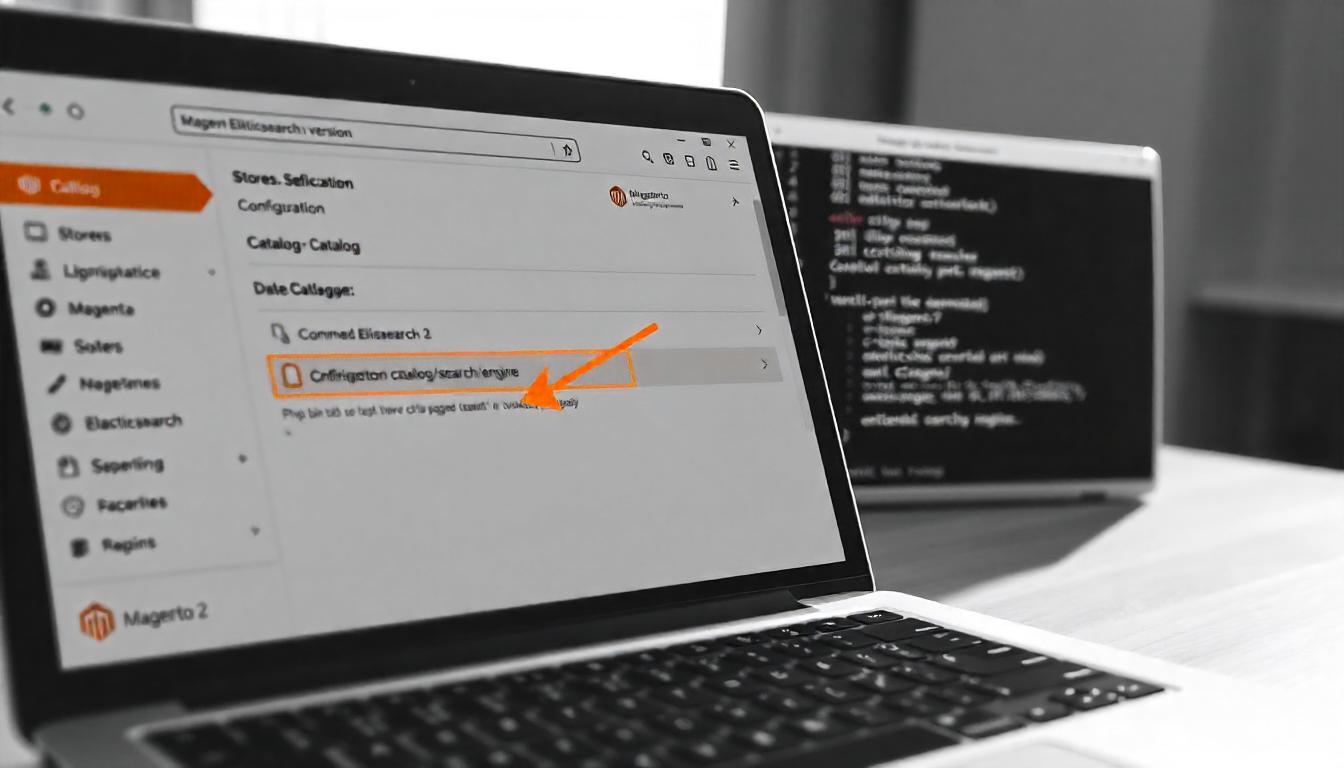
How to Determine Your Elasticsearch Version in Magento 2
Elasticsearch is a powerful search and analytics engine that Magento 2 uses to provide faster and more relevant search results. Knowing your Elasticsearch version can be crucial when troubleshooting issues, performing upgrades, or ensuring compatibility with your Magento version. Here's how you can determine the Elasticsearch version in Magento 2.
Table Of Content
How to Determine Your Elasticsearch Version in Magento 2
Knowing your Elasticsearch version in Magento 2 is essential for compatibility and performance. You can check it through the command line or the admin panel.
Using the Command Line
- Run the Command:
- Interpret the Output:
php bin/magento config:show catalog/search/engine
If it returns elasticsearch7, you're using Elasticsearch version 7.
Other outputs indicate different versions.
Using the Admin Panel
- Navigate to Configuration:
- Locate the Search Engine Setting:
Log in to your Magento admin panel.
Go to Stores > Configuration > Catalog > Catalog.
In the Catalog Search section, find the Search Engine field.
The selected option corresponds to your Elasticsearch version.
Additional Information
- Ensure Elasticsearch is installed and running on your server.
- If you encounter issues, verify your server's configuration and Elasticsearch status.
Regularly checking your Elasticsearch version helps maintain optimal search functionality in Magento 2.
Tip
To enhance your eCommerce store’s performance with Magento, focus on optimizing site speed by utilizing Emmo themes and extensions. These tools are designed for efficiency, ensuring your website loads quickly and provides a smooth user experience. Start leveraging Emmo's powerful solutions today to boost customer satisfaction and drive sales!
FAQs
How to Determine Your Elasticsearch Version in Magento 2?
You can check your Elasticsearch version in Magento 2 using either the command line or the admin panel. Both methods are straightforward and provide the necessary version information to ensure compatibility.
How to Check Elasticsearch Version Using Command Line?
To check your Elasticsearch version via the command line, run the following command: php bin/magento config:show catalog/search/engine. If you're using Elasticsearch 7, the output will be elasticsearch7.
How to Check Elasticsearch Version Using the Admin Panel?
In the admin panel, go to Stores > Configuration > Catalog > Catalog. Under the Catalog Search section, you will find the Elasticsearch version in the Search Engine field.
What Is the Output for Elasticsearch 7 in the Command Line?
If you're running Elasticsearch 7, the output of the command php bin/magento config:show catalog/search/engine will display elasticsearch7.
Can I Check the Elasticsearch Version Without the Command Line?
Yes, you can also check the Elasticsearch version via the Magento admin panel by navigating to Stores > Configuration > Catalog > Catalog and finding the version in the Search Engine field.
What If the Elasticsearch Version Is Not Displaying Correctly?
If the Elasticsearch version is not displaying correctly, ensure that Elasticsearch is installed and running on your server. Also, verify the Magento configuration settings to make sure Elasticsearch is enabled.
Why Is It Important to Check the Elasticsearch Version in Magento 2?
Knowing your Elasticsearch version is crucial for maintaining compatibility with Magento 2. Different versions of Elasticsearch have varying features and optimizations, which directly impact search performance and functionality.
What Should I Do if My Elasticsearch Version Is Outdated?
If your Elasticsearch version is outdated, consider upgrading it to the latest supported version for Magento 2. This ensures better performance, security, and compatibility with newer features in Magento.
Can I Use Older Versions of Elasticsearch with Magento 2?
Magento 2 supports specific Elasticsearch versions. Using older versions may lead to compatibility issues and suboptimal search functionality. Always ensure you're using a supported Elasticsearch version for optimal performance.
What Are the Benefits of Using Elasticsearch with Magento 2?
Elasticsearch enhances search functionality, offering faster and more relevant search results. It is designed to handle large product catalogs, improving the user experience and driving conversions by providing efficient, scalable search solutions.









