How to Determine if Your Backlinks Are Dofollow
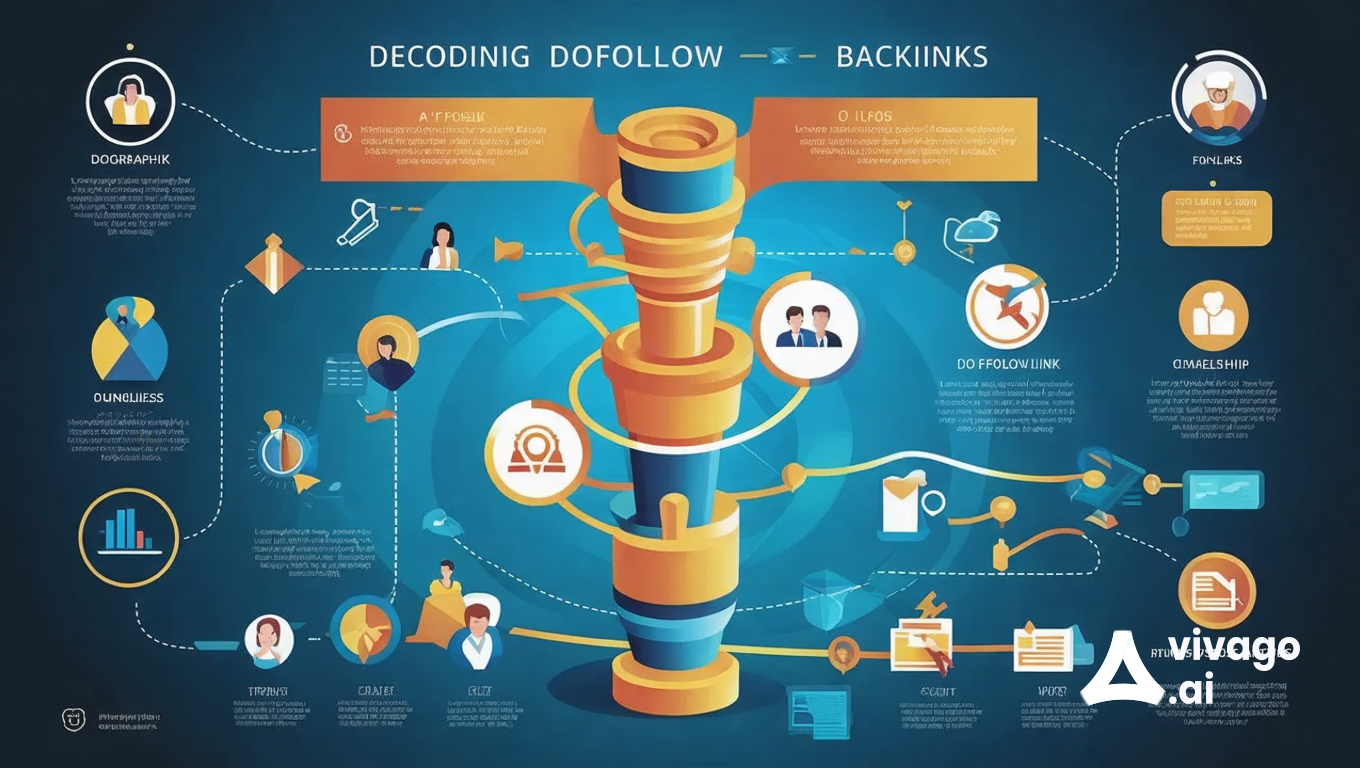
How to Determine if Your Backlinks Are Dofollow
Backlinks play a crucial role in SEO, influencing your website’s ranking. To improve your site’s visibility, ensure you're acquiring high-quality, dofollow links. Here’s a straightforward way to check if your backlinks are dofollow:
Table Of Content
Checking Your Backlinks for Dofollow Status
Backlinks play a crucial role in your site's SEO ranking. To boost your site's visibility, you need high-quality dofollow links. Here’s how to check if your backlinks are indeed dofollow.
How to Check If Your Backlinks Are Dofollow
- Use Online Tools: Various tools like Ahrefs, SEMrush, and Moz can help you check your backlinks' status. Just enter your domain, and these tools will provide detailed information about your backlinks, including whether they're dofollow or nofollow.
- Manual Check: If you prefer a hands-on approach, you can check your backlinks manually. Right-click on the link in your browser and select "Inspect." Look for the "rel" attribute in the HTML code. If it says "dofollow," you’re good to go. If it says "nofollow," it won't pass SEO juice to your site.
- Browser Extensions: There are handy browser extensions like "Check My Links" and "SEOquake" that can quickly analyze a webpage's links. They’ll show you which links are dofollow and which are not.
- Review Your Content: Regularly audit your content to ensure it contains valuable dofollow links. Focus on linking to reputable sites, as these connections can improve your SEO ranking.
Summary Table: Tools for Checking Dofollow Links
| Tool | Description |
|---|---|
| Ahrefs | Comprehensive backlink analysis |
| SEMrush | Detailed SEO insights |
| Moz | SEO tracking and reporting |
| Check My Links | Browser extension for quick checks |
| SEOquake | SEO metrics and link analysis |
Building a Healthy Link Profile
A diverse backlink profile with both dofollow and nofollow links provides SEO benefits and keeps your site aligned with Google’s guidelines. To ensure balance, monitor your link profile with tools like Semrush or Ahrefs to avoid an overreliance on one link type and create a strong, organic foundation for your site’s SEO performance.
Troubleshooting Magento 500 Errors: Common Causes and Fixes
Magento’s 500 Internal Server Error can be frustrating, and it typically results from server misconfigurations or software limitations. Here’s a breakdown of the main causes and steps to fix them:
| Common Causes | Description | Resolution |
|---|---|---|
| File Permissions | Incorrect file permissions can prevent Magento from accessing the necessary resources, often causing this error. | Ensure files have 644 permissions and directories 755. Run: find . -type f -exec chmod 644 {} \; and find . -type d -exec chmod 755 {} \;. Set ownership to the web server group and make bin/magento executable |
| Memory Limit | Magento is resource-heavy, and insufficient memory allocation can lead to this error, especially in larger stores with extensive products or customizations. | Increase PHP memory in php.ini or .htaccess. Set memory_limit to at least 756M to accommodate Magento’s resource demands |
| .htaccess File Issues | Misconfigurations in .htaccess during setup or migration (e.g., from a local server) can disrupt server operations, triggering a 500 error. | Temporarily rename .htaccess and check server logs (/var/log/apache2 or /var/log/httpd) for specific misconfigurations to correct |
| Missing Modules | Missing essential server modules (like PHP extensions) during installation or update can cause compatibility issues. | Use a compatibility checker (e.g., magento-check.php) to find missing modules, and install as needed (e.g., php5-curl or libcurl) |
Troubleshooting Magento 500 Internal Server Errors
Experiencing a 500 internal server error in Magento can be frustrating and disruptive. This error signals a server misconfiguration or permission issue, often requiring attention to file permissions, memory limits, PHP compatibility, or third-party modules. Below, you'll find a structured approach to diagnosing and resolving common causes of this error, ensuring your Magento store runs smoothly.
1. Correct File Permissions
Improper file permissions are a primary cause of Magento’s 500 error, especially when new plugins or updates are added. Ensure files have 644 permissions, directories are set to 755, and essential folders like var and pub/static have adequate permissions for write access. Use these commands to reset permissions:
find . -type f -exec chmod 644 {} \;
find . -type d -exec chmod 755 {} \;
chmod -R 777 var pub/static pub/medi
2. Increase Memory Limits
Magento can demand significant server resources, particularly with large product databases or high traffic. Raising the PHP memory limit in the php.ini or .htaccess file may resolve the issue. Try setting the memory to at least 256M:
In .htaccess:
php_value memory_limit 256M
In php.ini:
memory_limit = 1024M
3. Check .htaccess Configuration
Misconfigured .htaccess files can lead to 500 errors. Temporarily rename the .htaccess file and reload your site. If the error resolves, review the .htaccess configurations for potential conflicts. Remember to address any broken 404 links after reconfiguration.
4. Address Third-Party Plugin Conflicts
Compatibility issues with third-party extensions often cause internal errors. Disable problematic plugins using:
php bin/magento mod:disable Module_Name
If issues persist, contact the extension provider for support.
5. Disable Maintenance Mode
The 500 error can appear if your site is stuck in maintenance mode, often when deploying updates. Disable it by removing the maintenance.flag file or running:
php bin/magento maintenance:disable
Ensure index.php permissions are reset to 755 afterward.
6. Resolve PHP Version Conflicts
An incompatible PHP version can trigger server errors. Confirm the version compatibility with Magento’s requirements and install the appropriate version if necessary. Cloudways users can manage PHP versions in Settings & Packages.
7. Identify Missing Extensions or Modules
Missing PHP extensions, such as CURL, can disrupt functionality. Install any missing modules by running:
apt-get install curl libcurl3 libcurl3-dev php5-curl
For a broader scan of missing requirements, use Magento’s system check tools.
8. Review Server Logs
Server logs are invaluable for troubleshooting. Locate error logs in directories like /var/log/apache2 (Ubuntu/Debian) and review them to pinpoint root causes.
9. Clear Cache and Reindex
Clearing Magento’s cache and reindexing can help resolve lingering issues after updates:
php bin/magento cache:clean
php bin/magento indexer:reindex
FAQs
<How Can I Check if My Backlinks Are Dofollow?
To check if a backlink is dofollow, right-click on the link, select "Inspect," and check for the rel attribute. If the HTML code for the link does not contain rel="nofollow", rel="sponsored", or rel="ugc", it’s likely a dofollow link.
What Are the Indicators of Dofollow Links?
Dofollow links are characterized by the absence of any rel attributes that restrict link value transfer. Look for links in the format:
<a href="https://example.com">Example Site</a>
If there’s no rel attribute, the link is a dofollow link.
Why Is It Important to Identify Dofollow Links?
Identifying dofollow links is essential because they can positively impact your site's SEO. Dofollow links transfer link equity, which can improve your site's authority and search engine rankings. Understanding your link profile helps you strategize your backlinking efforts.
Can Browser Extensions Help Identify Dofollow Links?
Yes, several browser extensions can help identify dofollow and nofollow links easily. Some popular options include:
- SEOquake: Displays SEO metrics and link attributes directly in your browser.
- Check My Links: Quickly checks all links on a webpage and highlights dofollow and nofollow links.
- LinkChecker: Identifies broken links and indicates if they are dofollow or nofollow.
What Should I Do if My Backlinks Are Mostly Nofollow?
If your backlinks are predominantly nofollow, consider diversifying your backlink strategy. Focus on obtaining dofollow links from reputable websites through guest blogging, partnerships, or creating high-quality content that others want to reference. This approach can help improve your site's SEO performance.
What Are the Benefits of Dofollow Links?
Dofollow links are valuable for several reasons:
- They pass link equity, which can boost your website's search engine rankings.
- They enhance credibility and authority by associating with reputable sources.
- They can drive referral traffic from linked sites.
How Often Should I Review My Backlink Profile?
It's advisable to review your backlink profile regularly, at least quarterly. Monitoring helps you understand your link equity distribution, identify potential issues, and adjust your SEO strategy accordingly. Tools like Semrush and Ahrefs can aid in this analysis.









