How to Optimize Product Feeds in Magento 2 for Better SEO and Sales
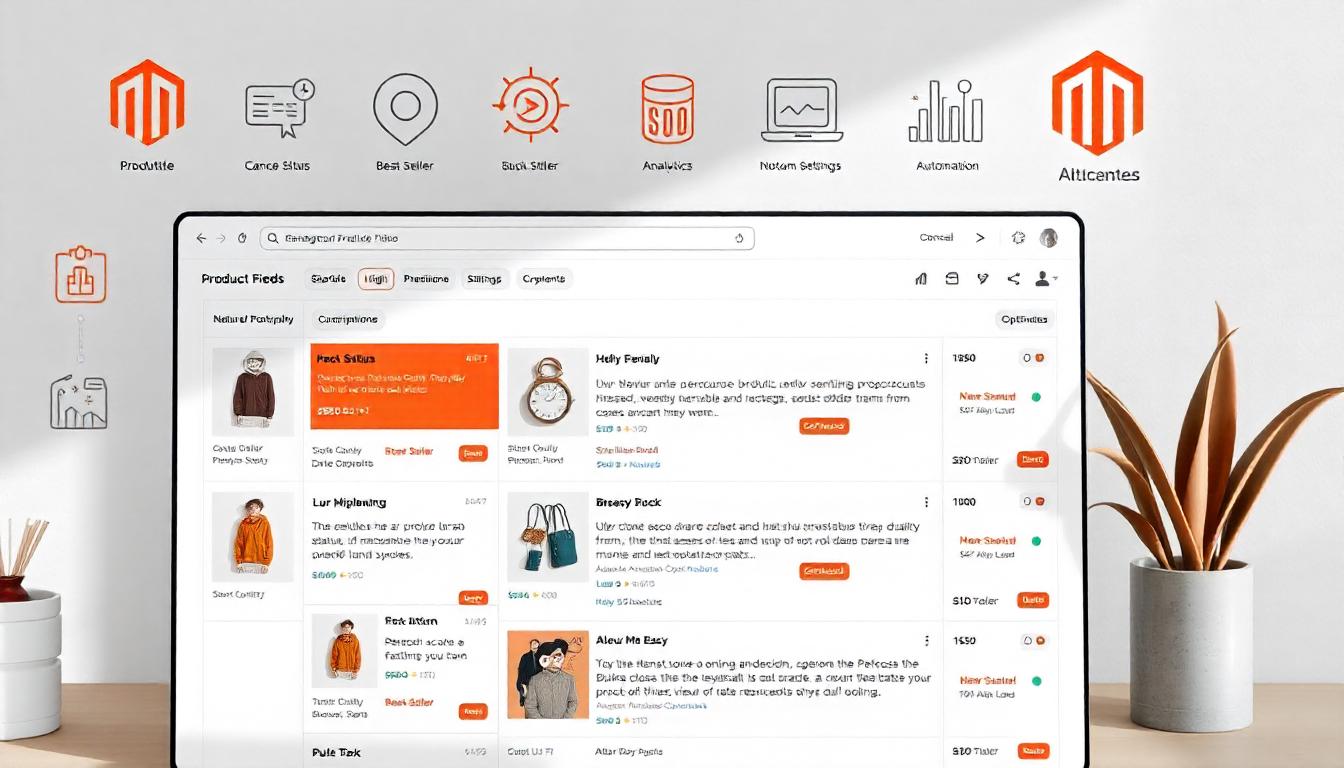
How to Optimize Product Feeds in Magento 2 for Better SEO and Sales
Configuring product feeds in Magento 2 is essential for increasing visibility, improving search engine rankings, and driving conversions. Here’s a concise, actionable guide to help you streamline your product feeds and leverage their potential effectively.
Table Of Content
Understanding Product Feeds: A Practical Guide
A product feed is a structured file that provides detailed information about the products in your online store. This file, typically in CSV, XML, or similar formats, includes key data like product titles, categories, attributes, images, prices, variants, and stock availability. It helps third-party platforms like Google Shopping, eBay, or Facebook showcase your products to potential buyers.
Optimized product feeds improve your product's visibility. These platforms rely on accurate and detailed information to display your listings to the right audience. A poorly formatted or incomplete feed can hurt your reach and conversions, so optimization is essential.
Why Are Product Feeds Important?
An effective product feed bridges the gap between your store and external channels. Here's why they matter:
| Benefit | Explanation |
|---|---|
| Higher Visibility | Detailed product feeds help platforms rank and display your items to more users. |
| Improved Targeting | Well-organized data enables precise targeting, leading to better-qualified traffic. |
| Increased Sales | Accurate product details encourage clicks and conversions from interested buyers. |
| Streamlined Updates | Automated feeds ensure product information is always up-to-date across all platforms. |
Avoiding Common Product Feed Mistakes
Methods for Creating a Product Feed
- Outdated Information: Ensure your product feed reflects current prices and stock levels.
- Poor Optimization: Use accurate titles, descriptions, and images to improve visibility.
- Wrong File Format: Check each platform's requirements for feed formatting to avoid errors.
- Focus on Keywords: Include relevant keywords in product titles and descriptions.
- Use High-Quality Images: Platforms prioritize listings with clear, attractive visuals.
- Add Accurate Categories: Assign products to correct categories for better searchability.
- Keep Data Consistent: Regularly update pricing, inventory, and product variations.
Tips for Optimizing Your Product Feed
An optimized product feed isn't just a technical requirement; it's a powerful tool for driving traffic and boosting sales. If you've overlooked the importance of product feeds in the past, now’s the time to revisit and refine them for better results.
How to Set Up and Optimize Product Feeds in Magento 2
Configuring product feeds in Magento 2 is essential for reaching platforms like Google Shopping, Facebook, and eBay. However, Magento 2 doesn’t include built-in functionality for product feeds. You’ll need third-party extensions to create and manage feeds effectively. Here’s a step-by-step guide:
1. Choose and Install a Product Feed Extension
Select a reliable extension such as Amasty Product Feed or Simple Google Shopping. These tools support various formats like XML and CSV, making it easy to upload data to platforms. Install the extension via SSH, using the commands:
php bin/magento setup:upgrade
php bin/magento setup:static-content:deploy
These extensions often include helpful features like attribute mapping, filtering, and scheduling.
2. Configure the Feed
After installation, navigate to the extension’s settings in the admin panel. Create a new feed by specifying:
- File Name: Name for your feed file.
- File Path: Location for feed storage.
- Attributes: Map your store's product attributes to platform-specific requirements.
- Categories: Align your product categories with platform guidelines (e.g., Google Product Categories).
- Filters: Apply filters based on visibility, stock status, or custom criteria.
Advanced options may include custom attribute variables and PHP scripting for dynamic feeds.
3. Schedule and Automate
Use cron jobs to automate feed generation. Specify frequency (daily, weekly) for updates. This ensures your product listings stay current across all platforms.
4. Validate and Optimize
Review feed outputs for errors. Tools within the extension often highlight issues like missing attributes or incorrect formatting. Optimize the feed by:
- Including high-quality product images.
- Writing concise, keyword-rich titles and descriptions.
- Ensuring all required attributes (e.g., price, SKU) are included.
Common Issues and Solutions
- Feed Errors: Incorrect formatting or missing attributes can lead to errors. Double-check platform requirements.
- Outdated Feeds: Automate feed generation using cron jobs.
- Complex Attribute Mapping: Use pre-defined templates in extensions to simplify the process.
Tip
To enhance your eCommerce store’s performance with Magento, focus on optimizing site speed by utilizing Emmo themes and extensions. These tools are designed for efficiency, ensuring your website loads quickly and provides a smooth user experience. Start leveraging Emmo's powerful solutions today to boost customer satisfaction and drive sales!
How to Optimize Product Feeds in Magento 2 for Better Results
Optimizing your product feeds in Magento 2 is crucial for driving traffic and boosting sales. A well-configured product feed ensures that your listings stand out, rank higher, and attract the right audience. Follow these steps to enhance your product feed's performance while avoiding common pitfalls.
Craft Clear and Specific Product Titles
Using vague titles like "Black Handbag" won't cut it. Instead, aim for descriptive, keyword-rich titles that resonate with users. For instance, "Black Dior Leather Handbag for Women" provides clarity and appeals to search engines. Think like a shopper: Does the title communicate enough to warrant a click.
Optimize Product Descriptions with Keywords
Your product description should incorporate primary or secondary keywords naturally. Avoid keyword stuffing—it harms visibility and credibility. Instead, focus on what makes your product unique. Mention attributes like "handcrafted" or "ethically sourced" to attract niche audiences. These details not only improve SEO but also make your listings more compelling.
| Do's | Don'ts |
|---|---|
| Use primary keywords | Overuse keywords (stuffing) |
| Highlight unique features | Copy generic descriptions |
Use High-Quality Images
Since online shoppers can't physically interact with products, high-quality visuals are a must. Ensure images are clear, consistent, and free of watermarks or promotional text. For added professionalism, maintain a uniform background across all images. Platforms like Google Shopping might reject your feed if image guidelines are ignored.
Keep Prices and Stock Information Updated
Few things frustrate buyers more than finding a product listed as available, only to learn it's out of stock. Regular updates to your product feed prevent such issues. Use Magento 2 extensions for automation, ensuring fewer errors and greater user satisfaction.
Leverage Custom Labels for Better Visibility
Stand out by adding custom labels like "Best Seller," "Limited Stock," or "50% Off." These labels help segment your products and draw attention to specific items, making it easier for shoppers to decide.
Ensure Accurate Product Attributes
Incorrect or incomplete attributes can prevent platforms like Google Shopping from displaying your products. Key attributes, such as GTIN (Global Trade Item Number) and brand, must be correctly mapped. Check platform-specific guidelines to avoid rejections.
Regularly Audit and Improve Feed Quality
Even if your catalog remains unchanged, reviewing your feed is essential. Tools like Google Analytics and Facebook Pixel provide actionable insights into feed performance. Use these insights to refine your strategy. Remember, product feeds require continuous monitoring and optimization—they’re not a "set-it-and-forget-it" process.
Key Takeaways
- Prioritize clarity in titles and descriptions with keyword integration.
- Use high-quality images and ensure pricing and stock details are always up-to-date.
- Leverage automation tools to streamline updates and audits.
- Regular reviews and adjustments keep your feed competitive and aligned with platform policies.
By following these best practices, you'll create a product feed that not only ranks well but also drives conversions.
FAQs
Why Are Specific Product Titles Important for Product Feeds in Magento 2?
Detailed product titles, such as "Black Dior Leather Handbag for Women," improve SEO and attract the right audience. Descriptive titles provide clarity, make your listings more appealing, and increase the likelihood of clicks. Clear titles also ensure better ranking in Google Shopping and other search results.
How Does Optimized Product Descriptions Enhance SEO?
Optimized descriptions with naturally incorporated primary or secondary keywords improve search visibility. Highlighting unique features, like "handcrafted" or "ethically sourced," helps products stand out to niche audiences. Avoid keyword stuffing as it can negatively impact rankings.
What Is the Importance of High-Quality Images in Product Feeds?
High-quality images provide detailed visual information to online shoppers, increasing trust and engagement. Consistent backgrounds and avoiding watermarks ensure compliance with platform guidelines, enhancing user experience and product acceptance on platforms like Google Shopping.
Why Should Pricing and Stock Information Be Kept Updated?
Accurate pricing and stock details prevent customer frustration and build trust. Automated updates through Magento 2 extensions help ensure real-time accuracy across multiple platforms, reducing errors and improving customer satisfaction.
How Do Custom Labels Improve Product Feed Performance?
Custom labels like "Best Seller" or "Limited Stock" attract attention and help segment products effectively. They improve visibility in search results and make it easier for customers to identify products that match their preferences, driving more conversions.
What Are the Consequences of Incorrect Product Attributes?
Incorrect or missing attributes like GTIN or brand details can lead to product rejections on platforms like Google Shopping. Following platform-specific guidelines ensures better visibility and avoids penalties. Accurate attributes also improve targeting and campaign efficiency.
Why Is Regular Product Feed Auditing Crucial?
Regular audits identify issues that may impact performance, like outdated data or missed optimization opportunities. Using tools like Google Analytics and Facebook Pixel provides insights into feed performance, enabling data-driven adjustments that improve SEO and sales.









