How to Add a Checkbox to Checkout in Magento 2
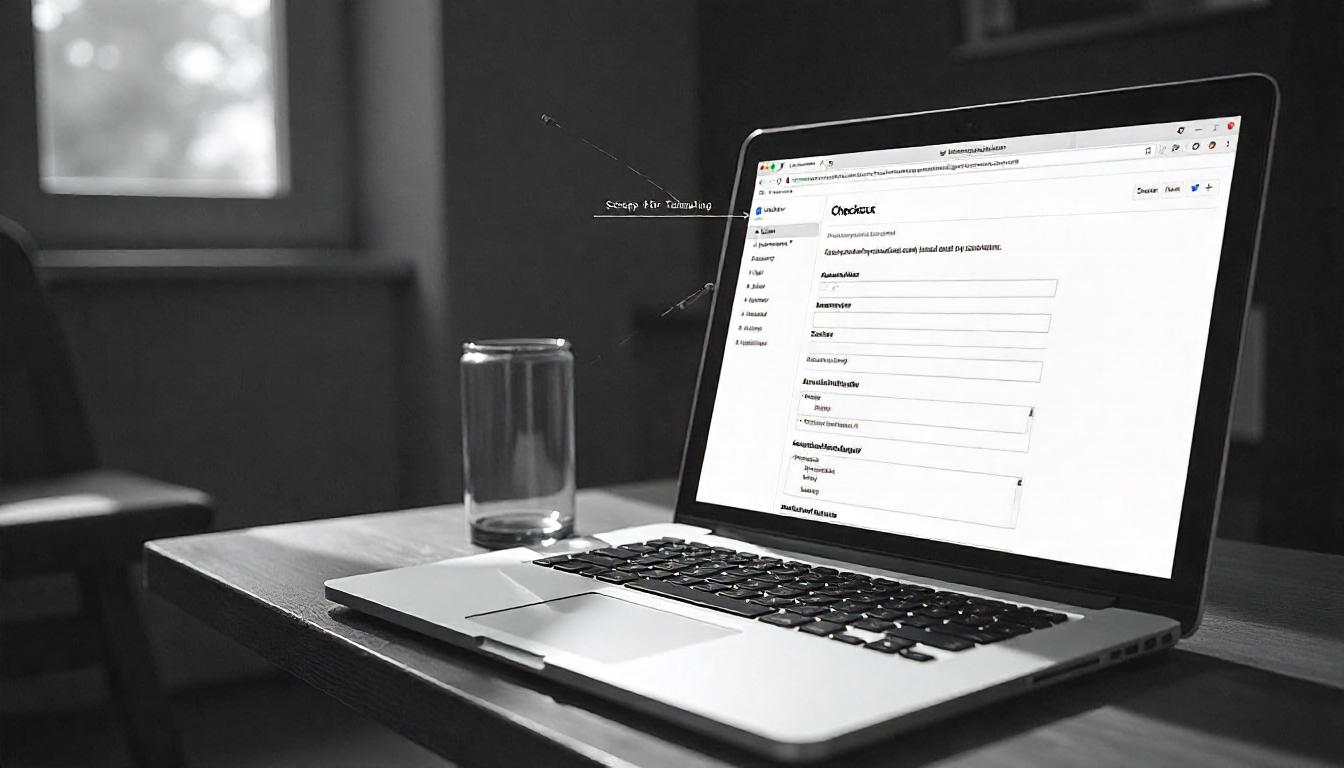
Optimizing Your Magento 2 Google Shopping Feed for Improved Visibility
To optimize your Magento 2 Google Shopping feed and boost visibility, it’s crucial to first understand the basics of syncing your product feed with Google Merchant Center (GMC). Google Shopping allows you to reach a larger audience, but you need to ensure your product data is properly formatted to meet Google’s requirements. Here's how you can make the most of it:
Table Of Content
Why Optimize Your Google Shopping Feed?
Adding a custom checkbox to the Magento 2 checkout page enhances customer interaction while addressing compliance, marketing, or store-specific requirements. Here's a breakdown of common use cases and implementation details:
Boost Your Rankings
In Google Shopping, most users only click on the top few product listings. By optimizing your feed, you improve your chances of ranking higher and ensuring that your products show up for the right keywords, helping you get noticed in a competitive market.
Increase Click-Through Rates
The better your listings, the more likely users are to click on them. Well-optimized product descriptions and images can drive traffic to your site. More traffic means more opportunities to cross-sell and keep customers engaged across your website.
Drive Higher Conversions
Optimized product feeds make it easier for customers to find exactly what they need. When users can quickly discover relevant products, they’re less likely to leave and continue searching elsewhere, leading to higher conversion rates.
Key Factors for Effective Feed Optimization
Accurate and detailed product data helps Google match your listings to the right search queries. It’s important to include all relevant attributes, such as product titles, descriptions, prices, and availability. The more thorough and accurate your feed, the better your products will perform in the Google Shopping results.
How to Optimize Your Feed for Better Results
- Ensure your product titles are clear, relevant, and contain important keywords.
- Add detailed product descriptions, focusing on features, benefits, and what makes your products stand out.
- Use high-quality images to show products from various angles and in context.
- Keep your prices and availability updated to avoid losing potential customers.
Feed optimization isn't just about higher rankings—it's about ensuring your products are relevant to users' searches and compelling enough to click on.
How to Optimize Your Magento 2 Google Shopping Feed?
Your product title is one of the first things Google and your customers will see. Ensure your titles are both descriptive and accurate. Include important details like the brand, size, color, and model. For example, instead of just "Leather Bag," write something like "ABC (Brand Name) Black Leather Laptop Bag." This helps Google understand the product better and can improve your ranking. Make sure to keep the title under 70 characters to maximize its visibility in Google Shopping resultsPaul Rogers aft Compelling Descriptions Product descriptions are just as important as titles. Use natural, clear language and focus on key features. Don’t overload your descriptions with unnecessary information; keep it between 500 to 1,000 characters. For example, if you sell apparel, mention the material, size, and fit. Also, naturally integrate your keywords within the description. Google uses this text to assess product relevance, so a well-crafted description can improve your ranking .
Ooduct Images
Quality images are crucial for online shopping, as customers can't physically touch or try products. To ensure your products stand out, use high-resolution images (2000x2000 pixels recommended). WebP images can help reduce loading times without sacrificing quality. This can enhance your site’s performance and improve user experience .
CategorizeAccurately
Choose the correct product category from Google's list to ensure your products are properly indexed. Incorrect categorization can hurt your product’s visibility. Additionally, using attributes like “Best Seller” or “Limited Stock” can make your products more eye-catching and relevant【11†source】.
Set Compe Paul Rogers
Price is often a deciding factor in a customer's purchase. Make sure your prices are competitive. Dynamic pricing, which adjusts based on market conditions, can be particularly effective. This strategy helps ensure that your products are priced appropriately in the current market, which can boost your chances of converting visitors into buyers【11†source】.
Tip
To enhance your eCommerce store’s performance with Magento, focus on optimizing site speed by utilizing Emmo themes and extensions. These tools are designed for efficiency, ensuring your website loads quickly and provides a smooth user experience. Start leveraging Emmo's powerful solutions today to boost customer satisfaction and drive sales!
How to Easily Add a Checkbox to Your Magento 2 Checkout Process with an Extension
Instead of diving into custom coding, you can streamline your checkout process by using an extension like Emmo Magento 2 Custom Checkout Fields. This tool makes it simple to add custom fields to your checkout page, including checkboxes, without needing to write a single line of code. You can manage everything from the admin panel, making it an ideal solution for store owners looking to save time and avoid custom development work.
1. Set Up the Custom Module
The extension allows you to add up to 12 different types of fields. For example, checkboxes can be added, giving you flexibility over the information you collect. Plus, it’s easy to specify which products or categories should include these custom fields, so you’re not bombarded with unnecessary options. This targeted approach helps keep your checkout process simple and efficient.
Additionally, when customers fill out custom fields during checkout, you won’t have to worry about missing details. The extension allows you to have this information emailed to you, ensuring you never lose track of customer input.
If you’re curious about how this extension could benefit your store, you can request a live demo to see it in action. The extension can be easily tailored to fit your specific needs, so you can enhance your checkout without the hassle of manual coding.
Key Benefits of the Custom Checkout Fields Extension:
| Feature | Description |
|---|---|
| No Coding Required | Manage fields directly from the admin panel |
| Flexible Field Options | Choose from up to 12 different field types, including checkboxes |
| Targeted Fields | Add fields to specific products or categories |
| Automatic Emails | Have customer-entered data sent directly to your email |
| Easy Setup | Quick installation and easy configuration |
Incorporating this extension can simplify your Magento 2 checkout process, saving you time and enhancing customer experience.
This method ensures seamless integration of a custom field in the checkout process, improving order customization while adhering to Magento's best practices.
Advantages of Emmo Magento 2 Custom Checkout Field Extension
When you're looking to streamline your checkout process in Magento 2, Emmo Custom Checkout Field Extension offers a lot of benefits. Let’s break down the key advantages:
No Technical Skills Required
You don’t need to be a developer to customize your checkout fields. The extension allows you to make all the changes directly from the admin panel, offering an interactive, user-friendly interface.
Seamless Updates
Emmo ensures that their extension stays up-to-date with Magento 2’s latest version. Regular updates bring new features and maintain compatibility, making it easier for you to stay current without extra effort.
Strong Support
Their team of Magento experts is available to help with any issues or questions you might have, ensuring smooth implementation and troubleshooting.
Highly Customizable
You can add up to 12 custom fields to your checkout process, allowing you to gather the customer information you need. Whether it's collecting marketing preferences or additional delivery instructions, this flexibility enhances your business's ability to personalize the shopping experience.
Useful Data for Business Insights
The extension enables you to collect valuable customer data during the checkout process, helping you better understand purchasing behaviors, preferences, and trends. This data can be used for targeted marketing or improved customer service.
Better Management
Once you've gathered the information, managing it is easy. You can view custom fields in invoices, sales orders, and shipment details, giving you more control over your business’s data.
Mobile-Friendly
The extension is fully optimized for mobile devices, ensuring that the checkout process remains smooth and responsive across all platforms.
FAQs
How Do I Optimize Product Titles for Google Shopping in Magento 2?
To optimize your product titles, ensure they are descriptive and contain key details such as brand, size, color, and model. Google Shopping limits the visible title length to 70 characters, so prioritize important keywords at the start. For example, instead of "Black Bag," use "ABC Brand Black Leather Laptop Bag." This approach helps improve product visibility in search results and ensures customers can quickly understand what you are offering.
How Do I Write Effective Product Descriptions for Google Shopping?
Effective product descriptions should be concise, natural, and keyword-rich. Focus on the key features and benefits that will help customers make an informed decision, like material, size, or unique product aspects. Keep descriptions between 500 and 1,000 characters to maintain clarity and relevance. Using natural language will also make it more user-friendly and improve your SEO ranking.
How Do I Optimize Product Images for Google Shopping in Magento 2?
To optimize your product images for Google Shopping, ensure they are high-resolution (preferably 2000x2000 pixels). Use WebP images to improve loading times without compromising image quality. This will enhance user experience and performance on your site, which can ultimately improve your rankings in Google Shopping. High-quality images can be a deciding factor in a customer's purchase decision.
How Do I Categorize Products Correctly for Google Shopping in Magento 2?
When categorizing your products for Google Shopping, make sure to select the most relevant category from Google's extensive list. Accurate categorization helps Google index your products effectively, improving their visibility. In addition, applying labels like "Best Seller" or "On Sale" can make your product stand out to shoppers, driving higher engagement and sales.
What Are the Best Practices for Pricing Products in Google Shopping?
Pricing plays a crucial role in a customer's decision to purchase. Ensure your prices are competitive. Using dynamic pricing can help adjust prices based on market conditions. This strategy helps ensure you're offering the best price at any given time, improving your chances of converting browsers into buyers. Regularly review your pricing strategy to stay ahead of competitors and avoid overpricing or underpricing, which could hurt your sales.
What Tools Can Help Streamline the Google Shopping Feed Process in Magento 2?
To streamline your Google Shopping feed process, consider using extensions like FME's Magento 2 Product Feed. This tool provides ready-made templates and allows for easy customization, so you can list your products in Google Shopping quickly. Additionally, it offers the ability to filter products based on specific conditions, helping you tailor your feed to your target audience.









