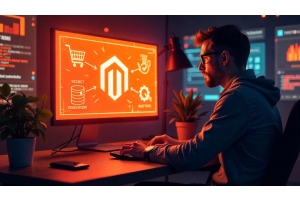Complete Guide to Setting Up Behavior Analytics Tracking for Your Ecommerce Store

Complete Guide to Setting Up Behavior Analytics Tracking for Your Ecommerce Store
Unlock the full potential of your ecommerce store with this complete guide to setting up behavior analytics tracking. Learn how to implement tools that capture real-time user interactions like clicks, scrolls, and navigation patterns. From choosing the right heatmaps and session recording platforms to integrating micro-surveys and building data-driven funnels, this step-by-step guide helps you gain deep insights into customer behavior.
Table Of Content
What Is Behavior Analytics Tracking?
Behavior analytics tracking is the process of collecting and analyzing data on how users interact with your eCommerce website. Instead of just looking at what pages are visited or how long users stay, behavior analytics digs deeper into how users behave—where they click, what frustrates them, and what makes them leave or convert.
Modern behavior analytics tools give you a real-time window into user intent and obstacles. This helps optimize your store for a better shopping experience and higher conversion rates.
Key Features of Behavior Analytics Tools
Heatmaps
Heatmaps show where users click, scroll, hover, or ignore on your website. This visual data helps you quickly identify:
- High-engagement zones (e.g., clickable buttons or product images)
- Areas being overlooked (like CTAs below the fold)
- UX issues, such as dead clicks or confusing layouts
Session Recordings
Session recordings are replays of actual user sessions. These show:
- Mouse movements
- Click patterns
- Form interactions
- Hesitations or rage clicks (rapid repeated clicks due to frustration)
This insight helps you pinpoint usability bottlenecks and technical glitches.
Real-Time Feedback Polls
These micro-surveys pop up during a visitor’s session to ask questions like:
- “What’s stopping you from buying today?”
- “Did you find what you were looking for?”
They provide qualitative insights directly from users, which complements your quantitative data.
Abandonment Tracking
Track exactly where and why users drop off—whether it’s on product pages, the cart, or during checkout. This helps you reduce bounce rates and cart abandonment.
Why Behavior Analytics Matters for eCommerce
Behavior analytics goes beyond traffic numbers. It uncovers intent and friction points, enabling you to:
- Improve navigation and layout
- Optimize product descriptions and media
- Streamline checkout processes
- Test and refine CTAs and offers
- Personalize shopping experiences
When combined with tools like A/B testing or segmentation, behavior analytics provides the foundation for data-driven UX design and conversion optimization.
Recent Trends and Insights (2025 Update)
- AI-Powered Insights: Advanced tools now use machine learning to auto-identify patterns like recurring frustration points or unusual behavior.
- Cross-Device Behavior Tracking: With mobile commerce dominating, modern behavior tracking tools now unify sessions across devices for more accurate behavior attribution.
- Privacy-First Analytics: As privacy regulations tighten (GDPR, CCPA, and beyond), anonymized and consent-based tracking is becoming standard practice.
- Predictive Behavior Modeling: Some platforms now use behavioral data to predict next steps, helping you personalize content and offers in real time.
Let’s say your analytics show that users are dropping off just before checkout. A session replay reveals that the “Continue to Payment” button is placed too low on mobile, making it hard to spot. A simple layout fix based on this behavior data could recover thousands in lost revenue.
Complete 4-Step Setup Guide for Behavior Analytics Tracking (2025 Update)
Implementing behavior analytics on your eCommerce website helps you uncover how users interact with your store—what they click, how far they scroll, where they drop off, and more. Here’s an enhanced, up-to-date guide for seamless installation.
Step 1: Set Up Your Analytics Account
To begin tracking user behavior, you first need to create your analytics account:
- Visit the analytics platform's dashboard or onboarding page
- Enter your eCommerce store’s URL
- Choose your analytics goal
- Click “Next” or “Continue Setup”
Use your business or work email to register.
Make sure to include https:// or http:// based on your store's configuration.
(Optional but recommended) Select your goal: Conversion optimization, Funnel tracking, Heatmaps, etc.
The system will generate a tracking code or script based on your settings.
Step 2: Get Your Tracking Code
After successful account setup, you’ll be prompted to integrate tracking manually or via other methods.
Manual Installation:
Select “Install Manually”from integration options.- Copy the generated JavaScript tracking code.
- This snippet typically looks like:
<script async src="https://emmo.net.co/tracker.js" data-site-id="EMMO"></script>
Step 3: Install Tracking Code on Your eCommerce Platform
Follow the steps based on your platform (Magento, Shopify, WooCommerce, BigCommerce, etc.).
For Magento 2 (example):
- Log in to your Admin Panel
- Granular Error Diagnostics
- Navigate to: Content → Configuration
- Select your Default Store View
- In the left menu, open HTML Head
- Scroll to Scripts and Style Sheets
- Paste your tracking script
- Save your configuration and flush cache
Step 4: Verify Installation
Once installed, test to ensure data is flowing correctly.
- Return to your analytics dashboard
- Click
“Verify Installation”or“Check Status” - You should receive a confirmation like “Tracking Verified” or “Data Received”
- Visit your store in an incognito/private window to trigger sample events
- Wait a few minutes for data to appear: Clicks, scrolls, session recordings, heatmaps, etc.
Implementation Comparison Table
| Implementation Method | Difficulty | Start Time | Best For |
|---|---|---|---|
| Manual Installation | Easy | Immediate | Custom-built stores, Full control |
| Tag Manager Integration | Medium | 1–24 hours | Marketers using GTM, Event-based tracking |
| Plugin/Extension | Very Easy | Immediate | Non-technical users, Popular CMS platforms |
Maximizing Your Behavior Analytics Data (2025 Edition)
To unlock the full potential of your behavior analytics tools, you need a structured, data-driven strategy that goes beyond passive observation. The goal is to identify friction points, uncover insights, and take decisive action that improves conversion rates, user experience, and site performance.
1. Audit Heatmaps Weekly for Actionable Trends
- Focus areas: Scroll depth, click patterns, rage clicks, dead clicks.
- Identify weak zones: Are important CTAs being ignored? Is key content buried?
- Pro tip: Compare desktop vs mobile heatmaps to uncover device-specific UX issues.
2. Watch 5–10 High-Intent Session Recordings Daily
- Prioritize sessions: Filter by exit pages, cart abandonments, and high bounce rates.
- Look for signs of friction: Rapid mouse movements, repeated clicks, form hesitation, back-and-forth navigation.
- Tag and categorize: Create a library of recurring issues to address systematically.
3. Run Targeted Micro-Surveys & Polls on Key Pages
- Timing: Trigger on exit intent or after scroll depth >75%.
- Questions to ask:
- “What stopped you from completing your purchase today?”
- “Was anything confusing or missing on this page?”
- Segment by behavior: Target return users, cart abandoners, or mobile visitors with specific polls.
4. Form Hypotheses Using Real User Behavior
- Base your A/B tests on behavior patterns, not guesswork.
- Examples:
- Hypothesis: “Users aren’t clicking the CTA because it’s below the fold.”
- Hypothesis: “Checkout drop-offs are due to lack of payment options visibility.”
- Validate with testing: Use tools like A/B/n testing, multivariate testing, or personalization based on user segments.
5. Measure Before and After Every Design Change
- Set clear KPIs: CTR, bounce rate, form completions, scroll depth, time on page.
- Compare segments: New vs returning users, mobile vs desktop, paid vs organic traffic.
- Compare segments: New vs returning users, mobile vs desktop, paid vs organic traffic.
6. Leverage AI-Powered Behavior Analytics Tools (2025 Update)
New capabilities:
- AI session summarization: Get auto-insights without watching full recordings.
- Predictive alerts: Get notified when behavioral anomalies occur in real-time.
- Automated UX scoring: Prioritize pages based on friction index and user frustration.
7. Integrate with CRO & Personalization Platforms
- Sync data with A/B testing tools to auto-trigger tests on high-friction pages.
- Feed behavior insights into personalization engines to dynamically adjust messaging, layout, or offers based on user behavior.
8. Continuous Optimization Workflow
Here's a recommended monthly workflow:
| Task | Frequency | Tools/Methods |
|---|---|---|
| Heatmap Review | Weekly | Heatmap tools (e.g., Hotjar, Smartlook) |
| Session Recording Audit | Daily (5–10) | Session replay platforms |
| On-Site Poll Deployment | Bi-weekly | Poll widgets/survey tools |
| Hypothesis Creation | Bi-weekly | Based on heatmap + session data |
| A/B Testing | Ongoing | A/B testing platforms |
| Post-Test Analysis | Monthly | KPI comparison dashboards |
| Dashboard Reporting | Monthly | GA4 + Behavior Analytics Tools |
Tip
To enhance your eCommerce store’s performance with Magento, focus on optimizing site speed by utilizing Emmo themes and extensions. These tools are designed for efficiency, ensuring your website loads quickly and provides a smooth user experience. Start leveraging Emmo's powerful solutions today to boost customer satisfaction and drive sales!
Final Tip: Don’t Just Observe—Act
Behavior analytics is not about collecting more data—it's about turning that data into actionable insights and tangible improvements. Prioritize continuous testing, user empathy, and cross-functional collaboration between your UX, marketing, and development teams.
FAQs
What is behavior analytics in ecommerce?
Behavior analytics refers to the process of tracking, analyzing, and interpreting user actions—like clicks, scrolls, time on page, and navigation paths—to understand how visitors interact with your ecommerce store and identify friction points or conversion opportunities.
Why should ecommerce stores implement behavior analytics?
Behavior analytics helps uncover hidden issues like abandoned carts, low engagement zones, confusing navigation, and underperforming CTAs. These insights lead to data-driven decisions that improve UX, boost conversions, and increase customer retention.
What tools are used for ecommerce behavior analytics?
Popular tools include Hotjar, Microsoft Clarity, FullStory, Crazy Egg, and Smartlook. These platforms provide features like heatmaps, session recordings, funnel analysis, scroll tracking, and on-site surveys to analyze user behavior.
How do heatmaps help in identifying UX issues?
Heatmaps visually represent where users click, scroll, and hover. Weekly reviews can reveal underperforming buttons, neglected content, or distracting page elements—guiding targeted design improvements.
How often should I watch session recordings?
Reviewing 5–10 session recordings daily can highlight recurring UX problems, navigation confusion, or bugs—helping you resolve them proactively before they affect more users.
What kind of polls or surveys should I use?
Deploy targeted on-page polls asking questions like “What stopped you from checking out today?” or “Was anything unclear on this page?” This gathers real-time feedback that complements your quantitative data.
How do I create hypotheses from behavioral data?
Turn patterns into hypotheses. For example, if users abandon checkout at the shipping step, a hypothesis might be: “Making the shipping form shorter will reduce cart abandonment.” Test this with A/B or multivariate testing.
What metrics should I track before and after changes?
Track bounce rate, session duration, scroll depth, conversion rate, cart abandonment rate, and click-through rate. Compare these metrics before and after implementing UX/design changes to validate impact.
Can behavior analytics improve mobile UX?
Yes. Mobile users often behave differently than desktop users. Tools like heatmaps and session recordings reveal tap patterns, pinch-zoom behavior, and form usability issues specific to mobile, allowing for responsive design optimizations.
How does behavior analytics support A/B testing?
Behavior analytics helps identify what to test—like call-to-action placement or checkout layout. After running an A/B test, session recordings and heatmaps explain why one variation outperformed the other, leading to continuous UX refinement.
How long does it take to see results from behavioral improvements?
Results may be seen in as little as a few days depending on traffic volume. For statistically significant outcomes, give changes 2–4 weeks and monitor KPIs like conversion rates, bounce rates, and cart abandonment.
Is behavior analytics GDPR and CCPA compliant?
Most behavior analytics tools offer anonymization features and do not track personal data. Always configure settings to mask sensitive data and display cookie consent banners to comply with privacy regulations.
What are scroll maps, and why are they useful?
Scroll maps show how far users scroll down your pages. If key content or CTAs are below the fold and rarely seen, you can reposition them higher to increase visibility and engagement.
Can I integrate behavior analytics with Google Analytics?
Yes. While Google Analytics tracks quantitative data like traffic and conversions, integrating behavior analytics tools gives you qualitative insights. This dual setup enables deeper understanding of the "what" and the "why" behind user actions.
What are the best practices for setting up behavior analytics?
Use clear naming for tracked pages, avoid tracking internal users, anonymize sensitive fields, segment mobile and desktop data, and create regular review schedules. Pair insights with CRO tactics for continuous growth.
Can behavior analytics help reduce cart abandonment?
Absolutely. By tracking user paths and form interactions, you can uncover friction in the checkout flow—like slow load times, confusing fields, or surprise costs—and fix them to reduce abandonment rates.
How do I act on insights from behavior analytics?
Turn insights into prioritized action items. Focus on high-impact areas first—like checkout, product pages, and CTAs. Test improvements, monitor performance, and iterate based on new data.
What’s the future of behavior analytics in ecommerce?
With advancements in AI, predictive behavior modeling, and real-time personalization, behavior analytics is becoming more proactive—helping ecommerce stores deliver tailored experiences and increase customer lifetime value.