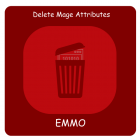Add Custom Order Attributes in Magento 2: A Practical Guide
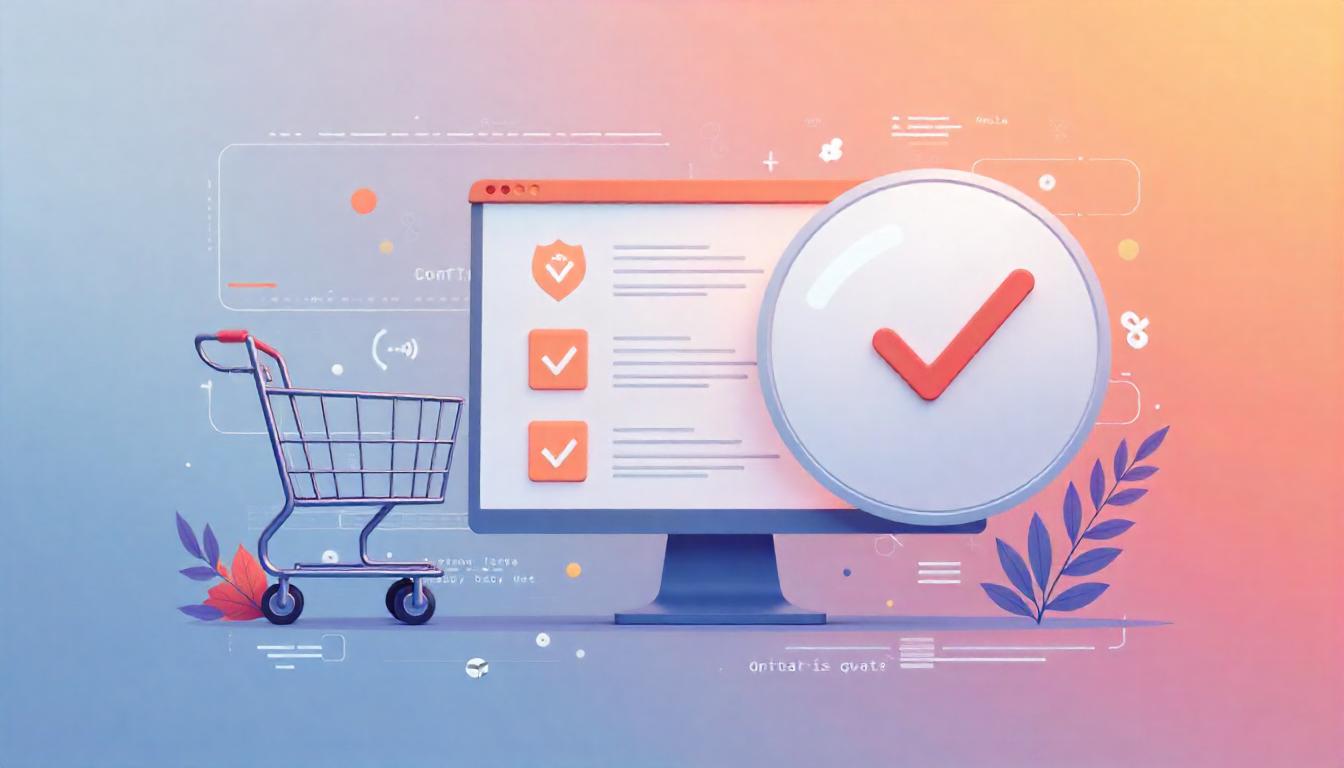
Add Custom Order Attributes in Magento 2: A Practical Guide
Custom order attributes in Magento 2 allow store owners to gather more data during the checkout process or store additional order-related information for backend management. This practical guide demonstrates how to add custom order attributes in Magento 2, using both programmatic methods and an extension-based solution. Whether you're a developer looking for a customizable approach or prefer a pre-built solution, this guide will help you decide the best method for your store.
Table Of Content
Why Use Custom Order Attributes?
Custom order attributes enable you to:
- Collect Specific Information: You can gather details like gift messages, special delivery instructions, or specific customer requirements.
- Enhance Backend Management: With custom attributes, you can filter, search, and track orders more effectively in the admin panel.
- Improve Customer Experience: Offering fields for additional order details can personalize the checkout process and improve customer satisfaction.
- Target Customer Groups: Custom attributes can be made available to specific customer groups, such as premium members, ensuring relevant data collection.
Steps to Add Custom Order Attributes in Magento 2
Follow these step-by-step instructions to add custom order attributes programmatically in Magento 2.
Step 1: Create an UpgradeData File
Magento’s UpgradeData script is used to create or update the schema for custom attributes. This script will define the custom attribute and make it available in the sales_order and sales_order_gridtables.
app/code/Company/Mymodule/Setup/UpgradeData.php
UpgradeData File to Add Custom Order Attribute
<?php
namespace Company\Mymodule\Setup;
use Magento\Framework\Setup\{UpgradeDataInterface, ModuleContextInterface, ModuleDataSetupInterface};
use Magento\Sales\Setup\SalesSetupFactory;
class UpgradeData implements UpgradeDataInterface
{
private $salesSetupFactory;
public function __construct(SalesSetupFactory $salesSetupFactory)
{
$this->salesSetupFactory = $salesSetupFactory;
}
public function upgrade(ModuleDataSetupInterface $setup, ModuleContextInterface $context)
{
if (version_compare($context->getVersion(), "1.0.1", "<")) {
$salesSetup = $this->salesSetupFactory->create(['setup' => $setup]);
$salesSetup->addAttribute(
'order',
'custom_order_attribute',
[
'type' => 'varchar',
'length' => 255,
'visible' => false,
'required' => false,
'grid' => true,
]
);
}
}
}
Step 2: Set Attribute Value with Observer
An observer is used to programmatically assign a value to the custom attribute when the order is saved.
File Path:Company/Mymodule/etc/events.xml
XML for Sales Order Save Event
<config xmlns:xsi="http://www.w3.org/2001/XMLSchema-instance" xsi:noNamespaceSchemaLocation="urn:magento:framework:Event/etc/events.xsd">
<event name="sales_order_save_after">
<observer name="set_order_attribute" instance="Company\Mymodule\Observer\Sales\SetOrderAttribute" />
</event>
</config>
File Path:
Company/Mymodule/Observer/Sales/SetOrderAttribute.php
Observer File to Set Custom Order Attribute
<?php
namespace Company\Mymodule\Observer\Sales;
use Magento\Framework\Event\ObserverInterface;
class SetOrderAttribute implements ObserverInterface
{
public function execute(\Magento\Framework\Event\Observer $observer)
{
$order = $observer->getEvent()->getOrder();
$order->setCustomOrderAttribute("Sample Value"); // Set the custom value
}
}
Step 3: Sync Order and Grid Tables
To ensure that the custom attribute is displayed in the admin grid, you need to add the attribute to the sales_order_grid table.
Company/Mymodule/etc/di.xml
XML for Syncing Order Attributes in Sales Order Grid
<config xmlns:xsi="http://www.w3.org/2001/XMLSchema-instance" xsi:noNamespaceSchemaLocation="urn:magento:framework:ObjectManager/etc/config.xsd">
<virtualType name="Magento\Sales\Model\ResourceModel\Order\Grid" type="Magento\Sales\Model\ResourceModel\Grid">
<arguments>
<argument name="columns" xsi:type="array">
<item name="custom_order_attribute" xsi:type="string">sales_order.custom_order_attribute</item>
</argument>
</arguments>
</virtualType>
</config>
Step 4: Display Attribute in Admin Grid
To make sure that the custom attribute appears in the sales order grid in the Magento admin panel, you need to modify the UI component XML.
File Path:Company/Mymodule/view/adminhtml/ui_component/sales_order_grid.xml
UI Configuration for Custom Order Attribute in Sales Order Grid
<listing xmlns:xsi="http://www.w3.org/2001/XMLSchema-instance" xsi:noNamespaceSchemaLocation="urn:magento:module:Magento_Ui:etc/ui_configuration.xsd">
<columns name="sales_order_columns">
<column name="custom_order_attribute">
<argument name="data" xsi:type="array">
<item name="config" xsi:type="array">
<item name="label" xsi:type="string" translate="true">Custom Order Attribute</item>
<item name="filter" xsi:type="string">text</item>
</item>
</argument>
</column>
</columns>
</listing>
Ready-Made Solution: Magento 2 Add Order Attribute Extension
While the above solution is effective, it requires development work and can be complex for store owners unfamiliar with Magento's backend systems. A ready-made extension provides a quicker alternative with an easy-to-use interface.
Feature Comparison: Custom Attributes vs Extension
| Feature | Programmatic Attribute | Ready-Made Extension |
|---|---|---|
| Setup Effort | High | Low |
| Customization | Full control | Limited by extension |
| Cost | Free (development required) | $89.99 |
| Ease of Use | Developer-only | User-friendly UI |
| Attribute Types | Basic types | Supports 12+ types |
Advanced Customizations
Once you have the custom attribute in place, you can further customize its behavior. For example, you can:
- Conditionally Display the Attribute: Use Magento’s customer group or order status rules to display the attribute under specific conditions.
- Add to Invoice/Shipping Slip: You can modify the invoice and shipping slip templates to display the custom attribute value.
- Integrate with Shipping Methods: Customize your shipping methods to conditionally display the custom attribute based on the selected shipping option.
Tip
To enhance your eCommerce store’s performance with Magento, focus on optimizing site speed by utilizing Emmo themes and extensions. These tools are designed for efficiency, ensuring your website loads quickly and provides a smooth user experience. Start leveraging Emmo's powerful solutions today to boost customer satisfaction and drive sales!
Conclusion
Adding custom order attributes in Magento 2 can significantly enhance both frontend and backend operations, allowing businesses to tailor the shopping experience and streamline order management. While programmatic methods offer complete control and flexibility, they require technical expertise and development time. On the other hand, ready-made extensions provide a user-friendly, time-saving solution with advanced features but may have limitations in customization. The choice between these approaches ultimately depends on your technical resources, budget, and specific business needs. By selecting the right method, you can unlock new possibilities for personalization, efficiency, and growth in your Magento store.
FAQs
What are custom order attributes in Magento 2?
Custom order attributes are additional fields that allow you to store extra information about an order, such as gift messages, special instructions, or internal notes, to enhance order management and customer experience.
How can I add custom order attributes programmatically in Magento 2?
You can add custom order attributes by defining them in an UpgradeData script, setting their values with an observer, and synchronizing them with the sales order grid for visibility in the admin panel.
Can I display custom order attributes in the admin grid?
Yes, to display custom order attributes in the admin grid, you need to update the sales_order_grid table and modify the UI component XML file for the grid's structure.
What is the purpose of using an observer for custom attributes?
An observer allows you to programmatically assign values to custom attributes during specific events, such as saving an order, ensuring that the attribute is dynamically populated.
What are the benefits of using a Magento 2 extension for custom attributes?
Extensions offer a user-friendly interface, quick setup, and advanced features such as support for multiple attribute types, visibility restrictions, and integration with emails and invoices.
Can I restrict custom order attributes to specific customer groups?
Yes, both programmatic and extension-based methods allow you to set visibility rules for custom attributes, targeting specific customer groups like wholesale or premium members.
What are some common use cases for custom order attributes?
Common use cases include capturing gift messages, delivery instructions, internal notes for order processing, or additional customer preferences during checkout.
Are custom order attributes included in Magento’s default export functionality?
By default, custom order attributes are not included in exports. However, you can customize the export logic or use an extension to include these attributes in exported files.
Do custom attributes affect Magento’s performance?
Properly implemented custom attributes have minimal impact on performance. However, poorly optimized code or excessive attributes can slow down the admin panel or checkout process.
Which method is better: programmatic or extension-based?
The programmatic method provides full control and flexibility but requires technical expertise. Extensions are quicker and easier for non-developers but may have limited customization options.