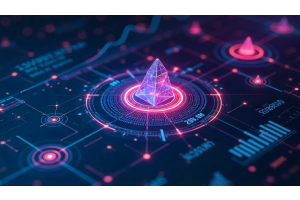Setting Up Magento with Redis as Your Backend Cache

Setting Up Magento with Redis as Your Backend Cache
Installing Redis for backend caching in Magento can significantly enhance your store's performance. Here’s a straightforward guide to get you started.Before configuring Magento, ensure Redis is installed on your server. If it's not installed, use your package manager or download it directly from the Redis website. Installation steps may vary based on your operating system.
Table Of Content
Redis Cache: Boosting Speed and Efficiency
Redis Cache is a powerful tool to speed up applications by storing frequently accessed data. It’s designed for cross-platform, cross-server, and cross-application support, making it versatile for many use cases. Redis is also exceptionally fast, helping reduce load times and increase response rates for high-traffic sites and applications.
Redis uses a unique virtual memory setup. Keys that aren’t frequently accessed are moved to disk, freeing up memory for actively used keys. This setup ensures only essential data is stored in memory, enhancing performance.
Recommended in Multi-Server Environments
Redis Cache is a recommended backend for environments with multiple servers. For example, Magento sites can benefit from Redis in multi-server setups, where it provides reliable and efficient caching across servers.
| Redis Cache Feature | Description |
|---|---|
| Cross-Platform Support | Works seamlessly across different platforms and applications |
| Fast Data Access | Reduces load times by storing data in memory for quick retrieval |
| Efficient Memory Use | Moves rarely accessed data to disk, preserving memory for frequently accessed data |
| Supports Cache Tags | Allows organized data storage, removing the need for intermediate file-system caches |
| Ideal for Multi-Server Setups | Recommended for complex setups like multi-server Magento deployments for better performance |
Why Redis Stands Out in Backend Caching
Redis is widely known for its unmatched speed and efficiency in backend caching, particularly in high-traffic eCommerce platforms like Magento. Operating as an in-memory database, Redis bypasses many of the bottlenecks associated with traditional disk-based databases, providing instant data access and retrieval, even under heavy traffic. This makes it a go-to solution for applications that prioritize rapid data access without compromising reliability.
Key Benefits of Redis in Magento
- Optimized Memory Use: Redis supports advanced cache cleaning, specifically with tag-based cache cleanup, which removes the need for resource-intensive FOREACH loops. This approach drastically cuts memory usage and improves system stability.
- Reduced File Operations: Instead of spreading metadata and cache records across separate files, Redis consolidates them into single files. This minimizes the frequency of file read, write, and lock operations—important factors for scaling up.
- Replication & Durability: Redis offers persistent storage options with master/slave replication. This means data can be saved to disk, preserving it even in the event of system downtime. This persistent data is especially useful for applications that handle critical transactions.
- Availability in Distributed Environments : With Redis, caching data across multiple servers is simple. Its in-built support for replication and clustering makes it an excellent choice for multi-server setups that require consistent, fast access to cached data without risking downtime.
| Advantages of Redis | Description |
|---|---|
| Performance | Real-time data access with in-memory caching minimizes latency, crucial for high-traffic stores. |
| Reduced Server Load | Offloads cache management from the main database, resulting in lower processing loads and improved backend performance. |
| Flexible Data Structures | Redis goes beyond simple key-value pairs by supporting lists, sets, and sorted sets, catering to a variety of application needs. |
| Fault Tolerance | Persistent storage and clustering capabilities ensure that data remains accessible even if one server fails. |
| Multi-Use Cases | Beyond caching, Redis is often used for session storage, real-time analytics, pub/sub messaging, and leaderboard functionality in applications. |
Why Redis is Preferred for High-Traffic Sites
For Magento stores with heavy traffic, Redis ensures that data retrieval remains efficient without compromising on cache accuracy. The system’s ability to handle vast amounts of read and write operations rapidly, while maintaining consistent performance, makes it a reliable choice for scalable eCommerce infrastructure. Whether for cache, session storage, or analytics, Redis excels in speed, reliability, and flexibility, making it a leading choice in modern web development
Essential Steps Before Activating Redis Cache in Magento
Before enabling Redis cache in your Magento store, be mindful that cache changes can impact your server and site performance. Following these steps ensures a smooth process with minimal risk.
Step 1: Back Up Your Magento Site and Server
Start by creating a full backup of your Magento site and server configurations. This backup will serve as a restore point, so you can easily roll back if any issues arise during or after enabling Redis. Include your database and file system in the backup for complete protection.
Step 2: Test Changes in a Staging Environment
Testing on a staging site prevents potential issues on your live site. Clone your site to a staging environment, enable Redis cache, and monitor performance and functionality. Once you’re confident it’s stable, push the tested changes to your live site.
Redis Cache Implementation Checklist
| Task | Description |
|---|---|
| Back Up Server | Create a full backup of the server and Magento setup. |
| Set Up Staging Site | Clone the site for safe testing in a non-production environment. |
| Enable Redis on Staging | Turn on Redis cache and validate site performance. |
| Review & Push to Live | Confirm stability, then apply changes to the live environment. |
By following these steps, you’re taking key actions to ensure your Magento site’s stability when activating Redis cache.
Magento Redis Setup Essentials
Before setting up Redis caching for your Magento store, make sure these requirements are met. Configuring Redis caching effectively can improve store performance, speed up load times, and handle sessions efficiently. Here’s what you need.
| Requirement | Details |
|---|---|
| Redis Server | Install the latest Redis server version to leverage updated features and security fixes. |
| PHP Redis Extension | Ensure the PHP Redis extension is active. This allows PHP applications, including Magento, to communicate with Redis seamlessly. |
Using the latest versions of both the Redis server and PHP Redis extension is highly recommended. It helps prevent compatibility issues and utilizes security and performance updates, reducing risks of misconfigurations from outdated setups.
Why Choose the Latest Versions?
Using the latest version isn’t just about added features. Many errors, including connection issues or slow caching, can stem from outdated versions.
Redis Setup for Magento: A Step-by-Step Guide
To get Magento running smoothly with Redis, you'll want to configure your server correctly. If you're using Cloudways, Redis is already available for easy activation. But if you’re managing your own Magento server, there are a few key steps involved: installing Redis itself and setting up the PHP Redis extension to make everything run seamlessly.
Why Redis Boosts Magento Performance
Redis is a powerful caching system that cuts down database queries, so your Magento store runs faster. With efficient data caching, Redis minimizes load times and reduces server strain, enhancing the user experience and even helping SEO rankings. Here’s how Redis compares with other caching options:
Redis Setup: Your Step-by-Step Guide
- Install Redis:If Redis isn't already installed, you’ll need to add it. Use a simple package manager command, like
apt-get install redis-serveron a Debian-based server. - Install PHP Redis Extension:Install the PHP extension to ensure Redis can communicate with Magento. Use a command like
apt-get install php-redis. - Configure Magento to Use RedisOpen your env.php file in Magento and update cache settings. Here’s a sample configuration:
'cache' => [ 'backend' => 'Cm_Cache_Backend_Redis', 'backend_options' => [ 'server' => '127.0.0.1', // Redis server IP 'port' => '6379', // Redis port 'database' => '0', // Redis database number ], ], - Test Redis SetupConfirm everything’s running by clearing your Magento cache and checking load times. If you notice any previous issues with caching, Redis will likely show improvements here.
Optimizing Cache Performance: Configuring Redis in Magento 2
To boost Magento 2.x performance, configuring Redis as the caching backend is key. Redis helps manage and speed up Magento’s cache more effectively, reducing server load and improving page response times. Here’s a step-by-step guide to setting up Redis in Magento 2, with the necessary script for adding it to the configuration file.
Adding Redis Configuration to env.php
- Locate the Configuration FileFind the env.php file in your Magento directory: Magento2_ROOT/app/etc/env.php. This file contains configuration settings for your store.
- Add the Redis Cache ScriptAt the end of the env.php file, before the closing ); of the PHP array, add this Redis configuration. It defines Redis as the backend for both default cache and page cache.
- Save and Clear the CacheAfter saving env.php, run the following command to clear Magento's cache and apply the configuration:
php bin/magento cache:flush
Why Redis? Common Issues & Solutions
Redis boosts caching efficiency, but proper configuration is crucial. If Redis is misconfigured, it may increase load or lead to cache misses. Recheck your server and database values if you encounter issues, ensuring they match your server settings.
FAQs
How Do I Set Up Redis as the Backend Cache in Magento 2?
To set up Redis as your backend cache in Magento 2, go to your env.php file located in Magento2_ROOT/app/etc. Add the Redis configuration code under the cache section and save the file. Remember to flush the Magento cache afterward using the php bin/magento cache:flush command.
What Are the Benefits of Using Redis Cache with Magento 2?
Redis improves Magento performance by storing frequently accessed data in memory, which allows for faster retrieval. This setup reduces server load, enhances page load speed, and optimizes the user experience by handling more traffic efficiently.
How Do I Configure Redis Cache Settings in Magento 2?
Within env.php, configure settings like the Redis server address, port, and database number. For example, setting 'server' => '127.0.0.1' and 'port' => '6379' connects Magento to Redis locally. Adjust these settings as per your server setup.
What Redis Version Is Compatible with Magento 2?
Magento 2 supports Redis versions 3.2, 4.0, and 5.0. Check your server’s Redis version to ensure compatibility. Using the right Redis version reduces the risk of compatibility issues and ensures stable caching performance.
How Do I Clear Redis Cache in Magento 2?
To clear Redis cache, use the command php bin/magento cache:flush from your Magento root directory. This clears all Magento caches, including those stored by Redis, ensuring updates take effect immediately.
Can I Use Redis for Session Storage in Magento 2?
Yes, Magento 2 can use Redis for session storage. Set the session configuration in env.php under the 'session' section. This approach centralizes session management, reduces database load, and improves login speeds.
What Are the Recommended Redis Configuration Settings for Magento 2?
Recommended settings include setting 'compress_data' => '1' to save memory and optimizing TTL (time-to-live) for cached data. Regularly monitor Redis memory usage to adjust settings as needed, balancing memory savings and cache efficiency.
How Can I Troubleshoot Redis Cache Issues in Magento 2?
If Redis is not functioning correctly, verify connection settings in env.php and ensure Redis is running on your server. Use redis-cli commands to check Redis status and investigate any connectivity or configuration issues.