Automatically Generate Invoices for Custom Payment Methods in Magento 2
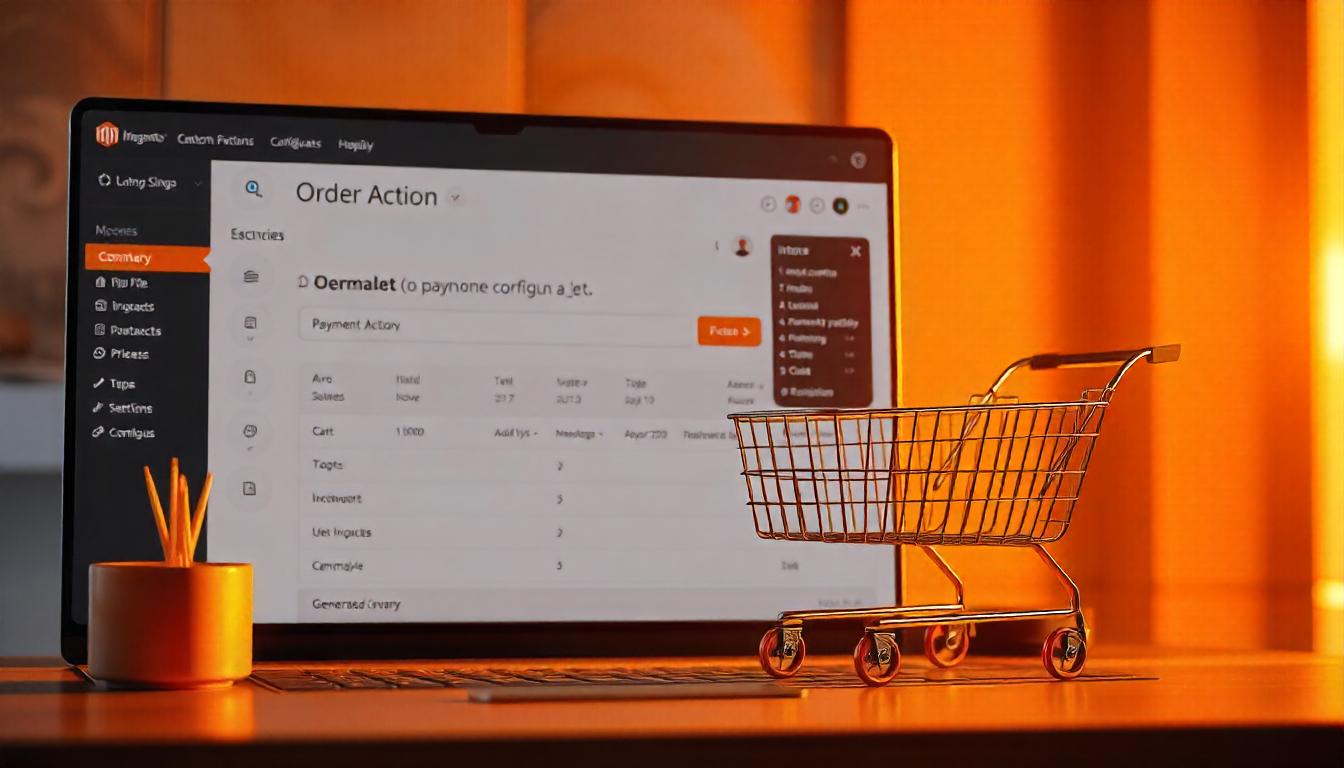
Automatically Generate Invoices for Custom Payment Methods in Magento 2
The 'Typed property must not be accessed before initialization' error occurs in PHP when you attempt to use a typed property that hasn't been explicitly initialized with a value. This is common in PHP versions 7.4 and later, where typed properties were introduced. Here's how to resolve this issue effectively.
Automatically Generate Invoices for Custom Payment Methods in Magento 2
In Magento 2, you can set up automatic invoice generation for custom payment methods by configuring the payment_action in your module's config.xml file. This approach eliminates the need for manual invoice creation, streamlining your order processing.
Steps to Configure Auto Invoice for Custom Payment Methods:
- Create or Update the config.xml File: Navigate to your module's etc directory and create or edit the config.xml file.
- Define the payment_action: Within the config.xml file, specify the payment_action for your custom payment method. The supported payment_action types are authorize_capture and authorize.
- Save and Deploy: After making these changes, save the config.xml file and deploy the configuration to apply the new settings.
<?xml version="1.0"?>
<config xmlns:xsi="http://www.w3.org/2001/XMLSchema-instance" xsi:noNamespaceSchemaLocation="urn:magento:module:Magento_Store:etc/config.xsd">
<default>
<payment>
<your_custom_payment_method>
<payment_action>authorize_capture</payment_action>
</your_custom_payment_method>
</payment>
</default>
</config>
Replace <your_custom_payment_method> with the code of your custom payment method.
Understanding the payment_action Values:
- authorize_capture: This setting authorizes the payment and captures the funds immediately. It's suitable for transactions where you want to process the payment and create the invoice in one step.
- authorize: This setting authorizes the payment without capturing the funds. It's useful when you need to authorize the payment first and capture the funds later.
Benefits of Automatic Invoice Generation:
- Efficiency: Automates the invoicing process, saving time and reducing manual errors.
- Consistency: Ensures invoices are generated consistently for orders placed with the specified payment methods.
- Customer Satisfaction: Provides customers with prompt invoicing, enhancing their shopping experience.
By configuring the payment_action in your config.xml file, you can automate invoice generation for your custom payment methods in Magento 2, streamlining your order management process.
Tip
To enhance your eCommerce store’s performance with Magento, focus on optimizing site speed by utilizing Emmo themes and extensions. These tools are designed for efficiency, ensuring your website loads quickly and provides a smooth user experience. Start leveraging Emmo's powerful solutions today to boost customer satisfaction and drive sales!
FAQs
What Is Automatic Invoice Generation in Magento 2?
Automatic invoice generation in Magento 2 is a feature that creates invoices automatically after an order is placed successfully. It removes the need for manual invoicing, making the process faster and more efficient.
Why Should I Use Automatic Invoice Generation?
Using automatic invoice generation saves time, reduces manual errors, and ensures consistent invoicing. It also improves order processing efficiency and enhances customer satisfaction with timely invoices.
How Does Automatic Invoice Generation Work in Magento 2?
Automatic invoice generation works by configuring the `payment_action` in the module's `config.xml` file. When the order is placed, the system generates an invoice automatically based on the specified payment action type, such as `authorize_capture`.
How Do I Set Up Automatic Invoice Generation for Custom Payment Methods?
You can set it up by defining the `payment_action` in your `config.xml` file under the custom payment method. Use `authorize_capture` for auto-capturing and invoicing in one step.
authorize_capture
Replace `
What Are the Supported Payment Actions for Auto Invoice Generation?
The supported payment actions in Magento 2 are `authorize_capture` and `authorize`. Use `authorize_capture` to automatically capture funds and generate an invoice, or `authorize` to only authorize the payment initially.
What Are the Benefits of Automatic Invoice Generation?
Automatic invoice generation reduces manual workload, improves accuracy, ensures timely invoicing, and enhances the overall efficiency of order processing in Magento 2.
Can I Use Automatic Invoice Generation for All Payment Methods?
Yes, automatic invoice generation can be set up for any custom payment method by properly configuring the `config.xml` file for the desired payment method.
How Does Automatic Invoice Generation Improve Efficiency?
It streamlines the invoicing process by eliminating manual steps, reduces human errors, and ensures a seamless customer experience with prompt invoice delivery.
What Should I Do If Automatic Invoice Generation Fails?
If automatic invoice generation fails, check the configuration in your `config.xml` file and verify that the payment method code and payment action are correctly set. Also, review the system logs for potential errors.
Is Automatic Invoice Generation Suitable for Large-Scale Operations?
Yes, it is ideal for large-scale operations as it reduces the workload on staff and ensures that invoices are consistently generated for all successful orders.









