Magento 2 Cache Clean vs. Cache Flush: What You Need to Know
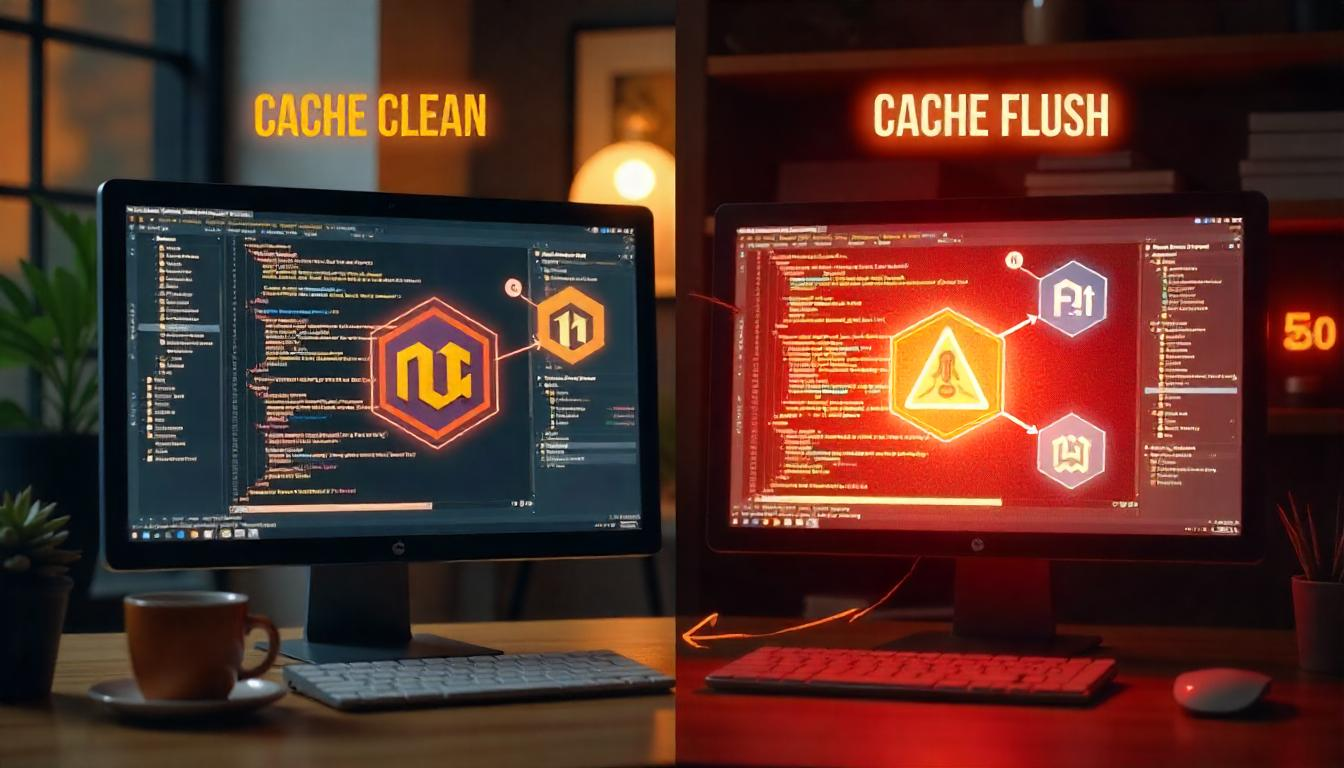
Magento 2 Cache Clean vs. Cache Flush: What You Need to Know
Understand the key difference between Magento 2’s cache:clean and cache:flush commands. Learn when to use each, how they impact your store, and why using them correctly improves performance, speeds up development, and prevents unnecessary cache issues.
Table Of Content
Magento 2 Cache Clean vs. Cache Flush: What You Need to Know
When managing your Magento 2 store, understanding the difference between cache clean and cache flush is crucial for maintaining performance and ensuring changes are reflected properly.
What Is Cache Clean?
The cache:clean command removes outdated or invalid cache entries related to Magento's operations. It targets only the Magento-specific cache types, leaving other data in the cache storage untouched.
Command:
php bin/magento cache:clean
Use Cases:
- After deploying code changes.
- When updating configurations or layouts.
- During development to reflect recent changes.
Impact:
- Does not affect non-Magento applications.
- Safer for routine maintenance.
What Is Cache Flush?
The cache:flush command clears all cached data in the storage, including both Magento and non-Magento entries. This action purges the entire cache backend, which can impact other applications sharing the same cache storage.
Command:
php bin/magento cache:flush
Use Cases:
- After installing or uninstalling extensions.
- When encountering persistent caching issues.
- Before major site updates or migrations.
Impact:
- Clears all data in the cache storage.
- May affect other processes using the same cache backend.
Cache Types and Backends
Magento 2 uses different cache types, each assigned to specific backends. For example:
- default: Stores general cache data.
- page_cache: Stores full-page cache data.
These backends are defined in the app/etc/env.php file and can be configured to use different storage solutions like Redis or Memcached.
Example:
'cache' => [
'frontend' => [
'default' => [
'backend' => 'Magento\Framework\Cache\Backend\Redis',
'backend_options' => [
'server' => 'localhost',
'database' => '0',
'port' => '6379',
]
],
'page_cache' => [
'backend' => 'Magento\Framework\Cache\Backend\Redis',
'backend_options' => [
'server' => 'localhost',
'database' => '1',
'port' => '6379',
]
]
]
]
✅ When to Use Each Command
| Scenario | Use cache:clean | Use cache:flush |
|---|---|---|
| Deploying code changes | ✅ | |
| Updating configurations | ✅ | |
| Installing/uninstalling extensions | ✅ | |
| Resolving persistent caching issues | ✅ | |
| Major site updates or migrations | ✅ |
⚠️ Important Considerations
- Cache Clean is generally safe and recommended for routine maintenance.
- Cache Flush should be used cautiously, as it clears all data in the cache storage, potentially affecting other applications.
- Always ensure you understand the impact of each command before execution to avoid unintended consequences.
By using these commands appropriately, you can maintain optimal performance and ensure your Magento 2 store operates smoothly.
Tip
To enhance your eCommerce store’s performance with Magento, focus on optimizing site speed by utilizing Emmo themes and extensions. These tools are designed for efficiency, ensuring your website loads quickly and provides a smooth user experience. Start leveraging Emmo's powerful solutions today to boost customer satisfaction and drive sales!
FAQs
What is the difference between cache clean and cache flush in Magento 2?
Cache clean removes only outdated Magento-specific cache entries, while cache flush clears all cache data from the storage, including non-Magento entries.
When should I use the cache:clean command?
You should use the cache:clean command after making code changes, updating configurations, or during routine development tasks. It is safe and doesn't affect unrelated cached data.
When is it appropriate to use the cache:flush command?
The cache:flush command is appropriate after installing or uninstalling extensions, resolving persistent caching issues, or before major updates or migrations.
What is the impact of using cache:clean?
Using cache:clean clears only Magento-specific cache types and retains other cached data. It has minimal impact and is safe for routine use.
What is the impact of using cache:flush?
Cache:flush clears the entire cache backend, which can affect other applications sharing the same cache storage. It should be used with caution.
How does Magento 2 define cache backends?
Magento 2 defines cache backends in the env.php file, where you can configure storage solutions like Redis or Memcached for different cache types.
What are some common cache types in Magento 2?
Common cache types include 'default' for general data and 'page_cache' for full-page caching. Each can use its own backend for performance optimization.
How can I check which cache types need to be cleaned in Magento 2?
Run php bin/magento cache:status to see which cache types are enabled and whether they need to be refreshed or cleaned.
Does cache flush remove all cache entries regardless of type?
Yes, cache:flush removes all entries from the cache storage, affecting both Magento and non-Magento data stored in the same backend.
Which command is safer for everyday development tasks?
The cache:clean command is safer for everyday tasks because it only targets Magento's cache and does not disrupt other services using the same cache backend.
Where can I find official guidance on Magento 2 caching?
You can find official guidance in the Magento 2 developer documentation, which covers cache types, configuration, and performance best practices.









