Essential SEO Strategies to Boost Rankings and Drive Traffic
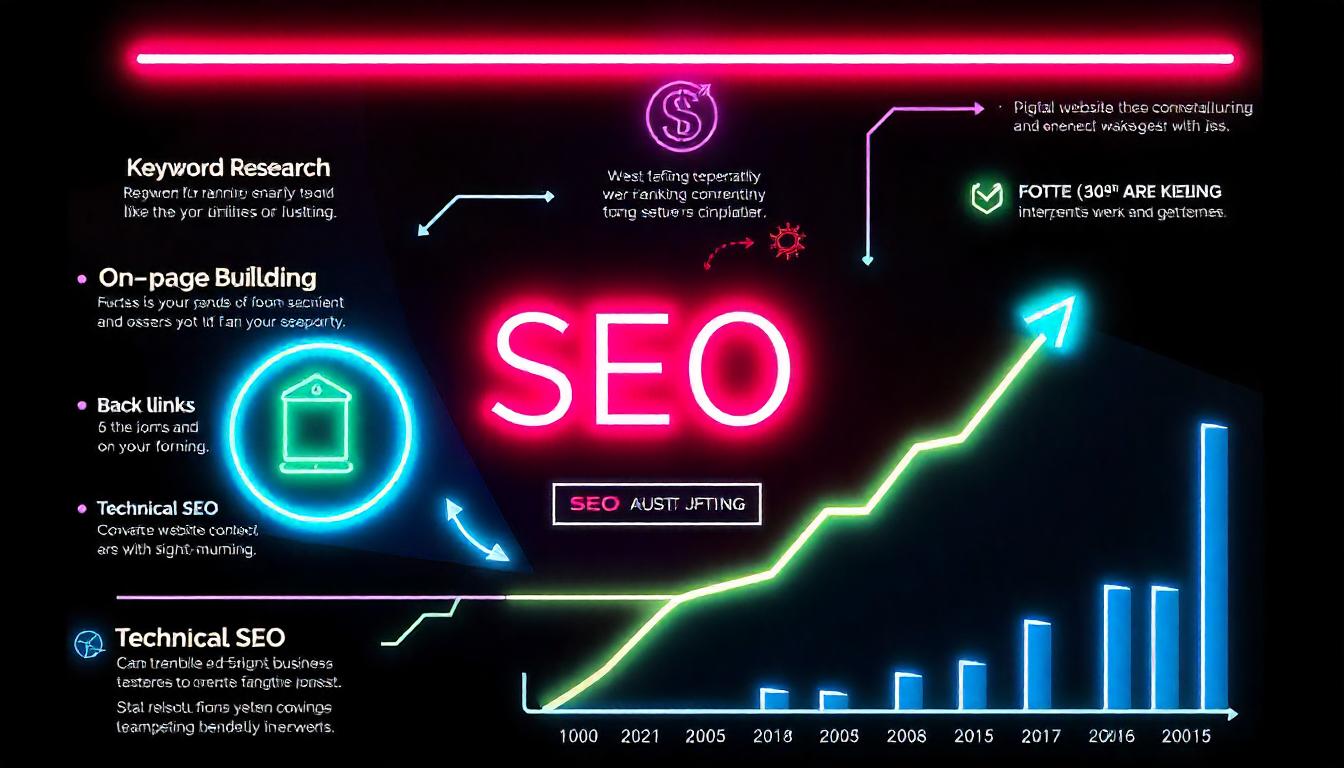
Essential SEO Strategies to Boost Rankings and Drive Traffic
To succeed with SEO, a clear, consistent strategy focusing on technical aspects, high-quality content, and ongoing optimization is essential. Here's a comprehensive breakdown of proven SEO tactics to boost your rankings and drive organic traffic.
Table Of Content
- Enhanced Internal Links for Improved Site SEO
- Improve Your SEO: Writing Effective Title Tags
- How to Optimize Your Images for SEO: Boost Your Visibility in Google Images
- Enhanced Guide to Adding Rich Snippets in Magento 2
- Identify and Fix Broken Links for Better SEO
- Boost Click-Through Rates with Schema Markup
- Identifying and Resolving 404 Errors for Better SEO
- Optimize Brand Mentions for SEO: Converting Mentions to Backlinks
- Table of Contents: Boosting SEO with Linked Sections
- Securing Featured Snippet Positions for Higher Visibility
- Improve Your Content with Essential On-Page SEO Techniques
Enhanced Internal Links for Improved Site SEO
Internal links connect pages within your site, guiding readers and search engines to more of your content. They play a role in SEO by distributing link equity (or “link juice”) across your pages, which can help your lower-ranking pages get a boost.
To build effective internal links, aim to connect pages with lower authority (less traffic and fewer backlinks) to those with higher authority (higher traffic and more backlinks).
Steps to Build Internal Links for SEO Benefits
| Step | Action | Tool/Method |
|---|---|---|
| Identify High-Authority Pages | Use Semrush’s Backlinks Analytics tool to find top pages. | Backlinks Analytics tool |
| Analyze and Sort Pages | Sort by “Domains” to find pages with the most backlinks. | Indexed Pages, Semrush |
| Add Links Strategically | Add links to lower-authority pages from these high-authority pages. | Page Content Editing |
Why Internal Links Boost SEO
When search engines see multiple, quality domains linking to specific pages on your site, they often interpret these pages as reliable and authoritative. Using this insight, you can distribute authority to other pages by placing internal links on these high-ranking pages.
Improve Your SEO: Writing Effective Title Tags
Title tags play a crucial role in SEO by telling search engines and readers what a page covers. These clickable links, often found in search engine results pages (SERPs), can impact whether users choose your content over competitors'. Crafting accurate, engaging, and keyword-friendly title tags can help boost organic traffic.
What Makes a Great Title Tag? An ideal title tag should:
- Match the Content: Clearly indicate what’s on the page to satisfy search intent.
- Use Primary Keywords: Include the page’s main keyword early to signal relevance to search engines.
- Grab Attention: Write it in a way that appeals to readers and prompts clicks.
- Stay Concise: Limit to 50-60 characters to avoid truncation in search results.
Here’s an example of what a title tag might look like in a Google SERP:
Title Tag: "Effective Strategies for Improving SEO and Boosting Traffic"
Example in HTML Code:
title Effective Strategies for Improving SEO and Boosting Traffic /title
Optimizing Title Tags in a CMS
Updating title tags is straightforward in most content management systems (CMS). Many platforms offer built-in options or plugins for easy adjustments. In WordPress, for example, plugins like Yoast allow you to update title tags directly within the editor.
| Platform | Plugin/Feature | Description |
|---|---|---|
| WordPress | Yoast SEO | Easily modify title tags within editor |
| Shopify | Built-in SEO settings | Access under "Products" or "Pages" |
| Wix | Page SEO settings | Access under “Page Settings” > “SEO” |
| Squarespace | SEO Panel | Modify title tags from the SEO panel |
Reviewing Title Tags for CTR Improvement
To see if your title tag changes are effective, check your Click-Through Rate (CTR) using Google Search Console (GSC):
- Open GSC and go to “Performance.”
- Select "Average CTR" and "Pages."
- Monitor each page’s CTR. If it improves, your title tags are working well. If not, revise them based on search intent, keywords, and user appeal.
Improving Low-CTR Title Tags
If your CTR doesn’t improve, consider testing alternative title tags. Focus on clarity, keyword relevance, and engagement potential. For more ideas, use an AI Title Generator. Just enter your topic or keyword, select “Get my titles,” and pick a version that stands out.
How to Optimize Your Images for SEO: Boost Your Visibility in Google Images
Optimizing images for search engines, or Image SEO, helps increase visibility in Google Images and drives additional traffic beyond regular search results. Here’s a streamlined approach to ensure your images are working for your SEO.
Essential Steps for Image Optimization
| Optimization Step | Why It Matters | Tips |
|---|---|---|
| Image Compression | Reduces file size, improving page load speed and enhancing user experience. | Use tools like TinyPNG or JPEG-Optimizer to compress without sacrificing quality. Aim for files under 100 KB. |
| Descriptive Alt Text | Helps search engines and visually impaired users understand image content. | Describe the image in 125 characters or less, incorporating relevant keywords naturally. |
| Keyword-Rich File Names | Indicates image relevance to search engines. | Rename files descriptively, e.g., “blue-sneakers-running.jpg” instead of “IMG12345.jpg.” |
| Responsive Sizing | Ensures images load properly across all devices, improving mobile performance. | Scale images for different devices using responsive CSS to maintain quality on smaller screens. |
Advanced Optimization Techniques
- Use Structured Data:Structured data (e.g., JSON-LD) helps search engines understand image content and improves image discoverability on Google. Integrate structured data for prominent images like product visuals, logos, and key infographics to highlight them in rich results.
- Leverage Image Sitemaps:Including an image sitemap improves how search engines find and index images on your site, particularly if you have unique image content. Google supports various image attributes, like caption and location data, which can further boost visibility.
- Mobile OptimizationWith more users browsing on mobile, ensure your images are mobile-optimized. Use responsive image techniques, like srcset, to deliver appropriate image sizes based on device resolution, reducing loading times and improving SEO for mobile searches.
Monitoring Image SEO in Google Search Console
Regularly track image performance in Google Search Console (GSC) to measure success. Navigate to the “Search results” section, switch to “Image” in the “Search type” filter, and monitor metrics like Total Impressions and Total Clicks. Under “Top Queries,” identify keywords driving image traffic and adjust your strategy based on these insights.
Enhanced Guide to Adding Rich Snippets in Magento 2
Magento 2 includes some Rich Snippet features out of the box, but it's still missing some helpful attributes that can improve search results and give shoppers more informed choices. While Magento keeps updating to add new Rich Snippets, you might need a third-party extension to fill in the gaps—especially for rich attributes like images or special offers.
Step-by-Step Guide
| Step | Action |
|---|---|
| 1. Install the Extension | Download and enable the Amasty Rich Snippets extension for Magento 2. |
| 2. Access Settings | Navigate to Stores > Settings > Configuration > Amasty Extensions. |
| 3. Configure Display Options | Choose the information you want to show, including Breadcrumbs, Site Name, Organization Info, Social Profiles, Search Box, and Ratings. |
| 4. Complete Setup | Open each tab, input all required fields, and save your changes. |
Tip
To enhance your eCommerce store’s performance with Magento, focus on optimizing site speed by utilizing Emmo themes and extensions. These tools are designed for efficiency, ensuring your website loads quickly and provides a smooth user experience. Start leveraging Emmo's powerful solutions today to boost customer satisfaction and drive sales!
Identify and Fix Broken Links for Better SEO
Broken links—links that lead to non-existent pages—can harm your site’s SEO performance in several ways. Here's why broken links can impact your rankings and what you can do to fix them quickly.
Why Broken Links Harm SEO
| Impact | Description |
|---|---|
| Decreases Trust with Google | Google values websites that are well-maintained. Multiple broken links can signal poor upkeep, reducing your site’s ranking potential. |
| Blocks Search Engine Crawling | Broken internal links can disrupt search engines’ ability to crawl your site fully, which may prevent your content from being indexed and ranked properly. |
| Loses Link Authority | Links distribute authority between pages, boosting rankings. When links are broken, the site loses potential ranking power from these internal connections. |
How to Find and Fix Broken Links
To quickly identify and resolve broken links, use an SEO audit tool like Semrush's Site Audit. Follow these steps.
Run the Site Audit
- Enter your website URL in Semrush and start an audit.
- Customize audit settings as needed. For specific instructions, refer to the Site Audit configuration guide.
- Start the audit, which will provide a detailed report on your site’s health.
Locate Broken Links
- In the audit report, click on “Issues.”
- Search for “broken links” to see both internal and external links that are inactive or lead to errors.
Check Which Links Are Broken
- Review the results to identify broken links, along with the pages they’re on. You’ll see a list with the count of broken links for easy tracking.
Learn How to Fix the Issues
Addressing Common Issues and Avoiding Repeat Mistakes
Broken links are common, and occasional errors are understandable, especially with site updates. However, regular audits can catch these issues early. Aim to run a site audit monthly or whenever you make significant changes to avoid any negative impacts on your rankings.
Boost Click-Through Rates with Schema Markup
Adding schema markup to your website helps search engines interpret your content with better accuracy, potentially increasing your visibility through rich snippets.
Schema markup, a specialized code embedded in your pages, helps search engines categorize your content, making it visually distinct in search results. While schema markup doesn’t directly boost SEO rankings, it can enhance click-through rates (CTR) by making your content stand out. Improved CTRs signal value to search engines, which can indirectly support your ranking efforts over time.
Benefits of Schema Markup for Different Content Types
Schema can add context and style to various types of content, including:
| Content Type | Visual Feature | Purpose |
|---|---|---|
| Reviews | Star ratings | Builds trust by showing product/service ratings |
| Products | Pricing and availability | Increases visibility and helps users make decisions |
| Business Listings | Contact details and location | Directs local traffic to your business |
| Recipes | Ingredients and prep time | Attracts users looking for specific food content |
Getting Started with Schema Markup
Implementing schema markup on your site can be straightforward. Here’s how:
- Identify Relevant Schema Types: Choose schema types that best fit your content. For example, use "Product" schema for e-commerce items and "Recipe" schema for food-related content.
- Generate Schema Code: Use free tools like Google’s Structured Data Markup Helper to generate schema code specific to your page type.
- Insert Schema Code: Add this code directly to the HTML of each page. Alternatively, many CMS platforms offer plugins that simplify the process.
- Test with Google’s Rich Results Tool: Before publishing, test your schema code to ensure it works as expected.
Identifying and Resolving 404 Errors for Better SEO
404 errors occur when users or search engines try to reach a page that isn’t available. These issues can harm your SEO performance and user experience because search engines avoid ranking broken pages, and users often leave when they encounter them. To effectively address 404 errors, you'll need to identify, analyze, and fix these broken links using multiple tools and approaches.
Steps to Locate and Fix 404 Errors
- Use a Site Audit Tool Start with a comprehensive website audit tool (e.g., SEMrush, Ahrefs, or Moz). Open your site’s audit report, and go to the “Issues” or “Errors” section. Look for entries marked as “4XX errors” or specifically “404 errors.” These tools allow you to click each error to see which pages link to the broken URL, helping you trace and correct each instance efficiently.
- Dead Link Checker Another simple method is to use the Dead Link Checker tool. This free tool checks all URLs across your site and flags broken ones, providing a straightforward view of problematic links and their locations. For smaller sites, Dead Link Checker can scan the entire site at once; for larger sites, consider running segmented checks on different sections.
- Google Search Console (GSC) In Google Search Console, go to the “Indexing” tab and then “Pages.” GSC will show URLs that resulted in hard or soft 404 errors, offering valuable insights into broken links Google itself has indexed. Fixing these errors in GSC can help maintain and improve your SEO ranking, as it ensures Google’s crawlers encounter fewer issues.
Types of 404 Errors and Solutions
| Error Type | Description | Solution |
|---|---|---|
| Permanent 404 Errors | Pages deleted without redirection | Implement 301 redirects to relevant pages |
| Temporary 404 Errors | Pages temporarily unavailable | Set up temporary redirects or correct URL paths |
| Soft 404 Errors | Pages displaying 404 but returning a 200 OK status | Update server responses to accurately reflect 404 status |
For every broken link, consider whether a 301 redirect to a similar or relevant page will serve users better than simply deleting the link. Where redirects aren’t possible, replacing or updating the content may also reduce user frustration.
Monitoring and Prevention
Set up automatic scans to catch future 404 errors by scheduling regular audits in your chosen tool. Some audit tools provide options for weekly or monthly automated checks to stay on top of new issues that arise. By consistently monitoring for errors, you can maintain a cleaner site structure, improve user experience, and support your SEO efforts over time.
Optimize Brand Mentions for SEO: Converting Mentions to Backlinks
Finding online mentions of your brand without backlinks presents a great SEO opportunity. By reaching out to sites where your brand is referenced without a link, you can quickly strengthen your backlink profile, improving your search engine ranking.
Identify Unlinked Brand Mentions
Begin by compiling a list of potential terms associated with your brand:
| Category | Example |
|---|---|
| Company Name | Full business name, common misspellings |
| Website URL | Full and short versions of your site’s URL |
| Product Names | Trademarked products or services |
| Influencers | Key team members like CEOs or founders |
Monitor Brand Mentions
Use tools like Brand Monitoring, Mention, or Ahrefs to track your keywords. Set up queries to track specific mentions of your brand. Exclude social media sites to focus on higher-quality backlinks from websites.
Steps to optimize your monitoring:
- Filter Results: Sort by domain authority to find high-quality sites with strong engagement.
- Track Recent Content: Focus on mentions in recent posts, as authors are more likely to add links to recent content than to older posts.
- Check Relevance: Ensure the context of the mention aligns with your brand’s SEO goals and would provide value to readers.
Outreach for Link Conversion
Once you’ve identified high-value mentions, reach out to authors. Start with a thank-you message for the mention, followed by a simple, relevant request to add a link. Make it clear how linking to your site enhances their content’s value and guides readers. Building this rapport can also lead to potential long-term partnerships for further link opportunities.
Table of Contents: Boosting SEO with Linked Sections
A Table of Contents (ToC) doesn’t directly boost SEO as a ranking factor, but it can indirectly improve your rankings by providing a user-friendly structure that links to different sections with relevant keywords. Each jump link in a ToC can serve as a micro-ranking opportunity, helping drive targeted traffic to your site.
For example, a ToC with headers like "What is Content Marketing?" and "Why Content Marketing Matters" lets search engines and readers locate key information quickly. This structure increases the likelihood of ranking for specific queries like “importance of content marketing” or “content marketing basics.”
To optimize this approach:
- Add Specific, Keyword-Focused Jump Links:Each section heading in your ToC should target unique keywords, improving discoverability for long-tail queries. By clicking on a heading, users are taken straight to the relevant section, making content navigation easier.
- Use ToC Plugins and Apps:Certain WordPress plugins can help create a user-friendly, SEO-optimized ToC automatically. Choose one that allows you to customize link text and headings for targeted keywords. For more specific needs, consult a developer to design a custom ToC that aligns with your SEO strategy.
- Monitor ToC Performance in Google Search Console (GSC)Regularly review your ToC’s effectiveness. To do this, navigate to GSC, click on “Search Results,” select “+ New” > “Page,” and enter the URL of the page containing your ToC. Then, review metrics like clicks, impressions, CTR, and positions for each ToC link. This insight lets you refine link structure and content as needed.
Implementing ToC Improvements: Step-by-Step
- Set Up Your ToC PluginChoose a plugin or app that aligns with your website platform, such as WordPress. Set up keyword-rich headers, link URLs, and customize each to improve your SEO.
- Add Jump Links for Major SectionsEach link in the ToC should lead directly to the corresponding section with a unique URL. This way, users and search engines can quickly access content, enhancing readability and accessibility.
- Track with Google Search Console (GSC)Once your ToC is in place, analyze its effectiveness by checking link clicks, impressions, and CTRs in GSC. This provides insights into user behavior and helps identify any high-performing or underperforming sections, which can then be optimized.
Key Points on ToC for SEO:
- Direct Navigation: Enhances UX and lets search engines understand content hierarchy.
- Keyword Variance: Each heading targets unique, long-tail keywords.
- Performance Tracking: Regular monitoring in GSC identifies improvement areas.
Securing Featured Snippet Positions for Higher Visibility
Featured snippets are Google’s top picks for answering specific search queries and appear at the top of search results. Landing your content in a featured snippet can significantly boost traffic to your website, so let’s focus on how to capture these valuable positions.
Track Your Content’s Snippet Potential with Position Tracking
- Set Up Tracking: Enter your domain and start tracking, or select an existing project if you've set one up already.
- Find Featured Snippet Opportunities: Once tracking is live, go to the “Featured Snippets” section and click “Opportunities” to identify where you can target snippets. Pay special attention to content ranking in the top 10—this is where snippet targeting will be most effective.
- Monitor Progress: Use the “You” column in your report to review potential snippet positions. Make ongoing adjustments as needed, and check the “Already featured” tab to see your successful entries.
Tips for Better Featured Snippet Performance
- Use Headings and Lists: Organize content with relevant headings and lists for quick readability.
- Include Specific Keywords: Ensure that your target keywords appear naturally in the answer.
- Review for Accuracy: Regularly audit your content to ensure it reflects the most current information.
Improve Your Content with Essential On-Page SEO Techniques
For better SEO and user engagement, consider these revamped techniques for on-page SEO. Start by focusing on each element that directly impacts search results and user experience.
1. Enhance Low-Performing Content
Weak or poorly ranking content can often be improved with targeted optimizations. Check for thin, repetitive, or outdated information and replace it with high-value, user-centered content. Aim for clarity, relevance, and keyword richness. To guide your optimization, tools like an On-Page SEO Checker can help identify specific areas for improvement, suggesting keywords and page structure changes to better align with search intent.
2. Project Setup and Analysis with On-Page SEO Checker
Begin by setting up a project for your website in your SEO tool. Enter your domain, name the project, and configure the settings with your target keywords. This setup allows you to collect detailed insights on high-priority pages needing optimization. By focusing on each page’s unique SEO needs, you can apply structured, high-impact changes. If needed, refer to a configuration guide provided by the tool to ensure every setting aligns with your goals.
3. Optimize Key SEO Elements with Targeted Recommendations
Using the collected data, review the suggestions for each page. Pay attention to keyword density, readability, and metadata. Tools like “Content” recommendations are especially helpful—they provide insights on missing keywords, weak internal linking, and content clarity improvements. By following these suggestions, you strengthen the SEO structure and content quality across your site, ensuring that each page aligns with both search engine guidelines and user expectations.
4. Monitor Progress with Position Tracking
Regularly track your site’s ranking changes with Position Tracking tools. These allow you to measure your content’s performance over time and spot trends in rankings and visibility. Reviewing these insights helps you adjust content based on what’s driving the most engagement and rank improvements.
FAQs
What Are Rich Snippets in Magento 2?
Rich Snippets in Magento 2 are structured data elements that enhance search results by displaying extra details, such as product ratings, prices, and availability. These details make your site more appealing in search results, potentially increasing click-through rates and improving SEO.
How Do I Enable Rich Snippets in Magento 2?
To enable Rich Snippets in Magento 2, you can use a third-party extension like Amasty’s Google Rich Snippet extension. This tool lets you add structured data for elements like breadcrumbs, product details, and organization info directly from the Magento admin panel.
What Types of Rich Snippets Can I Use in Magento 2?
Magento 2 supports several types of Rich Snippets, including Product, Breadcrumb, Organization, Search Box, and Social Profiles. Using these snippets, you can display specific information about your products, organization, and search options right in the search results.
Why Should I Use Rich Snippets in Magento 2?
Rich Snippets improve visibility in search engines, helping users quickly find the most relevant information. By using Rich Snippets, you can enhance your SEO, attract more visitors, and improve the click-through rate, ultimately contributing to higher conversion rates.
How Can I Add Product Ratings and Reviews to My Rich Snippets?
With a third-party extension, you can include ratings and review data in your Rich Snippets. Ensure you configure the extension to display review scores, average ratings, and total reviews to give users more details about your products directly in search results.
By following these steps, you ensure that every SEO tweak aligns with your audience's needs while maximizing visibility on search engine results pages (SERPs). With regular monitoring and adjustments, your on-page SEO efforts become more targeted and effective, helping your site achieve consistent rankings and a solid online presence.
Do Rich Snippets Impact Magento 2 Site Performance?
Rich Snippets don’t significantly affect site performance. However, use only necessary snippets to avoid unnecessary code. Most SEO extensions that add Rich Snippets are optimized to integrate smoothly without slowing down your Magento store.
What Is the Recommended Extension for Adding Rich Snippets in Magento 2?
Amasty’s Google Rich Snippet extension is highly recommended for Magento 2. It’s user-friendly, compatible with multiple Magento versions, and offers structured data for products, breadcrumbs, and organization details to improve search visibility.
How Do I Verify If My Rich Snippets Are Working?
After setting up Rich Snippets, use Google’s Rich Results Test tool to verify your snippets. Simply enter your site URL or code snippet to see if the structured data is recognized and correctly implemented by search engines.









