Understanding Mobile-First Design
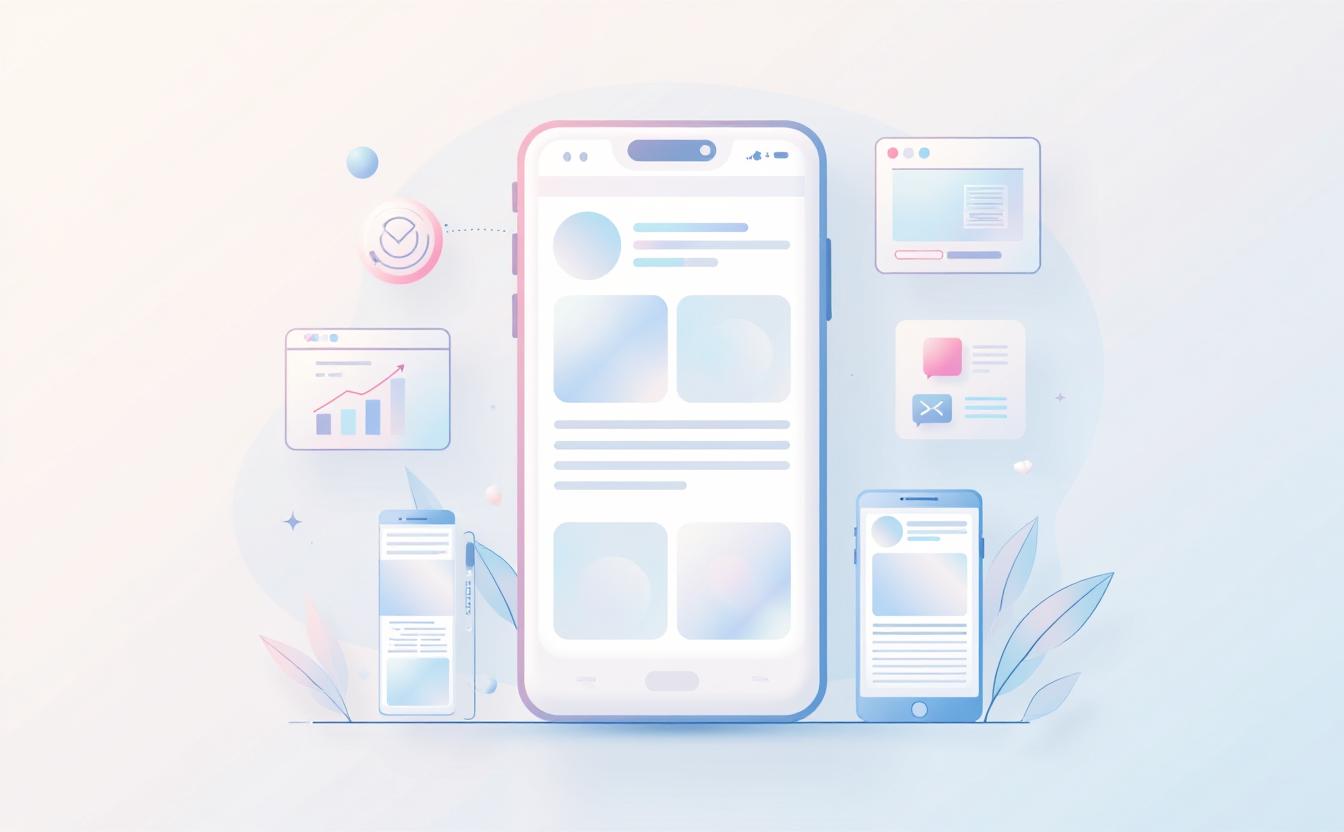
Understanding Mobile-First Design
Table of Contents
What is Mobile-First Design?
Mobile-first design is an approach to web development where the design process starts with the smallest screen in mind, typically a mobile device, and then scales up to larger screens like tablets and desktops. This strategy emphasizes building websites that deliver optimal user experiences on mobile devices before enhancing them for larger screens. The approach is based on the understanding that mobile traffic is dominant, so creating a website that is functional, fast, and easy to navigate on mobile is critical to success. Mobile-first design ensures a focus on essential content and features, avoiding clutter and improving performance on smaller devices.
Key Principles of Mobile-First Design
There are several key principles behind mobile-first design: Simplicity: Prioritize essential features and remove unnecessary elements to enhance performance on mobile devices. Responsive Design: Ensure that your website layout adapts seamlessly to various screen sizes, from mobile to desktop. Touch-Friendly Interactions: Design elements like buttons and forms with touch-screen users in mind, making interactions intuitive and easy. Performance Optimization: Mobile-first design emphasizes faster loading times and minimal data usage, which are crucial for mobile users. Content Prioritization: Content should be easily accessible on mobile devices, ensuring that the most important information is displayed prominently.
Tip
If you offer your SEO texts in several languages or localize them for different regions, your pages may be incorrectly classified as duplicate content. However, there is a simple solution to this in the form of hreflang. Our article explains what you need to bear in mind when using hreflang.
Read more about hreflangImportance of Mobile-First Approach in Web Development
A mobile-first approach is essential in today’s web development landscape due to the significant shift in how people access the internet. As mobile usage surpasses desktop, websites need to prioritize a seamless experience for mobile users. The mobile-first strategy ensures that websites load quickly, are easy to navigate on smaller screens, and provide a user-friendly experience regardless of device. Additionally, search engines like Google favor mobile-optimized sites, giving a mobile-first design a strong SEO advantage. For businesses, a well-executed mobile-first website can enhance user engagement, increase conversion rates, and improve overall customer satisfaction.
Benefits of Mobile-First Design for User Experience
Mobile-first design offers several benefits that directly enhance user experience: Faster Load Times: By focusing on mobile performance, websites are optimized for speed, which reduces bounce rates and improves user retention. Improved Navigation: Designing with mobile in mind leads to streamlined navigation, making it easier for users to find what they need on any device. Enhanced Accessibility: Mobile-first design ensures that content is accessible and readable on smaller screens, making it inclusive for all users. Better Engagement: Users on mobile devices are often more task-oriented. A mobile-first design delivers the necessary information quickly and efficiently, boosting engagement. Higher Conversion Rates: With simplified user journeys and faster interactions, mobile-first sites tend to convert users more effectively, especially on e-commerce platforms.
Challenges in Implementing Mobile-First Design
Implementing mobile-first design comes with its own set of challenges: Design Constraints: With limited screen space, it's crucial to strike a balance between simplicity and functionality without compromising the user experience. Content Prioritization: Deciding what content and features to prioritize on mobile can be difficult, as you need to identify the most important elements for mobile users. Testing Across Devices: Ensuring a consistent experience across a wide variety of devices with different screen sizes, resolutions, and performance capabilities can be a challenge. Complex Layouts on Larger Screens: Starting with a simple mobile layout can sometimes lead to more complex issues when scaling up for larger screens, as designers need to add features that maintain visual and functional coherence. Performance Optimization: Ensuring fast loading times and minimal data consumption requires careful attention to design, development, and optimization practices.
Best Practices for Mobile-First Design Strategy
To successfully implement a mobile-first design strategy, consider the following best practices: Prioritize Core Content: Focus on delivering essential content first, ensuring that users can easily access the information they need without distractions. Design for Touch: Make interactive elements like buttons large enough to tap easily, and place them in positions that are easy for users to reach on mobile devices. Optimize Images and Media: Use responsive images and minimize media sizes to improve load times and reduce data usage for mobile users. Utilize Responsive Frameworks: Leverage responsive frameworks like Bootstrap or Foundation to create flexible designs that adapt to various screen sizes. Test on Multiple Devices: Continuously test your website on a wide range of mobile devices and screen resolutions to ensure consistent performance and usability. Progressive Enhancement: Start with a basic mobile design, then progressively add more features and enhancements for larger screens and devices.
| What is Mobile-First Design? | |
|---|---|
| Simplicity | Prioritize essential features and remove unnecessary elements to enhance performance on mobile devices. |
| Responsive Design | Ensure that your website layout adapts seamlessly to various screen sizes, from mobile to desktop. |
| Touch-Friendly Interactions | Design elements like buttons and forms with touch-screen users in mind, making interactions intuitive and easy. |
| Performance Optimization | Mobile-first design emphasizes faster loading times and minimal data usage, which are crucial for mobile users. |
| Content Prioritization | Content should be easily accessible on mobile devices, ensuring that the most important information is displayed prominently. |
| Faster Load Times | Mobile-first design leads to optimized speed, reducing bounce rates and improving user retention. |
| Improved Navigation | Streamlined navigation makes it easier for users to find what they need on any device. |
| Enhanced Accessibility | Content is easily accessible and readable on smaller screens, improving inclusivity. |
FAQs
What is Mobile-First Design?
Mobile-first design is an approach where web development starts by designing for the smallest screens, typically mobile devices, before scaling up for larger screens like tablets and desktops. This ensures websites are functional and fast on mobile, providing an optimal user experience from the start.
Key Principles of Mobile-First Design
The key principles include simplicity, responsive design, touch-friendly interactions, performance optimization, and content prioritization. These elements ensure that mobile users have a seamless, fast, and intuitive experience while navigating websites.
Importance of Mobile-First Approach in Web Development
As mobile traffic dominates the web, prioritizing a mobile-first approach ensures that users have the best experience on mobile devices. It also helps improve search engine rankings and enhances user engagement, conversion rates, and overall satisfaction.
Benefits of Mobile-First Design for User Experience
Mobile-first design leads to faster load times, improved navigation, enhanced accessibility, better user engagement, and higher conversion rates. By focusing on mobile performance, it creates a streamlined and task-oriented user experience.
Challenges in Implementing Mobile-First Design
Challenges include design constraints, content prioritization, testing across devices, adapting complex layouts for larger screens, and ensuring fast performance. These require careful planning and optimization to ensure a consistent experience across devices.
Best Practices for Mobile-First Design Strategy
To implement mobile-first design effectively, prioritize core content, design for touch interactions, optimize images and media, use responsive frameworks, and test across multiple devices. Start with a basic mobile design, then enhance for larger screens progressively.










