11 Effective Strategies to Discover New Keywords for Your Site
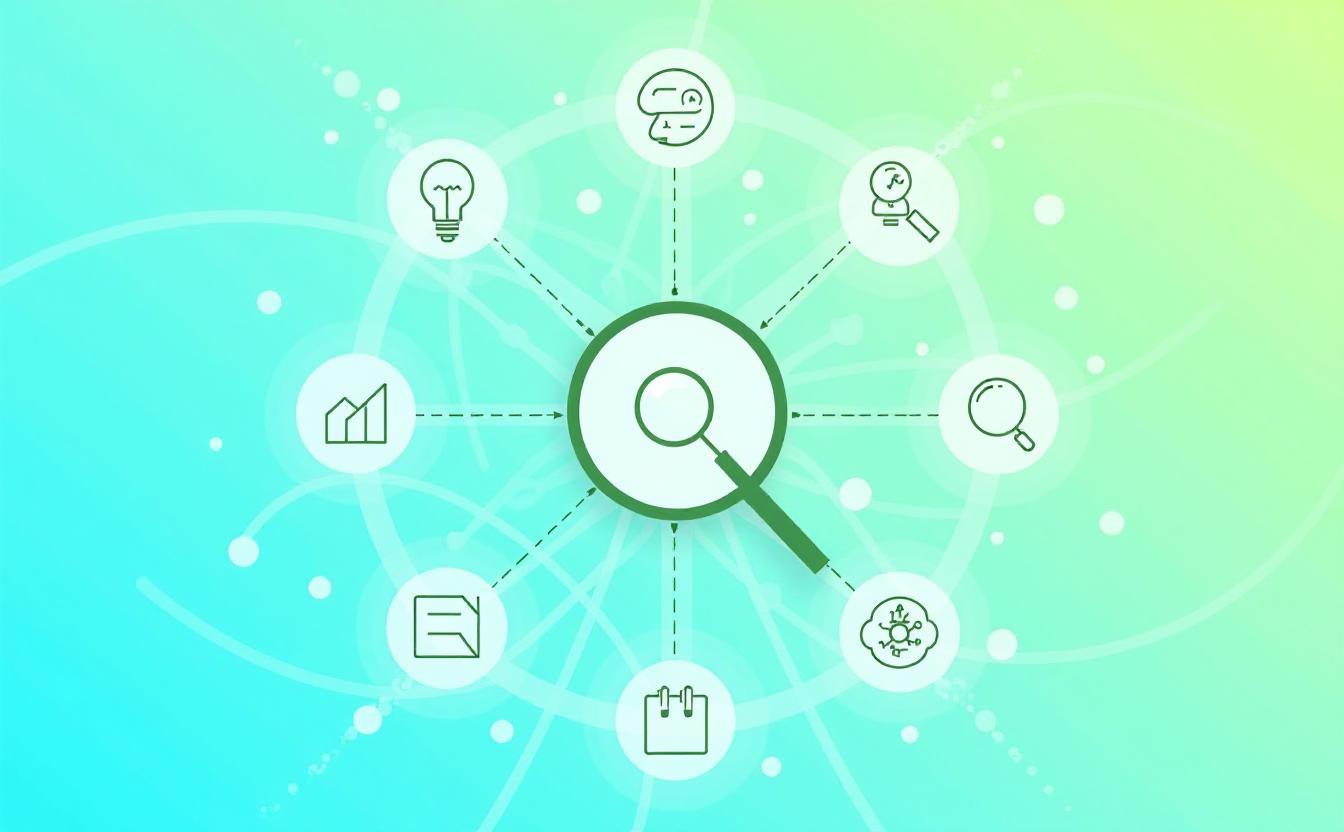
11 Effective Strategies to Discover New Keywords for Your Site
A big challenge you’ll face as a website owner is finding new keywords beyond the ones you’re currently ranking for. Ranking for new keywords can boost traffic and attract more eyes on your content, products, or services.
But how do you find new keywords?
Below, we share 11 strategies to help you find new keywords for your site and explain how they benefit your rankings and business.
| Strategy | Description |
|---|---|
| 1. Google Autocomplete | Start typing in Google’s search bar to see popular search suggestions related to your keywords. |
| 2. Related Searches | Check the "Related Searches" section at the bottom of Google’s search results for additional ideas. |
| 3. Keyword Research Tools | Utilize tools like Google Keyword Planner, Ahrefs, or SEMrush to explore keyword volume and competition. |
| 4. Competitor Analysis | Analyze your competitors’ websites to find the keywords they rank for using tools like Moz or Ubersuggest. |
| 5. Social Media Trends | Look for trending topics on platforms like Twitter and Instagram to inspire relevant keywords. |
| 6. Customer Feedback | Use language from customer reviews and questions to discover valuable keywords. |
| 7. Online Forums | Browse forums like Reddit or Quora to identify specific topics users discuss for niche keyword ideas. |
| 8. Blog Comments | Read comments on your blog and others in your niche for insights into keywords your audience cares about. |
| 9. Content Gaps | Identify gaps in your current content to find keywords your competitors cover that you don't. |
| 10. Long-Tail Keywords | Focus on longer, specific phrases that often have lower competition and can attract targeted traffic. |
| 11. Local Keywords | Incorporate geographical keywords if you operate locally to attract local customers. |
Table Of Content
- Why Finding New Keywords Matters
- 11 Effective Strategies to Discover New Keywords for Your Site
- 1. Use the Keyword Magic Tool
- 2. Using Google Keyword Planner to Find New Keywords
- 3. Harnessing the Keyword Strategy Builder for SEO Success
- 4. Discovering Keywords with Impressions in Google Search Console
- 5. Identifying Keyword Gaps
- 6. Recover and Leverage Lost Keywords
- 7. Exploring the "People Also Ask" Feature for Keyword Ideas
- 8. Leveraging Google Autocomplete for Keyword Ideas
- 9. Finding Keyword Ideas Through Related Searches
- 10. Exploring Forums for Keyword Inspiration
- 11. Exploring Trending Keywords for Content Ideas
- How to Analyze and Prioritize New Keywords Effectively
- Regularly Monitor Your Keyword Rankings
- Enhance Your Rankings with New Keywords
- Conclusion
- FAQs
Why Finding New Keywords Matters
Finding new keywords is essential for your business. It helps you:
- Diversify Traffic Sources: Ranking for new keywords keeps your organic traffic steady. This is crucial, especially when competitors gain rankings or your keyword positions change.
- Drive Qualified Traffic: By targeting users at different stages of their buyer journey, you can answer their common questions before they make a purchase. This approach leads to more engaged visitors.
- Enhance Paid Search Campaigns: With more relevant keywords, you can improve your pay-per-click (PPC) ads. You can also discover lower-cost keywords, maximizing your ad budget.
- Increase Market Share: Ranking for various search queries lets you reach more potential customers looking for products and services similar to yours.
- Outrank Competitors: Writing content on new topics found through keyword research helps you rank for more keywords, potentially outranking your competitors.
By focusing on finding new keywords, you set your business up for sustained growth and visibility in search results.
11 Effective Strategies to Discover New Keywords for Your Site
Identifying new keywords is essential for enhancing your site’s SEO. Below are practical strategies that leverage different keyword research tools to uncover fresh organic keyword opportunities.
Keep track of the keywords you find in a spreadsheet or add them to your Semrush keyword lists for easy reference and management.
1. Use the Keyword Magic Tool
Finding new keywords is essential for improving your site's SEO and keeping up with evolving search trends. Using tools like Semrush's Keyword Magic Tool allows you to uncover fresh keyword opportunities that can boost your rankings and drive more traffic. Below, we outline an easy step-by-step process to help you find and track new keywords for your site.
Semrush’s Keyword Magic Tool helps you explore your search market by revealing thousands of keywords related to your niche.
This tool allows you to filter out keywords you already rank for, so you can concentrate on new possibilities. Its AI features identify which keywords are most likely to improve your rankings.
Step-by-Step Process to Find New Keywords
| Step | Action | Details |
|---|---|---|
| 1. Enter Seed Keyword | Type a broad keyword relevant to your niche. | Example: "puppy training" |
| 2. Input URL and Location | Enter your website URL and target location. | Helps the tool provide more targeted results. |
| 3. Run Search | Click the “Search” button. | Generates thousands of relevant keywords related to your seed keyword. |
| 4. Filter Results | Use the “Exclude keywords” filter to remove terms you already rank for. | Focuses on fresh keyword opportunities. |
| 5. Review Keyword Ideas | Analyze the filtered list for new content ideas. | Consider creating new blog posts or product pages based on these suggestions. |
| 6. Add Keywords to List | Select keywords by clicking the box next to each term. | You can choose multiple keywords at once and add them to a keyword list for future tracking. |
| 7. Create or Select List | Click “+ Add to keyword list” and choose or create a new list. | Either save the keywords in an existing list or create a new empty list. |
| 8. Update Keyword List Regularly | Keep your keyword lists updated for various industry topics. | Regular updates ensure you always have new keyword opportunities to incorporate into your SEO strategy. |
2. Using Google Keyword Planner to Find New Keywords
Google Keyword Planner is a free and valuable tool for discovering keywords that can enhance your paid search campaigns and overall SEO. It helps you uncover new keyword opportunities relevant to your business or website content.
To begin, sign in to your Google Ads account and select “Discover new keywords.” If you already have some keywords in mind, you can go straight to the “Start with keywords” tab. Enter a few seed keywords along with your website’s URL, then click “Get results.”
You’ll see a list of keyword ideas, each with important metrics like “Avg. monthly searches,” “Competition,” and “Top of page bid.” These figures help you assess how competitive the keywords are and estimate the cost per click for paid ads.
You can also fine-tune your list by clicking “Refine keywords.” For instance, if certain words or phrases don’t fit your strategy, you can exclude them easily by unchecking them from the list.
If you don't have any specific keywords in mind, try the “Start with a website” option. Just enter your website’s URL or a page URL you want to focus on. Google will generate keyword suggestions related to the content on that page, helping you target new and relevant search terms.
By regularly updating and refining your keyword list, you can continuously improve the effectiveness of your campaigns and SEO efforts.
Key Metrics in Google Keyword Planner
| Metric | Description |
|---|---|
| Avg. Monthly Searches | The average number of searches the keyword receives per month. |
| Competition | Shows how competitive the keyword is for paid ads. Low, medium, or high ranking. |
| Top of Page Bid (Low) | The lower range of what advertisers pay per click to appear at the top of the page. |
| Top of Page Bid (High) | The higher range of what advertisers pay per click to appear at the top of the page. |
| Refine Keywords | Filters that allow you to exclude irrelevant or unwanted terms from your list. |
3. Harnessing the Keyword Strategy Builder for SEO Success
The Keyword Strategy Builder is essential for uncovering new keywords and refining your SEO approach. This tool organizes relevant keywords by thematic relevance, showing you how to create an effective content strategy around them. By structuring your website content appropriately, you can boost your topical authority and maximize the number of organic keywords your site ranks for.
To begin, enter your seed keywords in the input box, select your target location, and click “Create list.”
The Keyword Strategy Builder displays your keyword strategy in two views: “Topical Overview” and “Page Details.”
Both views categorize keywords into two main types:
- Pillar Pages: These pages provide a broad overview of a topic.
- Subpages: These pages focus on specific details related to the topic.
Creating these pages using the recommended keywords can significantly enhance your topical authority and organic visibility.
In the “Topical Overview,” you can zoom in on a specific topic by clicking the magnifying glass icon. Clicking on any blue topic reveals the keywords grouped with it, allowing you to view further details.
The tool then switches to the “Page Details” view, where you’ll see the pillar page listed first, followed by the related subpages. You can expand any pillar or subpage to view all associated keywords.
If you find a pillar page or subpage you want to create, simply check the box next to it, click “Send keywords,” select “Other keyword list,” and hit “Apply.”
From the dropdown menu, choose the list you want to send the new keywords to and click “Send keywords” to save them for future reference.
This tool automates the keyword grouping process, allowing you to focus more on content creation. It’s a valuable asset for anyone serious about improving their SEO strategy.
Keyword Strategy Overview
| Feature | Description |
|---|---|
| Seed Keyword Input | Enter relevant seed keywords and select your target location. |
| Topical Overview | Visualizes keywords grouped by thematic relevance. |
| Page Details | Lists pillar and subpages along with associated keywords. |
| Pillar Pages | General pages covering broad topics. |
| Subpages | Specific pages focusing on particular aspects. |
| Keyword Grouping | Simplifies the process of organizing keywords for content. |
| Send Keywords | Allows you to save keywords to specific lists for tracking. |
This table summarizes the features and functionalities of the Keyword Strategy Builder, making it easier to understand how to leverage the tool for your SEO efforts.
Tip
To enhance your eCommerce store’s performance with Magento, focus on optimizing site speed by utilizing Emmo themes and extensions. These tools are designed for efficiency, ensuring your website loads quickly and provides a smooth user experience. Start leveraging Emmo's powerful solutions today to boost customer satisfaction and drive sales!
4. Discovering Keywords with Impressions in Google Search Console
Finding new keywords is essential for expanding your content strategy. You might be ranking for keywords you haven’t even written about yet, and Google Search Console (GSC) can help you uncover these opportunities.
GSC is a free tool that tracks your site’s performance in search results and helps you monitor your technical SEO. It provides valuable insights into the queries (keywords) you rank for, allowing you to spot potential areas for new content.
To explore different keywords in GSC, navigate to the “Search results” section under the “Performance” tab. If you don’t see “Search results,” simply click “Performance.”
Next, make sure to toggle on “Average position.” This will help you see where you stand in search rankings for each query.
Scroll down to view all the keywords (queries) you rank for. Look through the list to find terms you already rank for but haven’t created content for yet.
If you want to focus on specific pages, while in the “Performance” tab, click “+ New” and select “Page…” Enter the URL you wish to analyze, choose “Exact URL” from the dropdown, and click “Apply.”
This allows you to review the queries associated with specific pages. By identifying these keywords, you can target them in future blog posts, articles, and website copy.
For example, if you own a yoga studio and have a blog post titled “Best Yoga Poses for Back Pain,” you might discover that it also ranks for “best yoga poses for back strength.” This is likely due to the mention of back strength in the article. Recognizing these different search intents can guide you to create new, targeted content focused on “back strength.”
Keywords with Impressions Overview
| Feature | Description |
|---|---|
| Performance Tracking | Monitor your site’s performance in search results. |
| Query Insights | View the keywords you rank for, including impressions. |
| Average Position Toggle | Analyze your average position for specific queries. |
| Page-Specific Queries | Check keyword performance for individual URLs. |
| Content Opportunities | Identify potential new content based on existing rankings. |
| Search Intent Recognition | Understand different search intents to guide content creation. |
By leveraging Google Search Console effectively, you can continuously refine your keyword strategy and enhance your content's SEO performance.
5. Identifying Keyword Gaps
Keyword gaps happen when competitors rank for keywords that you’re missing out on. Understanding these gaps can help you optimize your SEO strategy.
The Semrush Keyword Gap tool is perfect for this. Start by entering your domain and up to three competitors, then click “Compare.” If you're unsure which competitors to analyze, the tool can suggest options for you.
After the comparison, scroll down to the “All keyword details for” section and click on “Untapped.” This will reveal keywords that at least one of your competitors ranks for, but you do not.
Take the time to review these keywords and identify opportunities that are relevant to your business. Pay special attention to the “KD%” (keyword difficulty) column. This metric shows how challenging it is to rank on the first page of search results for each keyword, with a scale from 0 to 100.
Keyword Gap Insights
| Feature | Description |
|---|---|
| Domain Comparison | Analyze your domain alongside up to three competitors to find keyword gaps. |
| Untapped Keywords | Discover keywords that competitors rank for, but you haven’t targeted yet. |
| Keyword Difficulty | Understand how hard it is to rank for a keyword based on its KD% score. |
| Opportunity Review | Identify relevant keywords that can enhance your content strategy. |
6. Recover and Leverage Lost Keywords
Lost keywords are a great way to spot new content ideas or highlight areas where your existing content might need improvement. Websites lose keywords for many reasons, such as mismatched search intent.
For instance, if you wrote an article for the keyword “best kayaks” and mentioned an inflatable kayak, your article may have ranked for “best inflatable kayaks” temporarily. But if the content doesn't fully address inflatable kayaks, you might lose that ranking.
To regain this keyword, create new, focused content specifically about “best inflatable kayaks.” Additionally, you can target your competitors' lost keywords, which could be valuable traffic sources for you.
Using the Organic Research tool, you can track your competitors' lost keywords. Simply enter the competitor's domain, click “Search,” and navigate to the “Top Position Changes” section. Under the “Lost” tab, you’ll find keywords they no longer rank for, along with the URLs associated with those keywords.
By reviewing keywords with significant traffic changes and considering user intent, you can prioritize content creation that targets those lost opportunities.
Types of Keyword Intent:
- Informational: Searchers want information.
- Navigational: Searchers are looking for a specific page.
- Commercial: Searchers are comparing brands or services.
- Transactional: Searchers are ready to take action (e.g., make a purchase).
Lost Keyword Review Table
| Action | Description |
|---|---|
| Find Lost Keywords | Use Organic Research to track lost keywords for your site or competitors. |
| Regain Traffic | Create focused content for lost keywords to regain rankings and traffic. |
| Analyze Keyword Intent | Determine if keywords are informational, navigational, commercial, or transactional. |
| Target Competitors’ Lost Keywords | Identify relevant lost keywords from competitors to enhance your content strategy. |
7. Exploring the "People Also Ask" Feature for Keyword Ideas
The "People Also Ask" feature in Google's search results offers related questions based on search queries. It’s a great way to discover long-tail keywords, which are more specific and can drive highly targeted traffic.
You'll often see the "People Also Ask" box near the top of search results.
For example, a search for “sunglasses for driving” might show related questions like “Why are polarized sunglasses good for driving?” or “Are Ray Ban sunglasses good for driving?”
Clicking a question reveals more options, like “What is the difference between polarized and driving sunglasses?” and “Are anti-reflective lenses good for driving?”
Keep clicking until you find questions that haven’t been covered in your content. Then, create new blog posts or articles to target those keywords effectively.
8. Leveraging Google Autocomplete for Keyword Ideas
Google’s autocomplete feature suggests related search queries as you type, providing useful insights into what people are searching for. This can help you identify new keyword opportunities.
For instance, when you type “sunglasses for,” Google may suggest phrases like “sunglasses for men” or “sunglasses for driving into the sun.” The suggestions evolve as you type more letters.
Here’s an example when adding the letter “n” to the query:
| Query Typed | Autocomplete Suggestions |
|---|---|
| sunglasses for | Sunglasses for men, sunglasses for driving into the sun |
| sunglasses for n | Sunglasses for night driving, sunglasses for narrow face |
To use autocomplete for keyword research, type in terms related to your niche and offerings. Continue adding letters until you uncover phrases you haven’t targeted yet.
You can also type in your brand name to discover what people are searching for related to your business. This can give you ideas for new pages, such as those offering free samples or booking options.
| Brand Query Typed | Autocomplete Suggestions |
|---|---|
| semrush | Semrush free trial, Semrush pricing, Semrush login |
Using autocomplete strategically can uncover valuable keywords and inspire fresh content ideas to improve your SEO.
9. Finding Keyword Ideas Through Related Searches
Related searches are another powerful tool in Google’s search engine results page (SERP) for discovering new keywords. Located at the bottom of the search results, these are queries related to your initial search term. Much like Google’s People Also Ask and Autocomplete features, related searches can help generate fresh keyword ideas.
For example, if you search for “sunglasses for driving,” the related searches might include terms like “polarized sunglasses for driving” and “best sunglasses for driving at night.” These clickable links lead to new search results and additional related searches.
If we click on "polarized sunglasses for driving," a whole new set of related searches appears. Repeating this process can uncover a wealth of new, relevant keywords that you may not have thought of yet. This method ensures that you're continually finding keyword opportunities that are directly related to what users are searching for.
By leveraging this feature, you can keep refining and expanding your keyword strategy for maximum SEO benefit.
Related Searches Example
| Initial Search Query | Related Searches |
|---|---|
| sunglasses for driving | polarized sunglasses for driving, best sunglasses for driving at night |
| polarized sunglasses for driving | best polarized sunglasses for driving, driving sunglasses with UV protection |
This table illustrates how a single search query can lead to more related keyword ideas, making it easier to build out your content strategy. Keep clicking on related searches for more inspiration and ensure your content covers the terms users are actually looking for.
10. Exploring Forums for Keyword Inspiration
Forums such as Reddit and Quora are great places to discover the types of questions your target audience is asking. By searching through relevant forums, you can gain insights into their needs, interests, and pain points, which can lead to valuable keyword ideas for your content strategy.
For example, if you run an interior decorating business, you could visit the Interior Decorating subreddit on Reddit. To find popular content, simply use the filters under the "Create Post" section to display the top posts of all time. These posts reflect what resonates most with your audience and may reveal topics you haven’t covered yet.
Using the search function within forums can also help. Try searching for question-based queries like “who,” “what,” “when,” “where,” “why,” or “how” to uncover user questions that need answering. For instance, a search for “how” within the Interior Decorating subreddit may reveal a list of questions related to how people can make their living spaces cozier.
Not only does this help you discover new keywords, but it also provides deeper insights into your audience’s concerns and interests. You can use this information to create high-quality content that addresses their needs.
Forum Search Results Example
| Forum | Search Query | Common Topics |
|---|---|---|
| Reddit (Interior Decorating Subreddit) | how | how to make spaces cozy, how to choose the right color palette, how to arrange furniture |
| Quora | what is the best way to decorate small spaces | small space decoration tips, maximizing space with minimal furniture, DIY decorations |
This table highlights how forum searches can reveal specific topics your audience is actively discussing. By understanding these topics, you can create content tailored to their needs and capture new keyword opportunities.
11. Exploring Trending Keywords for Content Ideas
Trending keywords are hot topics gaining traction in your niche. While they may not be evergreen (long-lasting topics), they can generate quick bursts of traffic, leads, and sales if you capitalize on them at the right moment.
To find trending keywords, start by heading over to Google Trends. Simply enter your product or niche into the search bar and hit “Explore.”
For example, let’s say you’re in the watch business. You would type “watches” into the search bar, then adjust the time frame to the past 30 days. This will help you uncover trending topics in the most recent period.
Once the results appear, scroll down to the “Related topics” and “Related queries” sections. Here, you’ll see a list of topics and queries that are currently growing in popularity. The percentage growth next to each keyword indicates how much it has increased in interest over the past month.
If you see the word “Breakout” instead of a percentage, it means that topic or query has exploded in interest, growing more than 5,000% compared to the previous period. Clicking on these topics can lead to even more trending keywords relevant to your niche.
Trending Keyword Examples
| Query | Growth Percentage | Topic |
|---|---|---|
| smart watches for men | +150% | Smart Wearables |
| luxury watches sale | +200% | Luxury Accessories |
| best fitness watches | Breakout | Fitness Gadgets |
This table demonstrates how tracking trending keywords with Google Trends can help you uncover fast-growing search queries and popular topics within your niche. By targeting these keywords in your content, you can attract timely traffic to your site.
How to Analyze and Prioritize New Keywords Effectively
After gathering hundreds of potential keywords using various research methods, it’s important to analyze and prioritize those that will generate the most traffic and conversions for your website.
Step 1: Analyze Keywords with Keyword Overview
Start by using the Keyword Overview tool to analyze up to 100 keywords at a time. Simply enter the keywords you've discovered, along with your domain URL and target country, then click "Search."
Here’s how the process works:
- Enter your newly found keywords.
- Input your domain URL.
- Select your target country.
- Click the “Search” button.
Step 2: Use Bulk Keyword Analysis
Once you've run the initial analysis, click on the “Bulk Analysis” tab to review the keywords in a table format. This gives you a broad view of the most relevant keywords for your website.
- A low PKD% suggests that your site has a strong chance of ranking because it already holds thematic relevance and expertise.
Step 3: Monitor Keyword Volume
While the PKD% is important, you should also consider keyword volume—the average number of monthly searches for a particular keyword over the last 12 months. High-volume keywords can bring more traffic, but they’re often more competitive. Striking a balance between difficulty and volume is key.
Step 4: Understand Keyword Intent
Lastly, be sure to evaluate the intent behind each keyword. This helps you align your content with different stages of the marketing funnel (awareness, consideration, decision).
Bulk Keyword Analysis Report Example
| Keyword | PKD% | Search Volume | Intent |
|---|---|---|---|
| best running shoes | 20% | 12,000 | Transactional |
| how to choose running shoes | 15% | 5,500 | Informational |
| running shoes sale | 35% | 8,000 | Commercial |
This table provides an example of how you can organize and evaluate keywords in bulk using PKD%, search volume, and intent. By focusing on low-difficulty, high-relevance keywords with varying intents, you’ll create content that appeals to different user needs and stages in the buying process.
As you continue to publish new content and build authority in your industry, return to the Keyword Magic Tool to monitor how your PKD percentages evolve. This will unlock more opportunities as keywords that were once too competitive may become within reach.
Regularly Monitor Your Keyword Rankings
Monitoring your keyword rankings helps you understand which pages are performing well and which need improvement. Here's how you can track your keywords effectively:
Step 1: Set Up Position Tracking
Start by creating a project in the Position Tracking tool.
- Click the "+ Create Project" button.
- Enter your domain and project name in the popup, then click “Create Project.”
Step 2: Configure Your Tracking Preferences
Next, set your tracking preferences:
- Select a search engine: Choose the search engine you'd like to track.
- Choose a device: Select whether you want to track rankings on desktop, mobile, or tablet.
- Set your target location and language: Specify the geographical area and language you’re targeting.
- Click "Continue To Keywords" to proceed.
Step 3: Add Keywords for Tracking
Add the keywords you want to monitor:
- Either import your keywords or type them directly into the text box.
- Click “Start Tracking.”
Keep in mind, the report may take up to two days to gather enough data.
Step 4: Analyze Your Keyword Performance
Once the data is ready, you’ll have access to a performance summary that includes:
- Ranking movements: See which keywords have moved up or down in rankings.
- Estimated traffic changes: Monitor the estimated traffic impact.
- Competitor alerts: Be notified when competitors are outranking you.
Step 5: Review Keyword Rankings in the "Overview" Tab
In the “Overview” tab, you can view your keywords' rankings and how they've changed compared to the previous period. This provides a quick snapshot of your performance.
Step 6: Break Down Rankings by Page
Head to the “Pages” tab for a more detailed breakdown:
- View your average position for each page.
- Identify which pages are performing well and which need improvement.
Step 7: Identify Opportunities for Improvement
Focus on keywords where you’re not ranking as high as you’d like. Low rankings may indicate weaker content that could be optimized.
Use the SEO Writing Assistant to review and improve your content based on keyword recommendations and optimization suggestions.
Step 8: Track Competitor Performance
You can also create a new Position Tracking project to monitor the same keywords for your competitors.
This way, you can stay informed about when they’re outranking you and identify opportunities to update your content to regain higher search rankings.
Enhance Your Rankings with New Keywords
Many valuable keywords may be slipping through the cracks in your SEO strategy.
With Semrush, you can easily uncover new keyword opportunities, create targeted content, and track your rankings—all from one powerful platform.
With Semrush, you can easily uncover new keyword opportunities, create targeted content, and track your rankings—all from one powerful platform.
Conclusion
In the ever-evolving landscape of SEO, staying ahead means continually exploring new keyword opportunities. By leveraging tools like Google Search Console, Semrush, and insights from forums and search trends, you can uncover valuable keywords that resonate with your audience. Identifying keyword gaps, monitoring lost keywords, and utilizing features like People Also Ask and Autocomplete can significantly enhance your content strategy.
Remember, the key to effective keyword optimization lies in understanding search intent and aligning your content with user needs. Regularly monitoring your keyword rankings and making data-driven adjustments will ensure your content remains relevant and competitive.
By adopting a proactive approach to keyword research and optimization, you can drive more traffic, increase conversions, and ultimately enhance your online presence. Start exploring these strategies today, and watch your website soar in the search rankings!
FAQs
What are keywords, and why are they important for SEO?
Keywords are specific words or phrases that users type into search engines when looking for information. They are crucial for SEO because they help search engines understand the content of your pages, allowing them to match your site with relevant queries. Ranking well for the right keywords can increase your website’s visibility and drive organic traffic.
How can I find new keywords to target?
You can find new keywords using various methods, such as:
- Analyzing keyword gaps with tools like Semrush.
- Reviewing search queries in Google Search Console.
- Exploring suggestions from Google's autocomplete and related searches.
- Monitoring trending topics on Google Trends.
- Engaging with your audience on forums like Reddit or Quora.
What is keyword intent, and why should I consider it?
Keyword intent refers to the purpose behind a user's search query. Understanding whether a keyword has informational, navigational, commercial, or transactional intent helps you create content that meets users' needs. Aligning your content with the right intent can improve engagement and conversion rates.
How do I prioritize which keywords to target?
Prioritize keywords based on their potential traffic, conversion rates, and competition level. Use tools like Semrush’s Keyword Overview to analyze metrics like search volume, keyword difficulty (PKD%), and user intent. Focus on a mix of high-volume and low-difficulty keywords to maximize your chances of ranking.
How often should I monitor my keyword rankings?
Regular monitoring of keyword rankings is essential for understanding your website’s performance and identifying areas for improvement. Depending on your industry and the competitiveness of your keywords, consider checking rankings weekly or monthly. This frequency allows you to make timely adjustments to your content strategy.
Can I rank for keywords I haven't created content for?
Yes, you can rank for keywords without specific content if your existing pages are relevant to those keywords. However, creating dedicated content tailored to high-potential keywords can significantly improve your chances of ranking higher and attracting more targeted traffic.
What tools can help with keyword research and tracking?
Several tools can assist with keyword research and tracking, including:
- Google Search Console: For monitoring search performance and identifying keyword opportunities.
- Semrush: For comprehensive keyword analysis, competitor insights, and tracking rankings.
- Ahrefs: For in-depth keyword research and backlink analysis.
- Moz: For keyword tracking and SEO insights.
What should I do if I notice a drop in keyword rankings?
If you notice a drop in keyword rankings, first analyze your content for quality and relevance. Check for changes in search intent or algorithm updates that may have affected rankings. Consider updating the content to align better with current user expectations or conducting a competitor analysis to identify gaps in your strategy.
What are long-tail keywords, and why should I target them?
Long-tail keywords are longer, more specific phrases that typically have lower search volume but higher conversion potential. They are essential for SEO because they often indicate a user’s specific intent and are less competitive than shorter keywords. Targeting long-tail keywords can help attract more qualified traffic to your website.
How can I identify lost keywords?
To identify lost keywords, you can use tools like Semrush's Organic Research feature. Enter your domain to see which keywords you previously ranked for but have lost position on. Analyzing these keywords can reveal opportunities to create new content or optimize existing pages to regain traffic.
Is it worth creating content around trending keywords?
Yes, creating content around trending keywords can be beneficial for capturing bursts of traffic and increasing visibility in your niche. However, ensure that the trending topics are relevant to your audience and align with your brand’s message to maximize the impact.
How do I know if my keyword strategy is effective?
To assess the effectiveness of your keyword strategy, monitor key metrics such as organic traffic, conversion rates, and keyword rankings over time. If you see consistent improvements in these areas, your strategy is likely effective. Regularly adjust your approach based on performance data to optimize results.
Can I use the same keywords across multiple pages?
While it's possible to use the same keywords across multiple pages, it's not advisable. Doing so can lead to keyword cannibalization, where multiple pages compete for the same keyword, potentially harming your rankings. Instead, focus on creating unique content for each keyword to improve your chances of ranking higher in search results.




